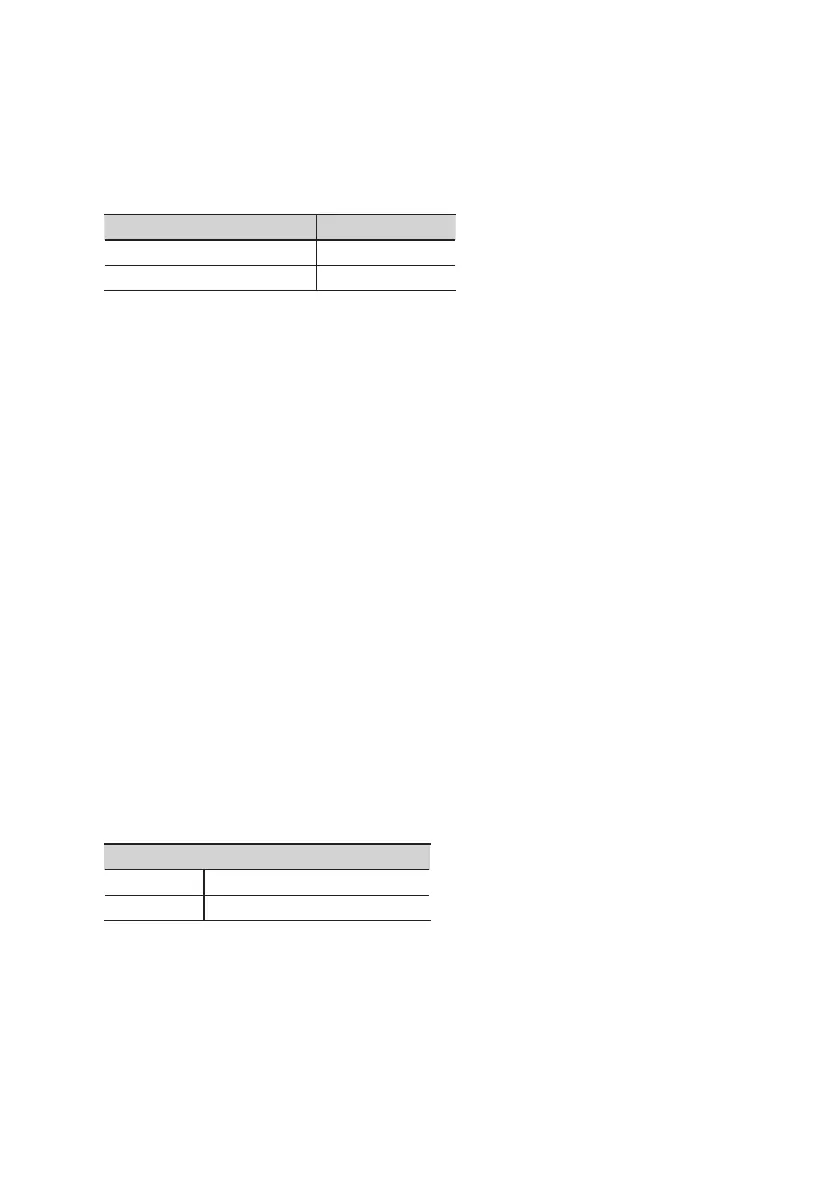65
Mac OS X users
Make “MIDI Input/Output Device Settings” (p. 25) for the second OCTA-CAPTURE unit. In step 5, enter
the following names.
New Device Device Name
First [new external device] EXP MIDI
Second [new external device] EXP CTRL
Mac OS X 10.5 or earlier
1. After making connections, start up “Audio MIDI Setup” (/Applications/Utilities).
2. From the “Audio” menu, choose “Open Aggregate Device Editor.”
3. The device settings dialog box will appear. Click the [+] button to add an aggregate device.
Change the device set name to “OCTA-CAPTURES.”
4. Add a check mark to “OCTA-CAPTURE” and then to “OCTA-CAPTURE EXP.”
5. In the clock eld, choose “OCTA-CAPTURE EXP.”
6. If a check mark has been placed in the Resample eld, clear the check mark.
Mac OS X 10.6 or later
1. After making connections, start up “Audio MIDI Setup” (/Applications/Utilities).
2. Click “Create an aggregate device.”
3. “Aggregate Device” will appear in the list; double-click it and edit the name.
Change the device set name to “OCTA-CAPTURES.”
4. From the audio devices at the right, add a check mark to “Use” for “OCTA-CAPTURE” and
then for “OCTA-CAPTURE EXP.”
5. In the clock source eld, choose “OCTA-CAPTURE EXP.”
6. If a check mark has been placed in the Resample eld, clear the check mark.
9. Connect your headphones to the PHONES jack of the rst OCTA-CAPTURE unit.
The number of audio ports will increase, allowing you to record and play back using 24-in/20- out.
OCTA-CAPTURE device name
First unit OCTA-CAPTURE
Second unit OCTA-CAPTURE EXP
