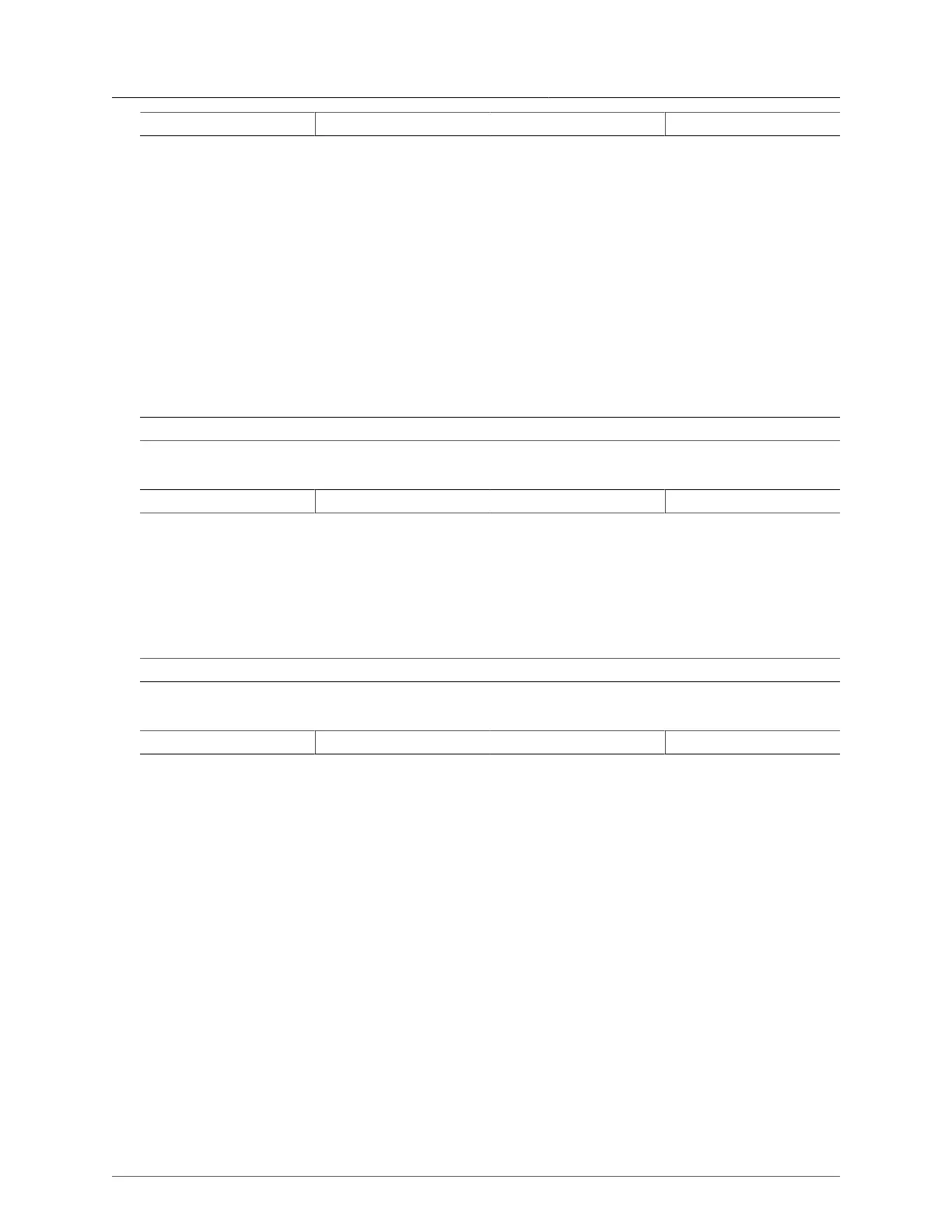Appendix D. ModBus Management Support and Memory
Map
ROS® v3.11User Guide 132 RMC30
0x04 0x02 0x00 0x0A
The lower byte of the register displays the power supplies’ status. In this example, both power
supplies in the unit are functional.
D.1.8. TruthValue
This format represents a true or false status in the device:
• 1 – indicates the corresponding status for the device to be true.
• 2 – indicates the corresponding status for the device to be false.
Read FailSafe Relay status from device using TruthValue:
For example, consider a Modbus Request to read multiple registers from location 0x0044.
0x04 0x00 0x44 0x00 0x01
Response may look like:
0x04 0x02 0x00 0x01
The register’s lower byte shows the FailSafe Relay status. In this example, the failsafe relay
is energized.
Read ErrorAlarm status from device using TruthValue:
For example, consider a Modbus Request to read multiple registers from location 0x0045.
0x04 0x00 0x45 0x00 0x01
Response may look like:
0x04 0x02 0x00 0x01
The register’s lower byte shows the alarm status. In this example, there is no active ERROR,
ALERT or CRITICAL alarm in the device.