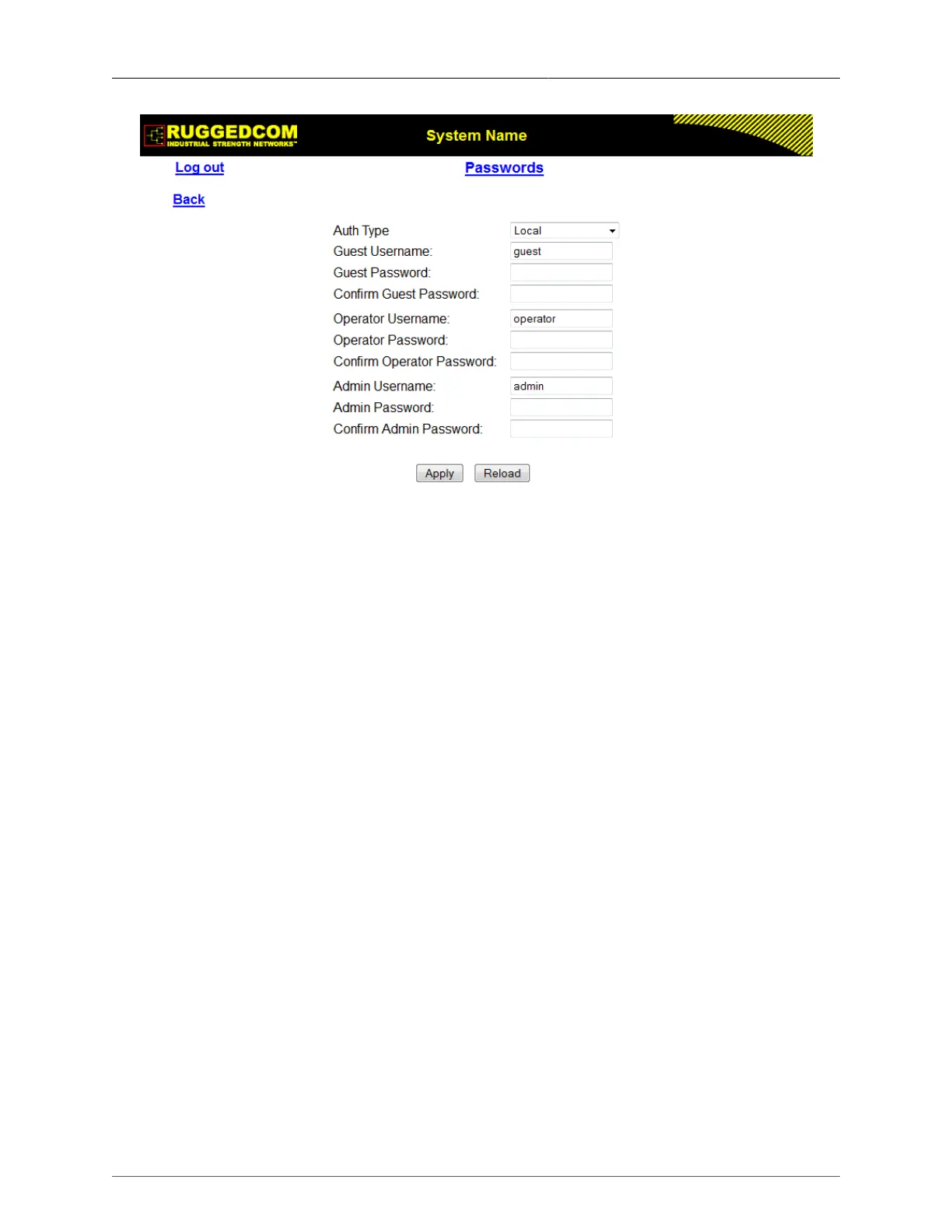1. Administration
ROS® v3.11User Guide 23 RMC30
Figure 1.10. Passwords Form
Auth Type
Synopsis: { Local, RADIUS, TACACS+, RADIUSorLocal, TACACS
+orLocal }
Default: Local
Password authentication can be performed using locally configured values, a remote
RADIUS server, or a remote TACACS+ server. Setting this value to one of the
combinations that includes RADIUS or TACACS+ requires that the Security Server Table
be configured.
• Local - authentication from the local Password Table
• RADIUS - authentication using a RADIUS server
• TACACS+ - authentication using a TACACS+ server
• RADIUSOrLocal - authentication using RADIUS. If the server cannot be reached,
authenticate from the local Password Table.
• TACACS+OrLocal - authentication using TACACS+. If the server cannot be reached,
authenticate from the local Password Table
Guest Username
Synopsis: 15 character ASCII string
Default: guest
Related password is in the Guest Password field; view only, cannot change settings or
run any commands.
Guest Password
Synopsis: 15 character ASCII string
Default: guest
Related user name is in the Guest Username field; view only, cannot change settings or
run any commands.