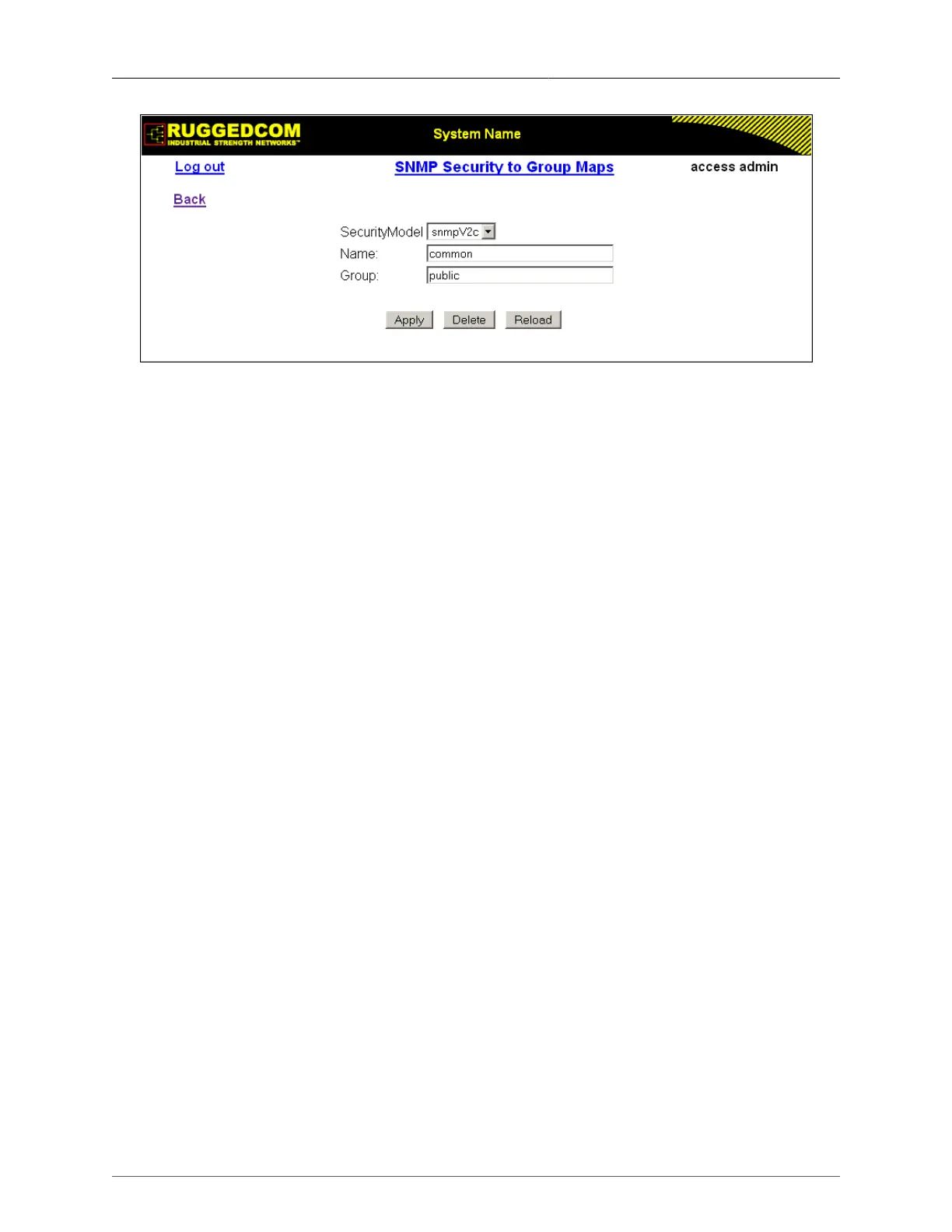1. Administration
ROS® v3.11User Guide 31 RMC30
Figure 1.18. SNMP Security to Group Maps Form
SecurityModel
Synopsis: { snmpV1, snmpV2c, snmpV3 }
Default: snmpV3
The Security Model that provides the name referenced in this table.
Name
Synopsis: Any 32 characters
Default:
The user name which is mapped by this entry to the specified group name.
Group
Synopsis: Any 32 characters
Default:
The group name to which the security model and name belong. This name is used as an
index to the SNMPv3 VACM Access Table.
1.12.3. SNMP Access
These parameters provide the ability to configure access rights for groups.To determine
whether access is allowed, one entry from this table needs to be selected and the proper view
name from that entry must be used for access control checking. View names are predefined:
• noView - access is not allowed
• V1Mib - SNMPv3 MIBs excluded
• allOfMibs - all supported MIBs are included.