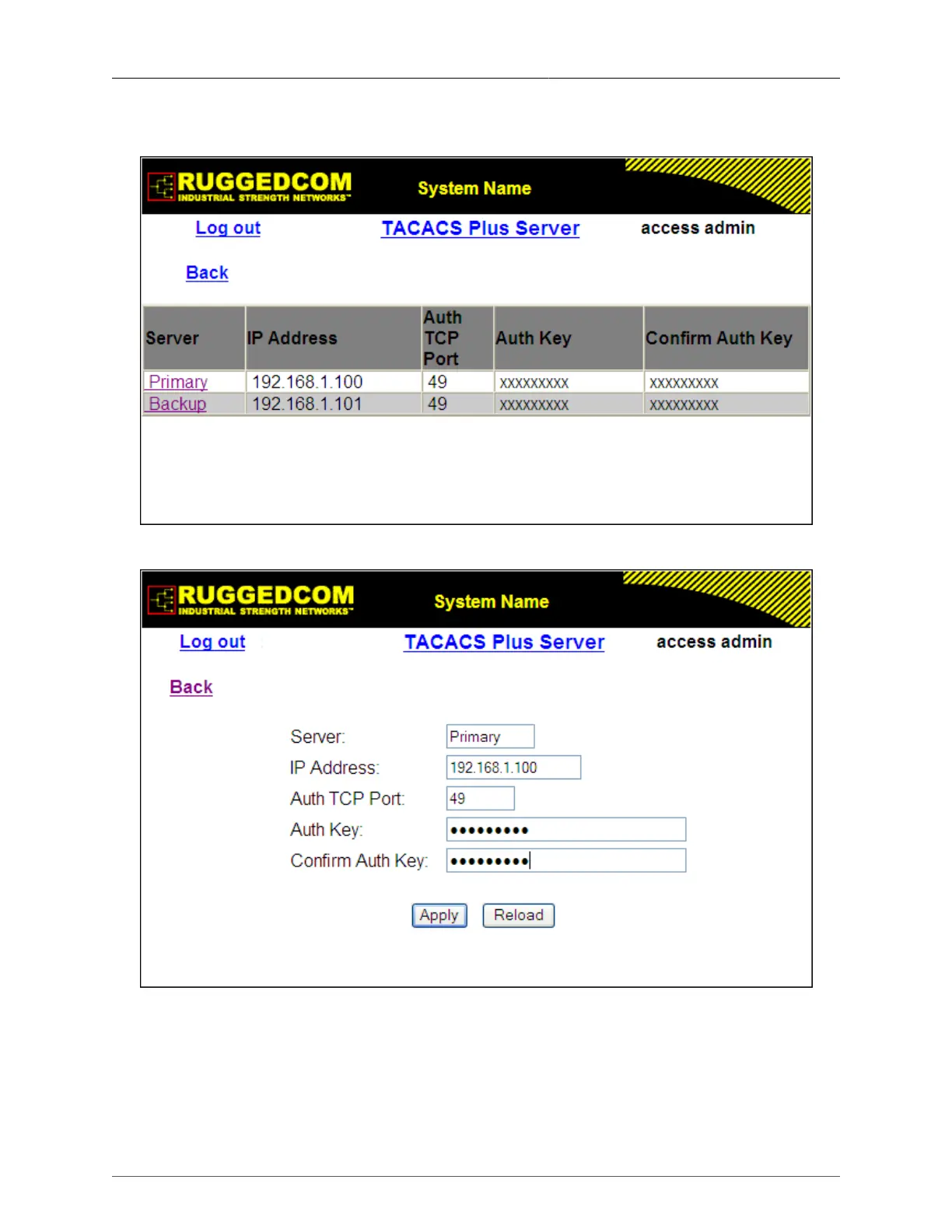1. Administration
ROS® v3.11User Guide 37 RMC30
1.14.2. TACACS+ Server Configuration
Figure 1.23. TACACS+ Server Summary
Figure 1.24. TACACS+ Server Form
Server
Synopsis: Any 8 characters
Default: Primary
This field indicates whether this configuration is for a primary or a backup server.