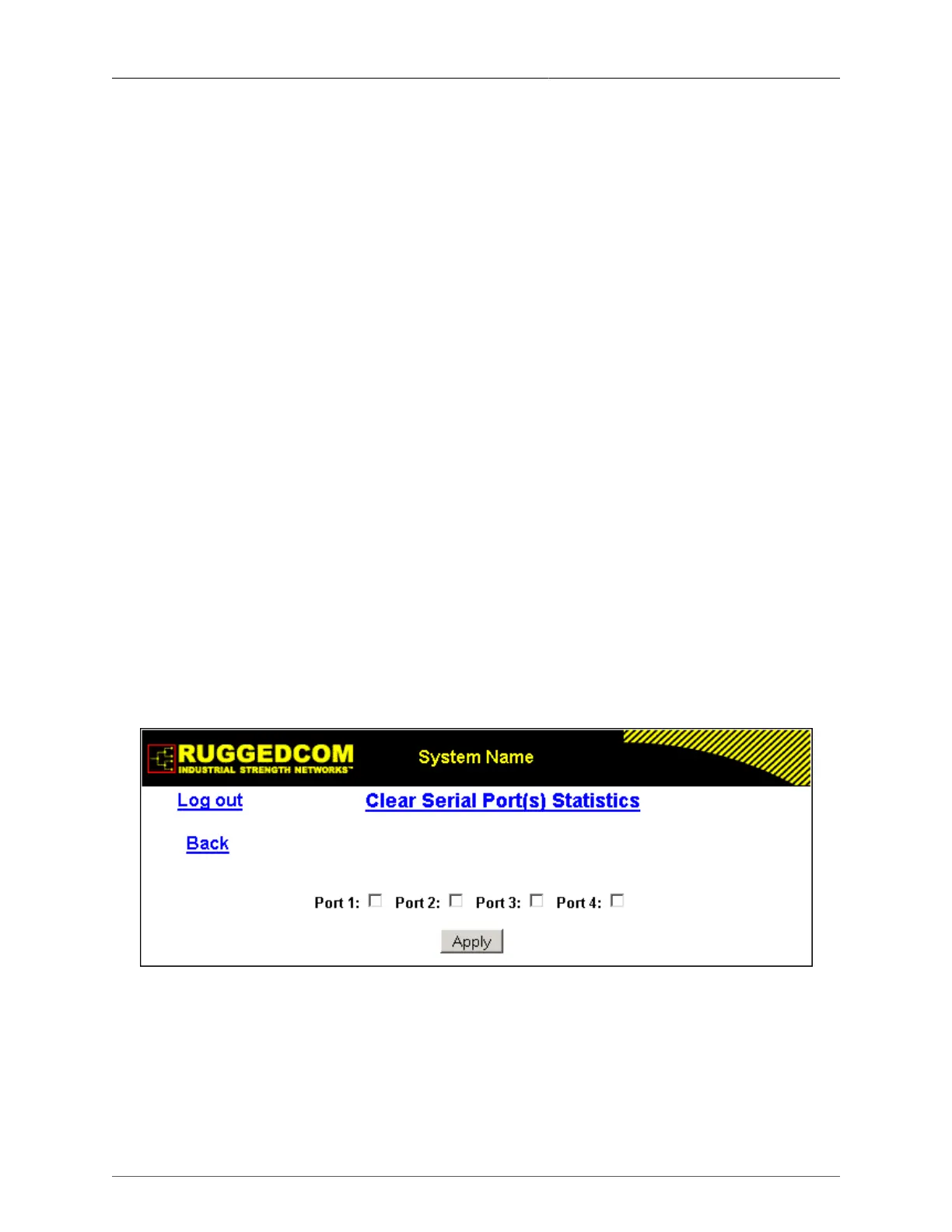2. Serial Protocols
ROS® v3.11User Guide 83 RMC30
The number of transmitted characters.
Rx Packets
Synopsis: 0 to 4294967295
The number of received packets.
Tx Packets
Synopsis: 0 to 4294967295
The number of transmitted packets.
Packet Errors
Synopsis: 0 to 4294967295
The number of packets received from this port and discarded (error in protocol, CRC or
routing information not found).
Parity Errors
Synopsis: 0 to 4294967295
The number of Parity Errors.
Framing Errors
Synopsis: 0 to 4294967295
The number of Framing Errors.
Overrun Errors
Synopsis: 0 to 4294967295
The number of Overrun Errors.
2.4.4. Clearing Serial Port Statistics
Figure 2.37. Clear Serial Port Statistics Form
This command clears statistics on one or more serial ports. To clear statistics for one or more
ports, check the boxes corresponding to the selected ports and select "Apply".