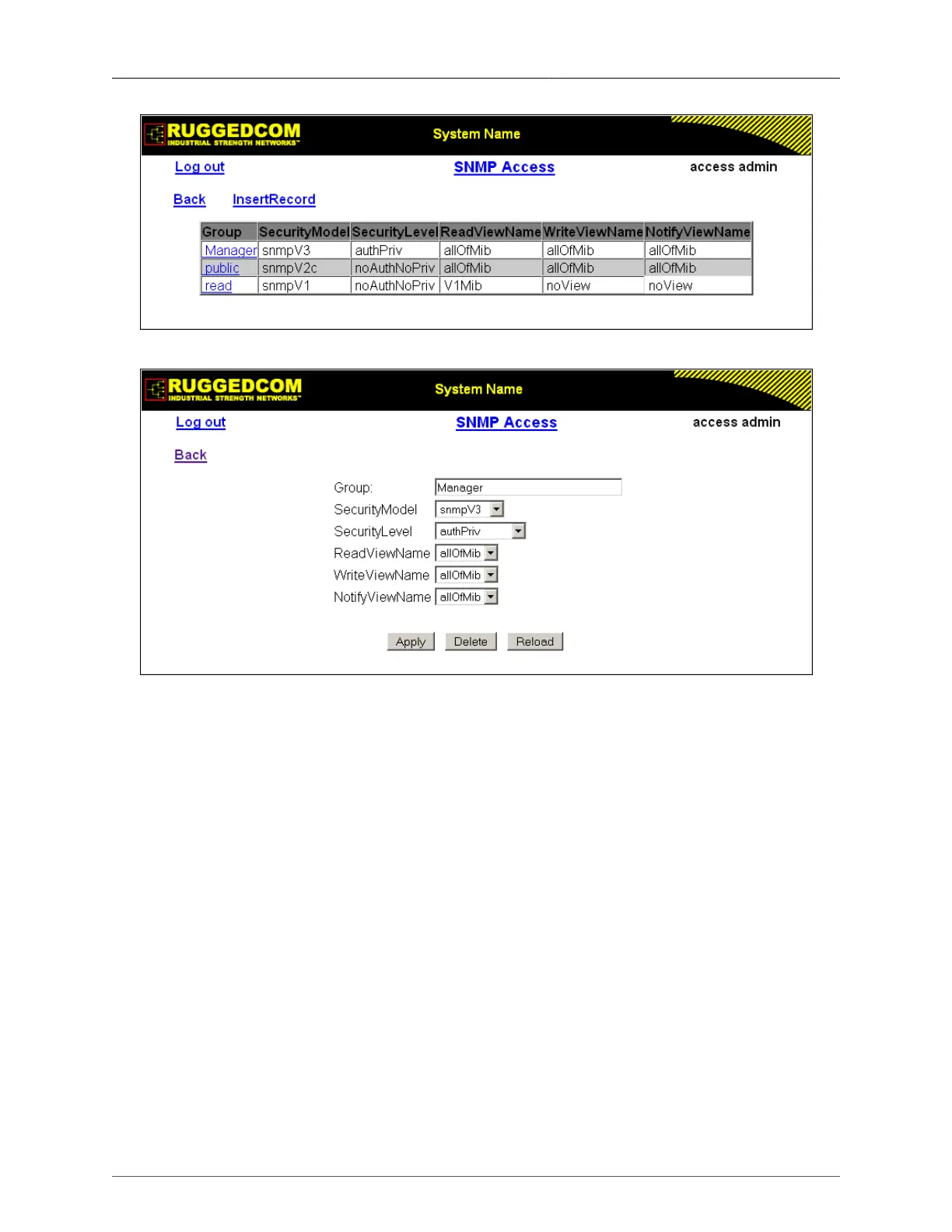1. Administration
ROS® v3.11User Guide 32 RMC30
Figure 1.19. SNMP Access Table
Figure 1.20. SNMP Access Form
Group
Synopsis: Any 32 characters
Default:
The group name to which the security model and name belong. This name is used as an
index to the SNMPv3 VACM Access Table.
SecurityModel
Synopsis: { snmpV1, snmpV2c, snmpV3 }
Default: snmpV3
In order to gain the access rights allowed by this entry, the configured security model must
be in use.
SecurityLevel
Synopsis: { noAuthNoPriv, authNoPriv, authPriv }
Default: noAuthNoPriv
The minimum level of security required in order to gain the access rights allowed by this
entry. A security level of noAuthNoPriv is less than authNoPriv, which is less than authPriv.
ReadViewName
Synopsis: { noView, V1Mib, allOfMib }
Default: noView