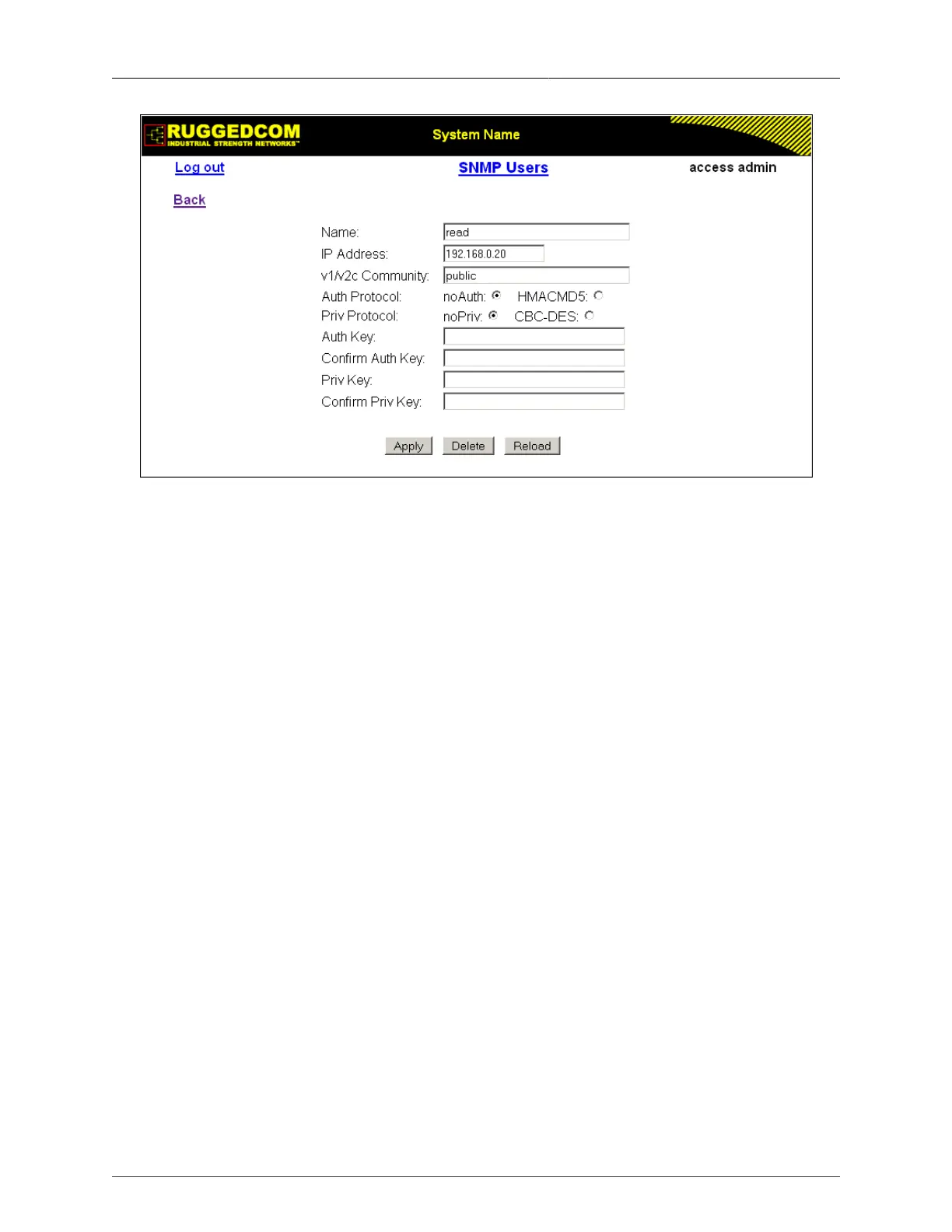1. Administration
ROS® v3.11User Guide 29 RMC30
Figure 1.16. SNMP User Form
Name
Synopsis: Any 32 characters
Default: initial
The name of the user. This user name also represents the security name that maps this
user to the security group.
IP Address
Synopsis: ###.###.###.### where ### ranges from 0 to 255
Default:
The IP address of the user's SNMP management station. If IP address is configured, SNMP
requests from that user will be verified by IP address as well. SNMP Authentication trap
will be generated to trap receivers if request was received from this user, but from any
other IP address. If IP address is empty, traps can not be generated to this user, but SNMP
requests will be served for this user from any IP address.
v1/v2c Community
Synopsis: Any 32 characters
Default:
The community string which is mapped by this user/security name to the security group if
security model is SNMPv1 or SNMPv2c. If this string is left empty, it will be assumed to
be equal to the same as user name.
Auth Protocol
Synopsis: { noAuth, HMACMD5 }
Default: noAuth
An indication of whether messages sent on behalf of this user to/from SNMP engine, can
be authenticated, and if so, the type of authentication protocol which is used.
Priv Protocol
Synopsis: { noPriv, CBC-DES }