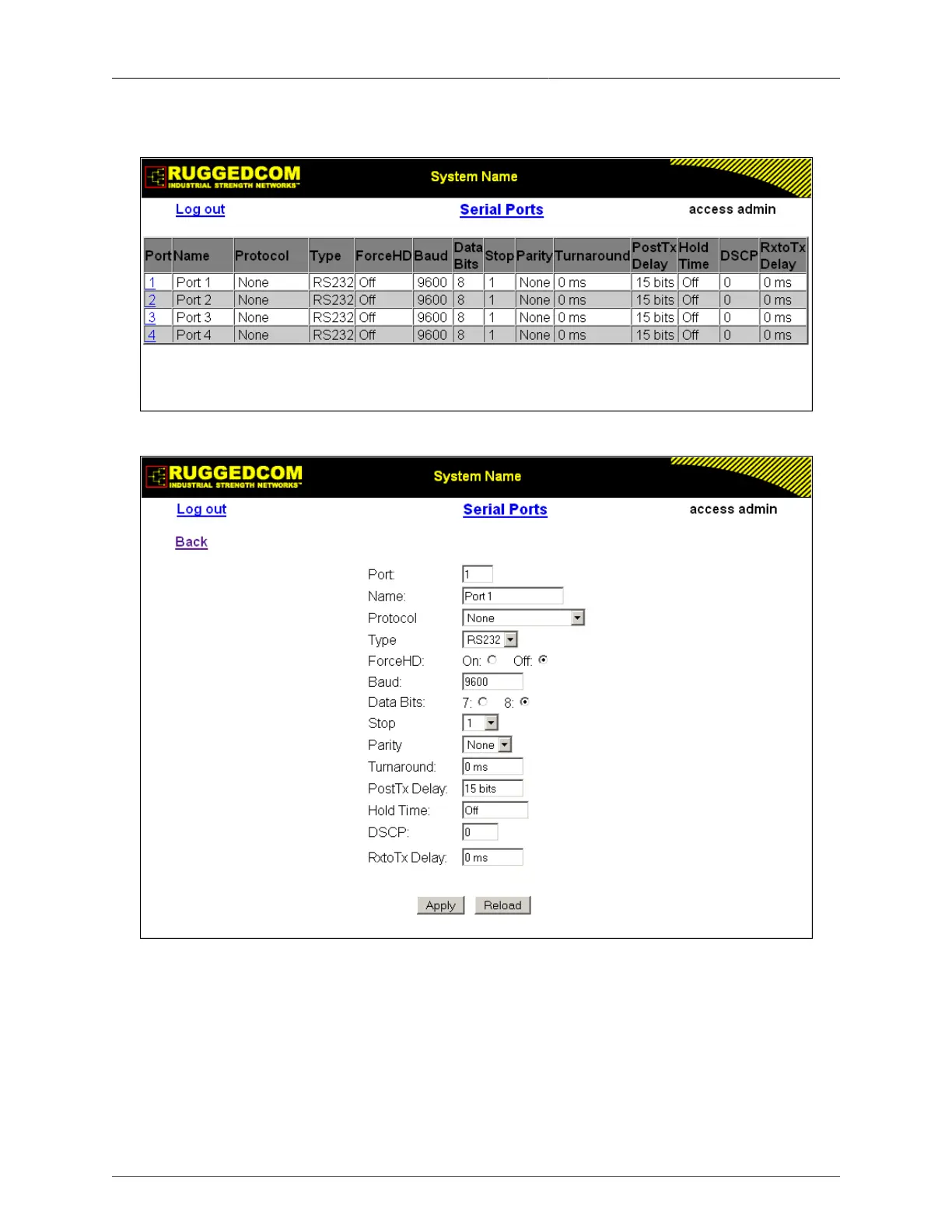2. Serial Protocols
ROS® v3.11User Guide 57 RMC30
2.3.1. Serial Ports
Figure 2.10. Serial Port Table
Figure 2.11. Serial Port Configuration Form
Port
Synopsis: 1 to maximum port number
Default: 1
The port number as seen on the front plate silkscreen of the switch.
Name
Synopsis: Any 15 characters