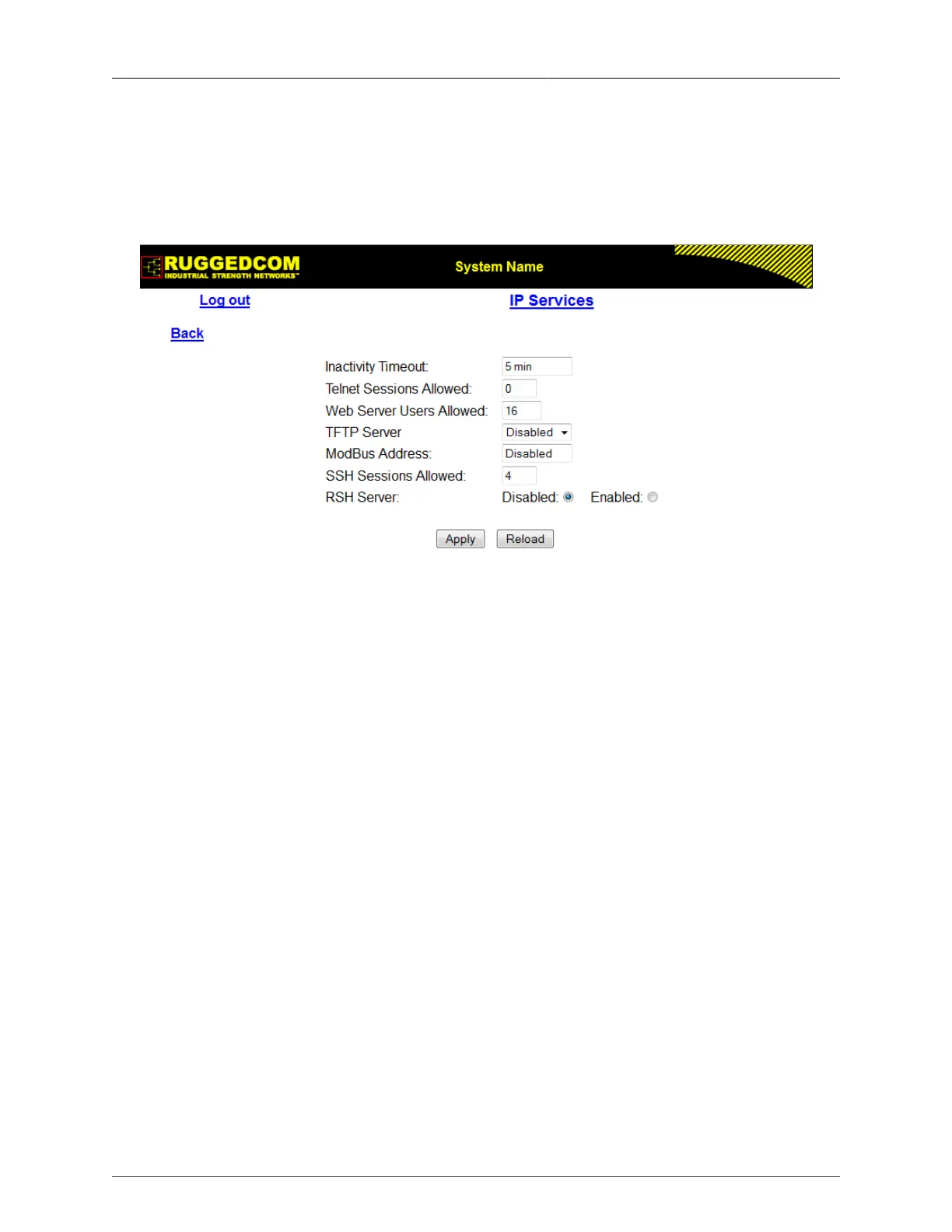1. Administration
ROS® v3.11User Guide 16 RMC30
1.3.4. Making Configuration Changes
When changing a data item, the user selects the data item by selecting the field to edit with
the mouse, entering a new value and clicking on the apply field. More than one parameter
may be modified at a time.
Figure 1.5. Parameters Form Example
Some menus will require you to create or delete new records of information.
1.3.5. Updating Statistics Displays
You may click the refresh button to update statistics displays.
1.4. Security Recommendations
To prevent unauthorized access to the device, note the following security recommendations:
• Do not connect the RMC30 directly to the Internet. The device should be protected by
appropriate security appliances.
• Replace the default passwords for the standard admin, operator and guest profiles before
the device is deployed.
• Use strong passwords. For more information about creating strong passwords, refer to the
password requirements in Section 1.10, “Passwords”.
1.5. Administration Menu
The Administration menu provides ability to configure network and switch administration
parameters.