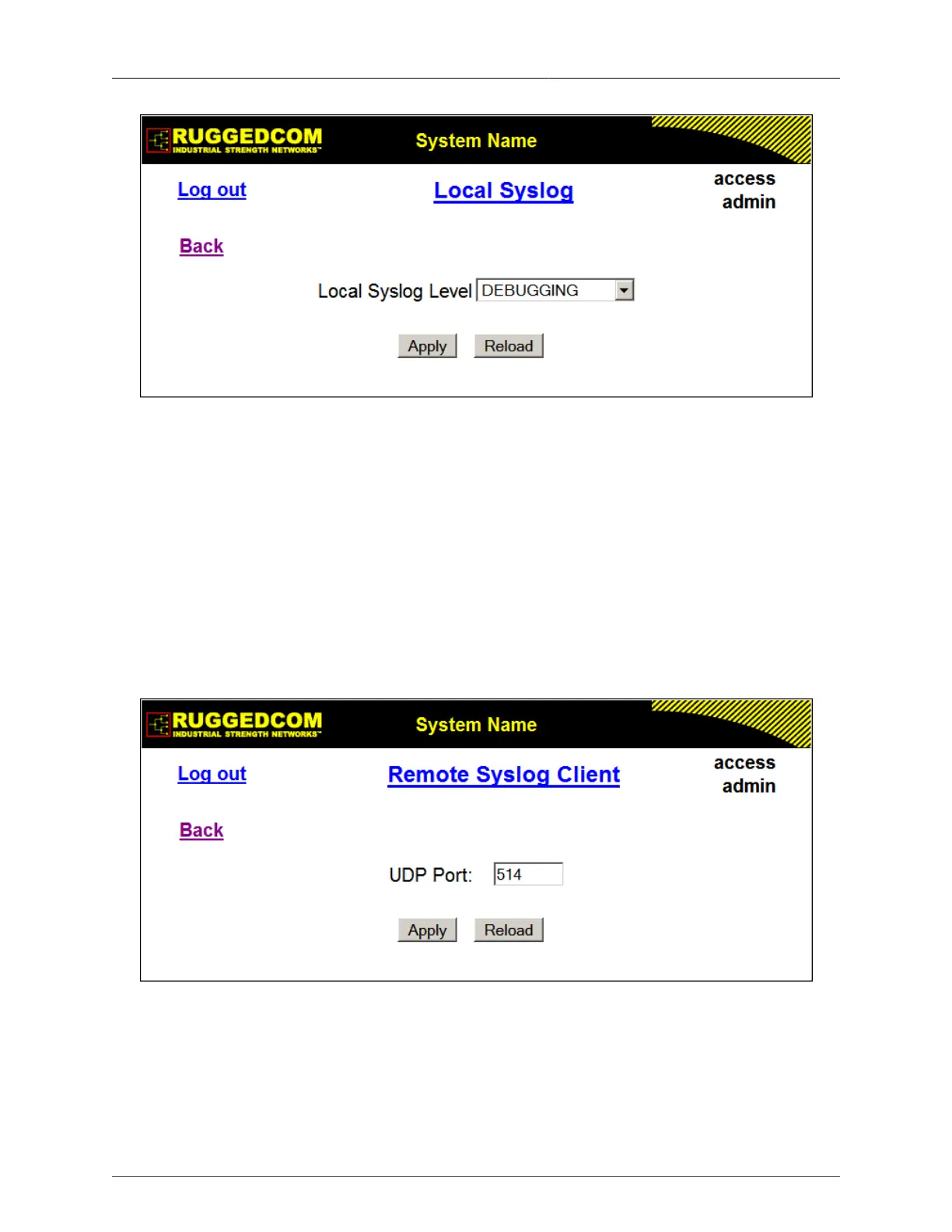1. Administration
ROS® v3.11User Guide 40 RMC30
Figure 1.26. Local Syslog Form
Local Syslog Level
Synopsis: { EMERGENCY, ALERT, CRITICAL, ERROR, WARNING, NOTICE,
INFORMATIONAL, DEBUGGING }
Default: INFORMATIONAL
The severity of the message that has been generated. Note that the severity level selected
is considered the minimum severity level for the system. For example, if ERROR is
selected, the system sends any syslog messages generated by Error, Critical, Alert and
Emergency.
1.15.2. Configuring Remote Syslog Client
Figure 1.27. Remote Syslog Client Form
UDP Port
Synopsis: 1025 to 65535 or { 514 }
Default: 514
The local UDP port through which the client sends information to the server(s).