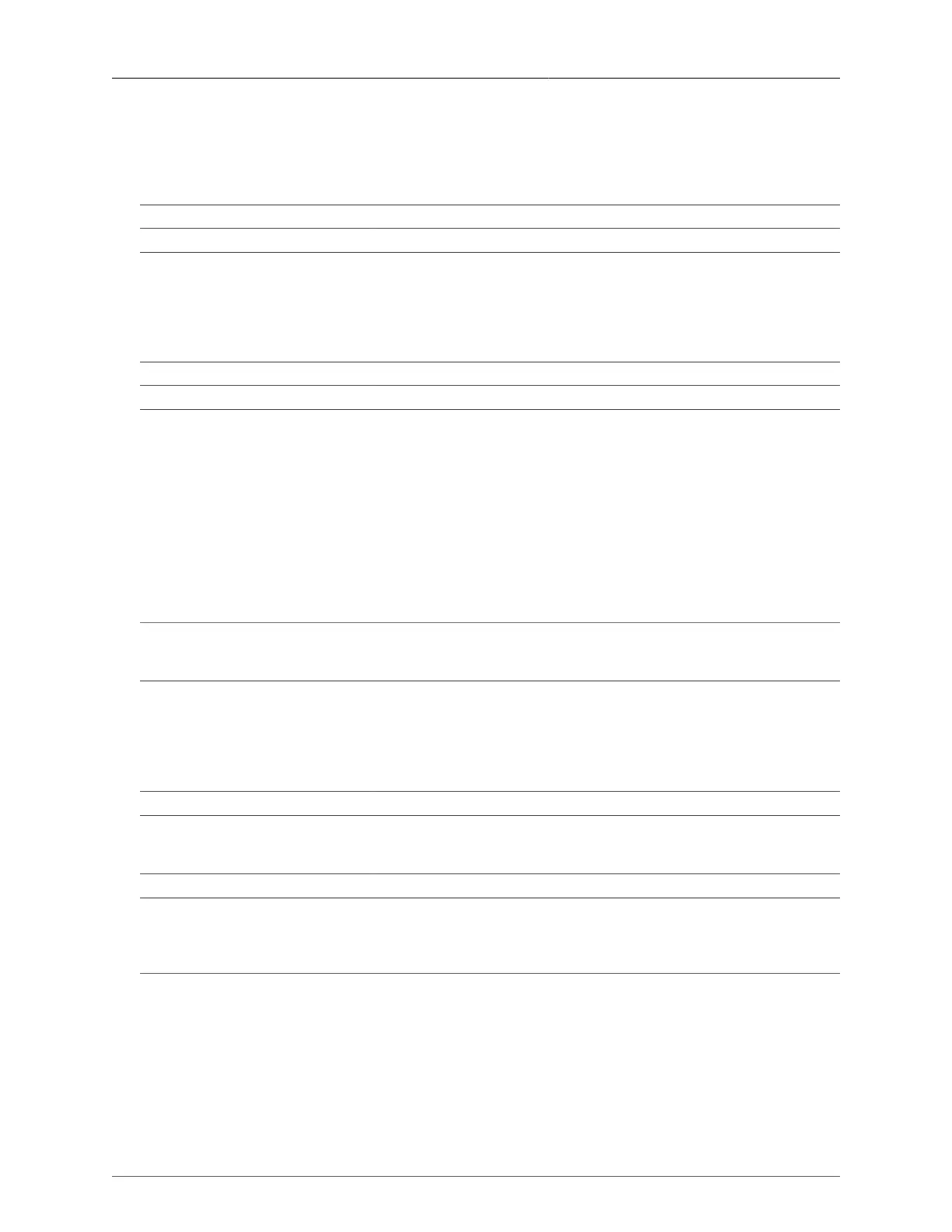Appendix E. Command Line Listing
ROS® v3.11User Guide 134 RMC30
ping Usage: ping {dest} [count] [timeout]
dest Target IP address.
count Number of echo requests to send; default is 4.
timeout Timeout in milliseconds to wait for each reply;
range is 2-5000, default is 300 milliseconds.
purgemac Purge the MAC Address Table.
reset Perform a 'hard' reset of the switch
resetport Reset one or more Ethernet ports which may be useful for forcing re-
negotiation of speed and duplex or in situations where the link partner has
latched into an inappropriate state.
RESETPORT ports|'all'
'ports' - comma separated port numbers (e.g. '1,3-5,7')
'all' - all ports will be reset
rmon Displays names of RMON alarm eligible objects
route Displays gateway configuration
sql The SQL command provides an 'sql like' interface for manipulating
all system configuration and status parameters. Entering 'SQL HELP
command-name' displays detailed help for a specific command.
Commands, clauses, table, and column names are all case insensitive.
DEFAULT Sets all records in a table(s) to factory defaults.
DELETE Allows for records to be deleted from a table.
HELP Provides help for any SQL command or clause.
INFO Displays a variety of information about the tables in the database
INSERT Enables new records to be inserted into a table.
SAVE Saves the database to non-volatile memory storage.
SELECT Queries the database and displays selected records.
UPDATE Enables existing records in a table to be updated.
telnet Usage: telnet dest
dest: Server's IP address.
NOTE: <Ctrl-C> closes telnet session
tftp Usage: tftp server cmd fsource fdest
server: Remote TFTP server's IP address
cmd: put (upload) or get (download)
fsource: Source filename
dest: Destination filename
NOTE: <Ctrl-C> stops a tftp transfer.
trace Starts event tracing. Run "trace ?" for more help.
type Displays the contents of a text file.
Enter 'dir' for a directory listing of files.
type filename
version Prints software versions
xmodem xmodem direction filename
direction: send - send file to client
receive - receive file from client
filename: Enter 'dir' for list of all filenames