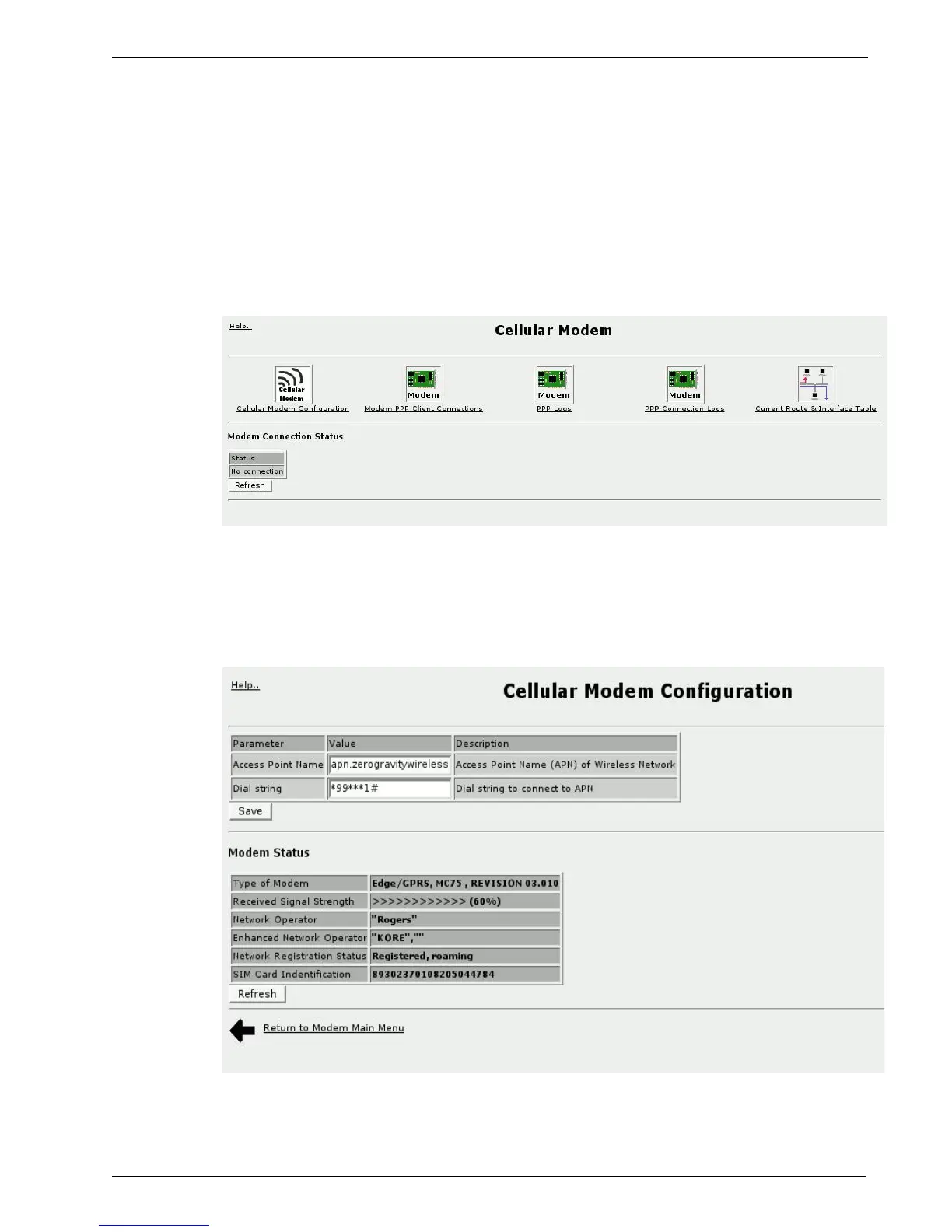RuggedRouter
®
User Guide
• Off indicates that the cellular modem is active but a connection to the
wireless network has not yet been established.
• RED indicates that cellular modem is not currently operating.
The leftmost LED of second bottom row (LED #25) is the cellular modem's Activity
LED:
• Off means that there is no data traffic on the cellular modem.
• Flashing means that there is data traffic on the cellular modem connection.
PPP Cellular Modem Configuration
This menu allows you to display and configure the cellular modem interface.
Cellular Modem Configuration
This menu allows you to configure the cellular modem to connect to a wireless service
provider.
104 RuggedCom
Figure 94: Cellular Modem Interface
Figure 95: Cellular Modem configuration
