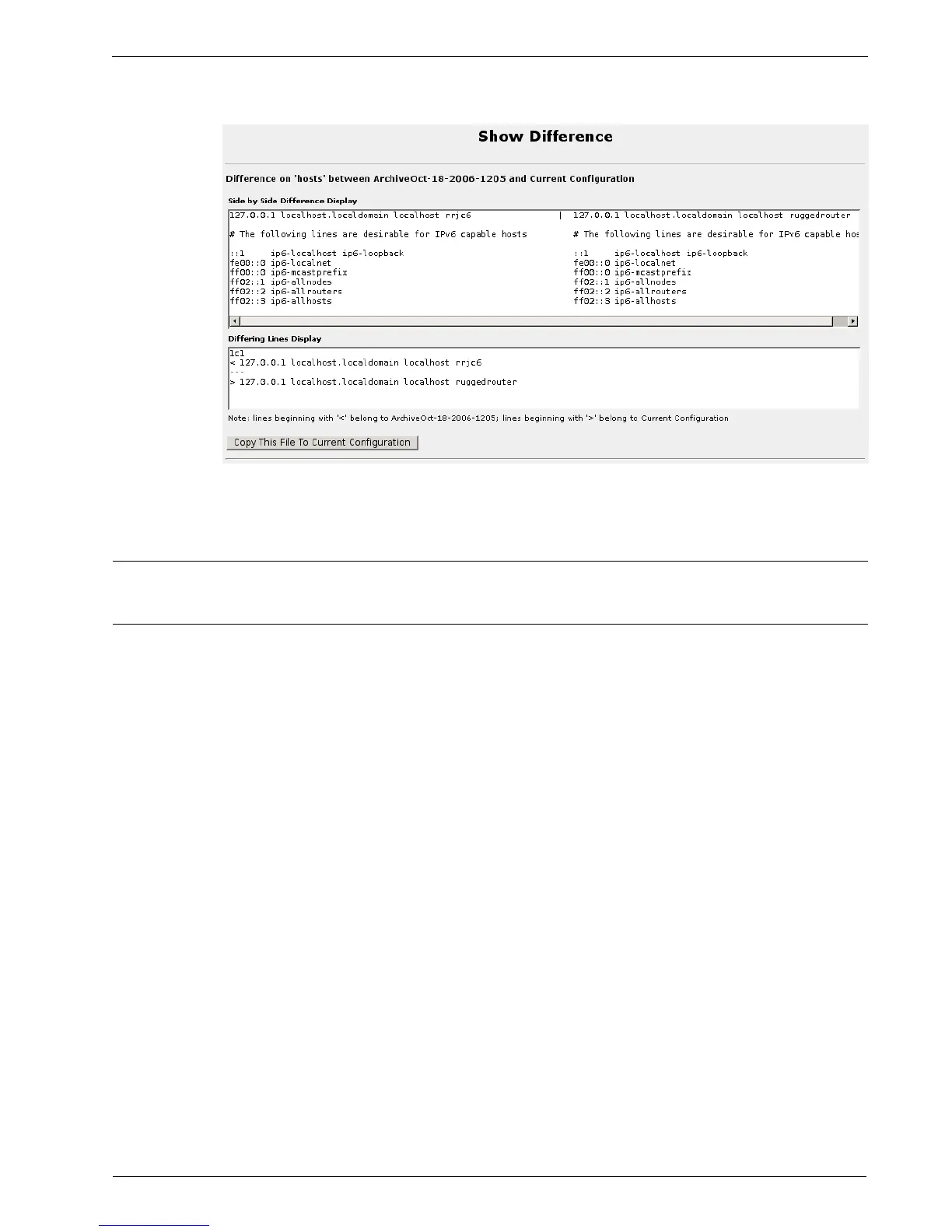Chapter 29 - Maintaining The Router
The difference will also be shown in a window that shows differing lines.
The Copy This File to Current Configuration button will be present when the
destination archive is the Current Configuration. It allows user to copy the selected
file from the old archive to current configuration.
Note: It is possible to damage your router through use of this feature! Ensure that
the configuration file copied makes sense in the current version of the router.
Note that the copying configurations may not make any actual operating changes until
the systems that own them are restarted.
If the source archive has a file that is not present in the Current Configuration, it is
possible to view that file and then copy it into Current Configuration.
RuggedCom 273
Figure 243: Show Difference for selected file between two targets
