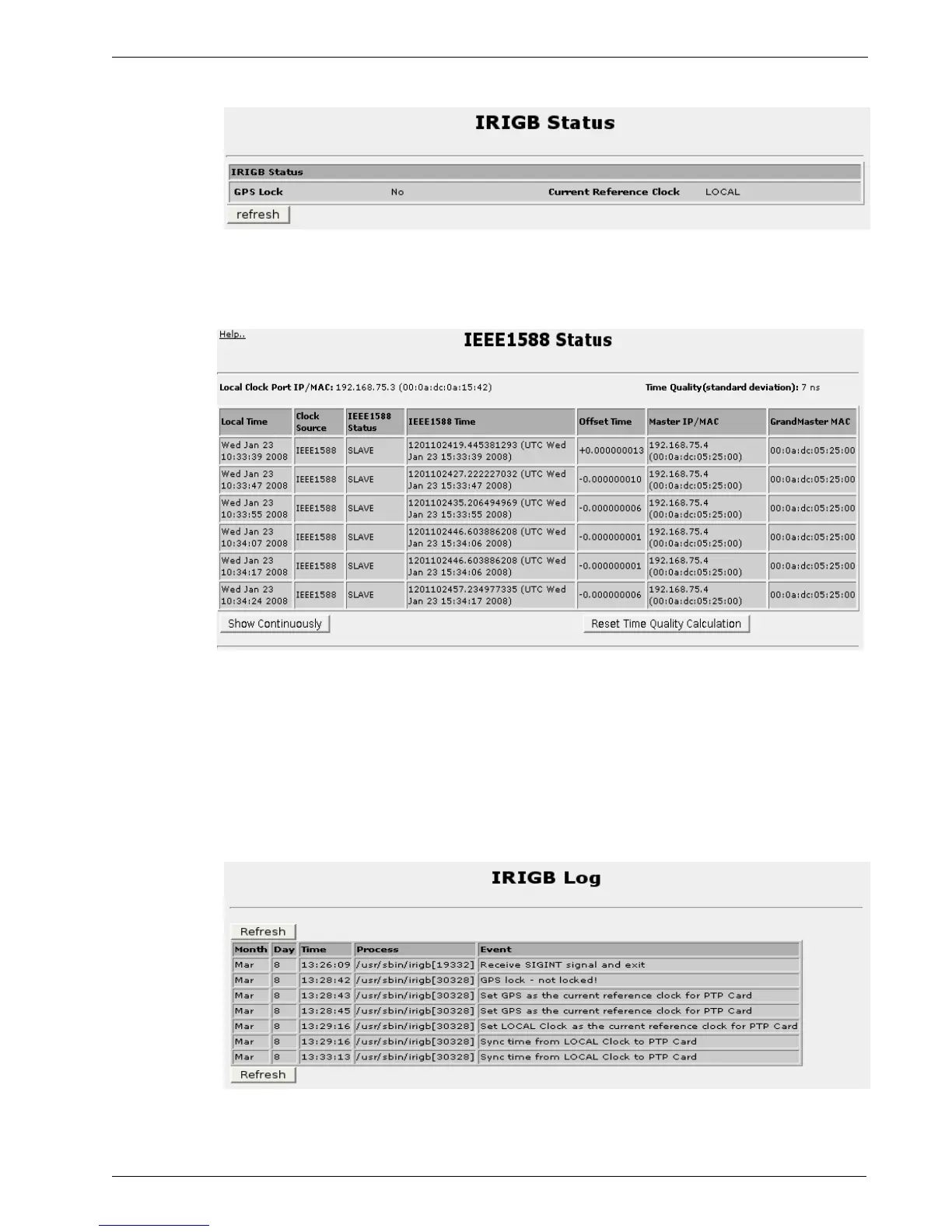RuggedRouter
®
User Guide
IRIGB Status
Figure 212: IRIGB GPS Status
This page shows whether GPS is locked, and the source of the current reference clock.
IEEE1588 Status
Figure 213: IEEE1588 Status
This page shows the historical status of IEEE1588 on the router.
The line above the table provides the local clock IP address, MAC address and the
time quality information. The table will contain entries made when the clock source or
status changes. The current local time on the router, the IEEE1588 status, IEEE1588
and UTC time, the offset from master in seconds, the master IP/MAC address and
grandmaster MAC address are provided.
IRIGB Log
Figure 214: IRIGB GPS Status
This page reflects reference clock changes in IRIG-B.
248 RuggedCom
