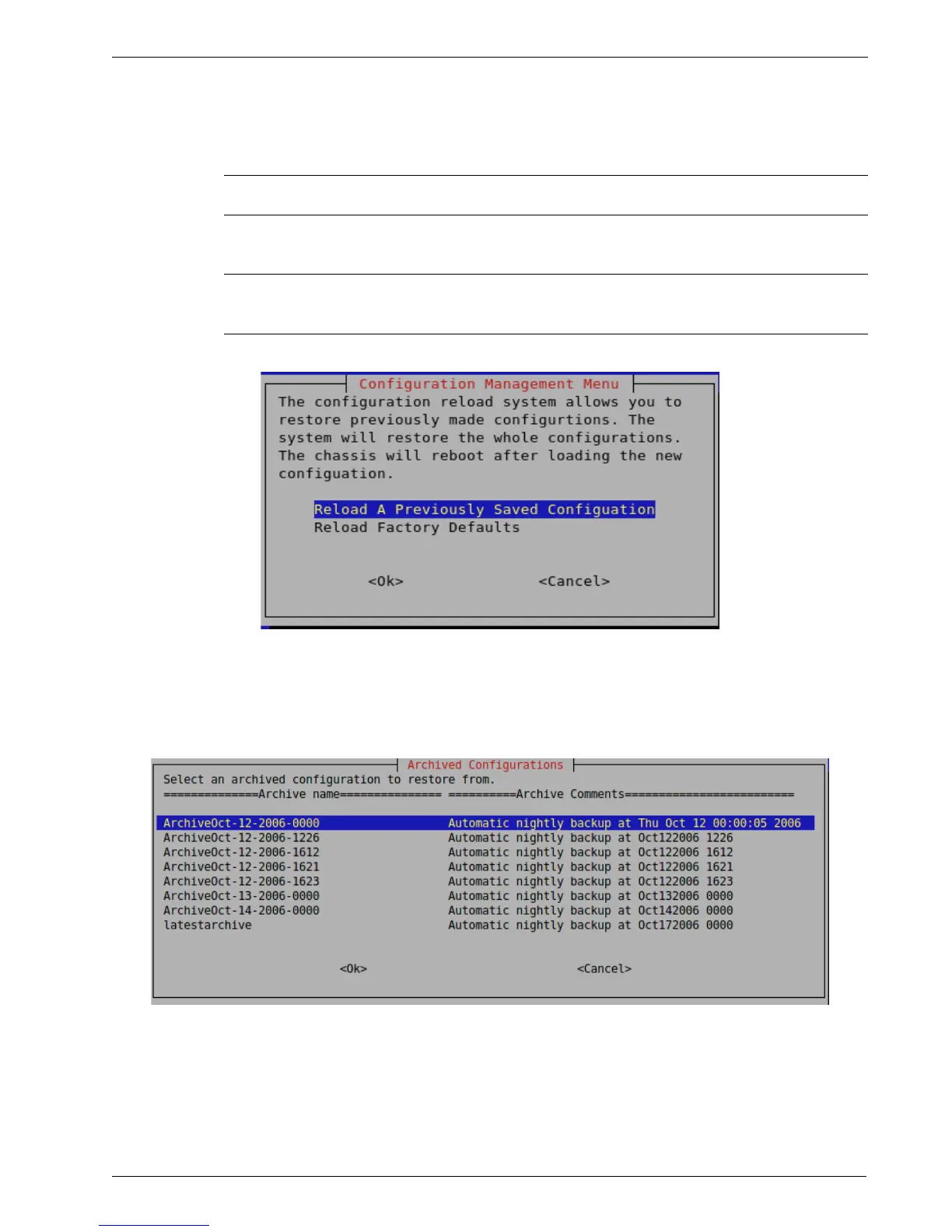RuggedRouter
®
User Guide
Restoring A Configuration
The Restore A Previous Configuration command provides a means to restore a
previously taken snapshot of the configuration of the router.
Note: The router will reboot immediately after restoring configuration.
The user is first prompted to select either the factory default configuration or a
previously made archive.
Note: Restoring the factory defaults will reset IP addresses and may make the
router impossible to reach from the network.
Initially, your RuggedRouter will have no previously saved configurations. The
factory defaults will always be available.
Once a configuration is selected the archive will be restored. After the configuration is
restored, the router will reboot immediately.
30 RuggedCom
Figure 9: Selecting a configuration to reload
Figure 10: Selecting a previously made configuration
