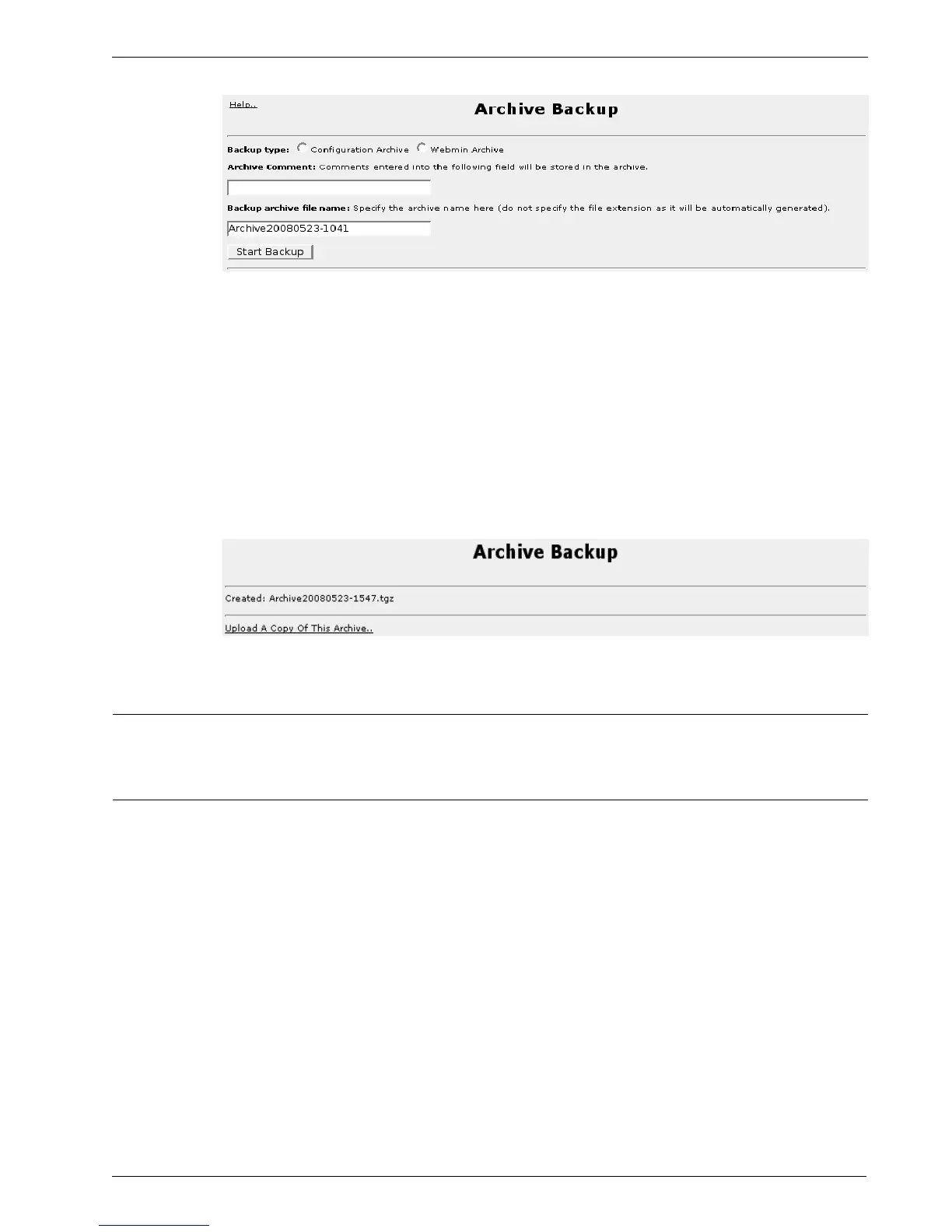RuggedRouter
®
User Guide
This menu allows the user to manually create a configuration archive or Webmin
archive.
The Backup Type field determines which type (configuration archive or Webmin
archive) of archive you want to backup.
The Archive Comment field sets a comment which will be included in the archive
file.
The Backup archive file name field allows you to input the candidate archive file
name.
Starting the backup results in the following display.
The archive created can be immediately uploaded if desired by following the
“Upload A Copy Of This Archive..” link.
Note: If you use the Internet Explorer web browser, you must “Right-click” the link
and save the file manually. Otherwise Internet Explorer will rename the file after
uploading, preventing its use in a subsequent archive restore.
Archive Restore
The restore process begins by selecting an archive to restore from. Following an
archive link will restore the archive and reboot the router.
270 RuggedCom
Figure 237: Archive Backup
Figure 238: Archive Backup, Complete
