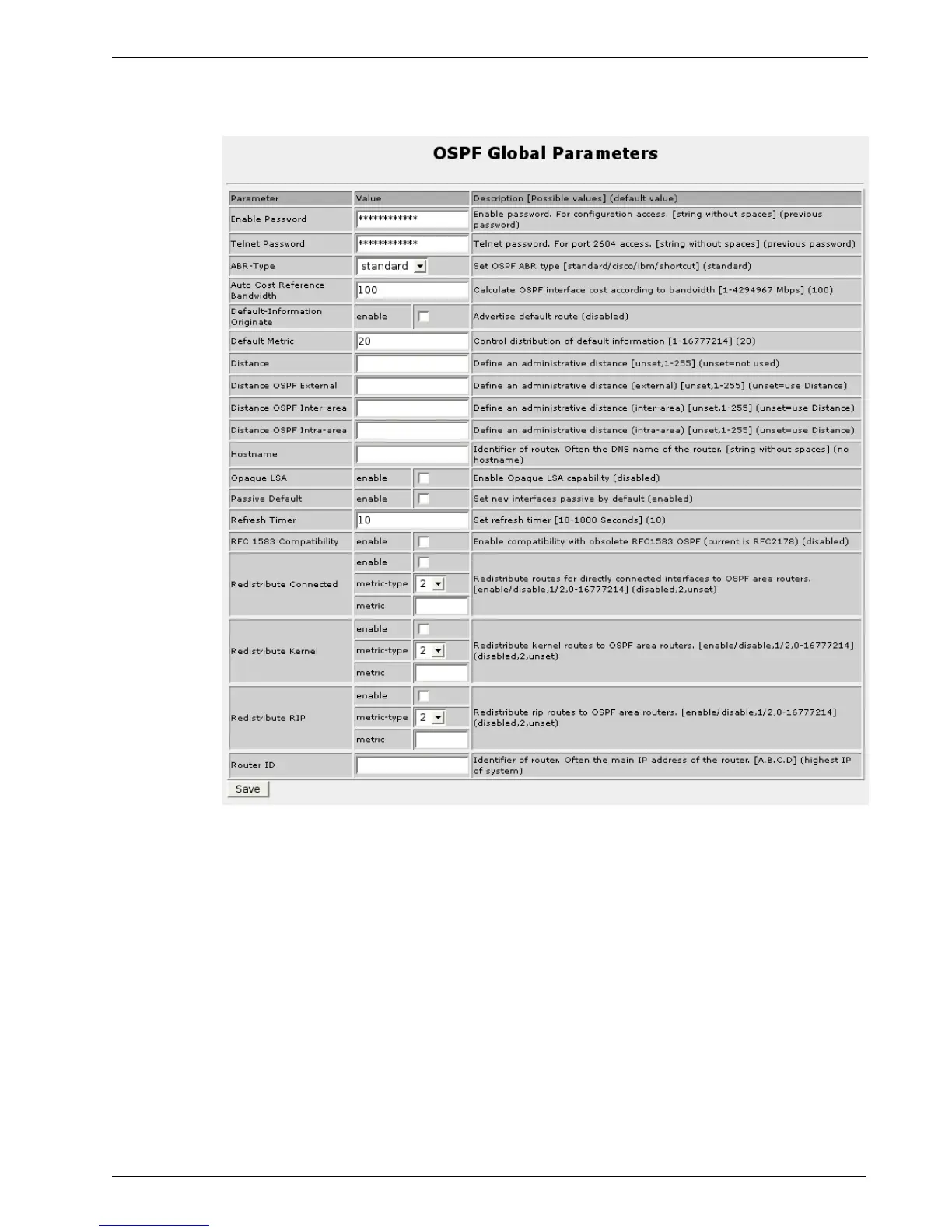RuggedRouter
®
User Guide
OSPF Global Parameters
The Enable Password field sets the password to be used for the enable command of
ospfd. This is used by the telnet interface of ospfd to control access to the
configuration.
The Telnet Password field sets the password to be used for telnet access to ospfd.
This is used as the login password of ospfd when locally telnetting to port 2604 of the
router.
The ABR-Type field select which method to use on area border routers to manage
inter area routes. Standard follows RFC2178, Cisco and IBM follow RFC3509.
Shortcut is covered by the draft-ietf-ospf-shortcut-abr-00.txt document. Standard
requires all ABRs to have a backbone connection. The other three methods allow for
ABRs that do not have a backbone connection.
162 RuggedCom
Figure 137: OSPF Global Parameters
