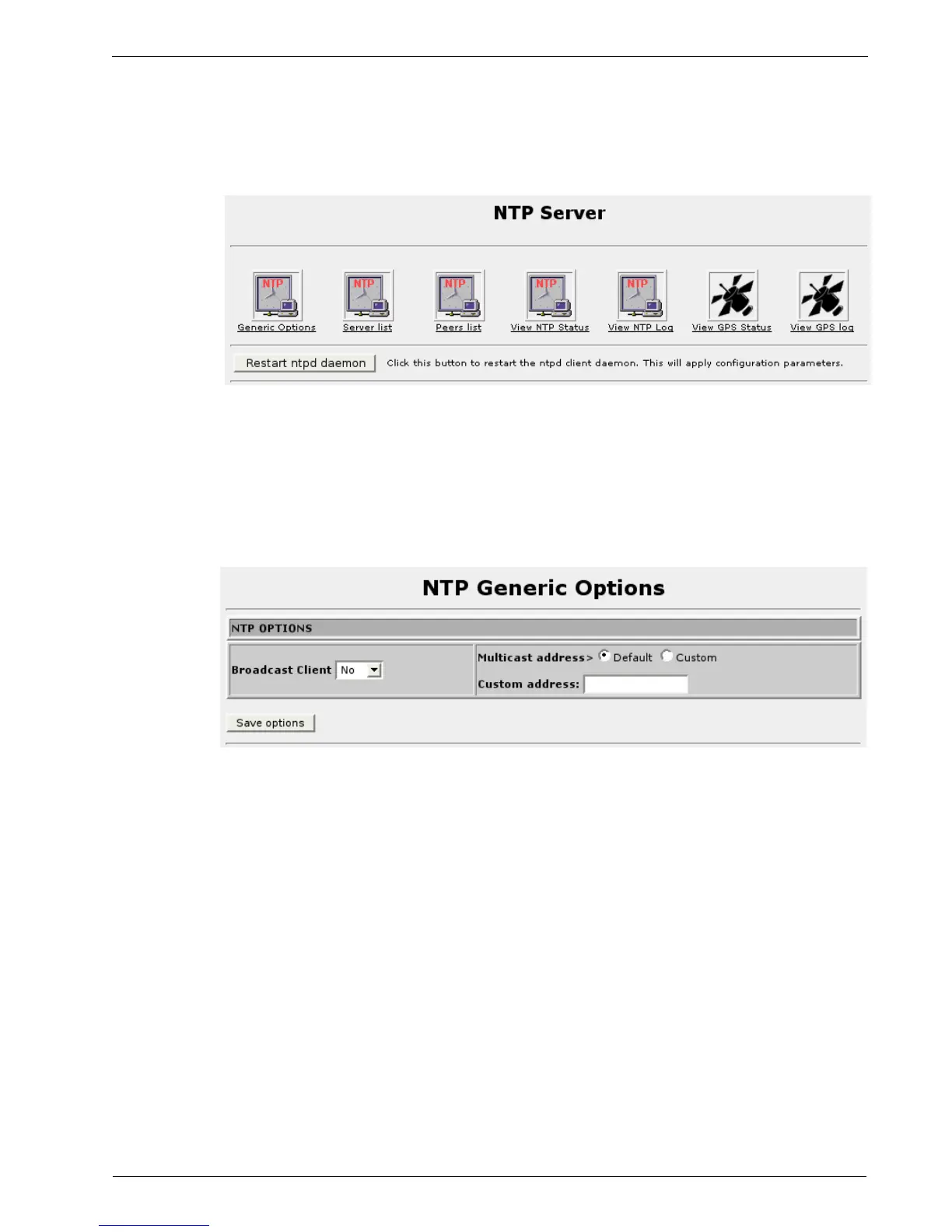Chapter 25 - Configuring NTP
NTP Configuration
NTP Server Main Menu
Figure 197: NTP Server
Note that the NTP server is disabled by default and may be enabled via the System
folder, Bootup And Shutdown menu. When enabled, any configuration changes may
be made to take effect by selecting the Restart ntpd daemon button. The View GPS
Status and View GPS log sub-menus appear if the router is equipped with a Precision
Time Protocol card.
Generic Options
Figure 198: NTP Generic Options
Set the Broadcast Client option to “Yes” if you wish to act on NTP broadcast
messages.
The default multicast address used for NTP is 224.0.1.1. Select a custom multicast
address with the Custom address field if you wish to use a different addresses.
RuggedCom 235
