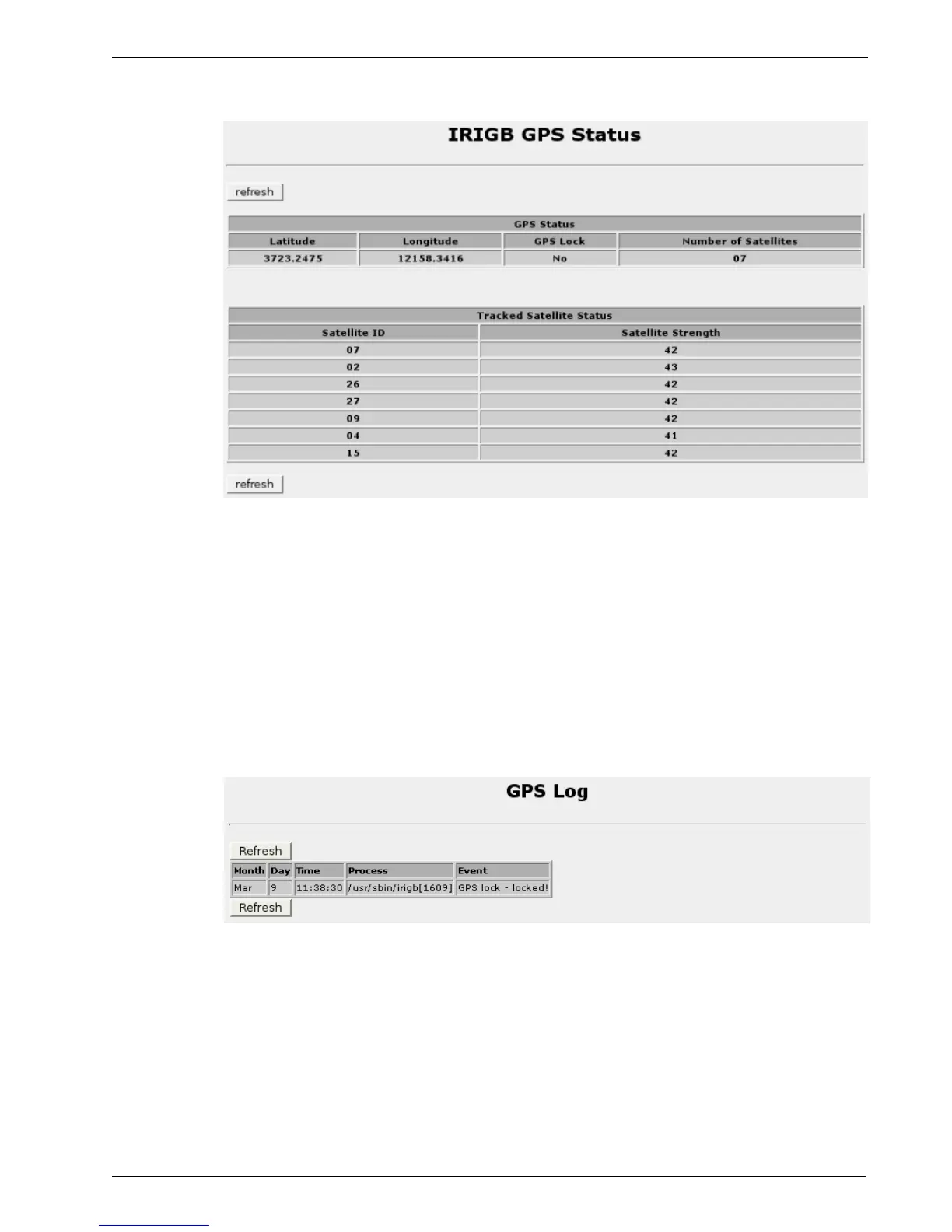RuggedRouter
®
User Guide
Viewing GPS Status
Figure 202: GPS Status
If the router is equipped with a Precision Time Protocol card, this page will shows the
status of the GPS module.
The Latitude and Longitude fields show the current position of the GPS antenna.
The GPS Lock field show the GPS lock status.
The Number of Satellites shows how many satellites are currently being tracked by
the GPS module.
The Tracked Satellite Status table shows the ID and signal strength of tracked
satellites.
Viewing The GPS Log
Figure 203: GPS Log
The GPS Log menu displays the log of recent GPS events.
238 RuggedCom
