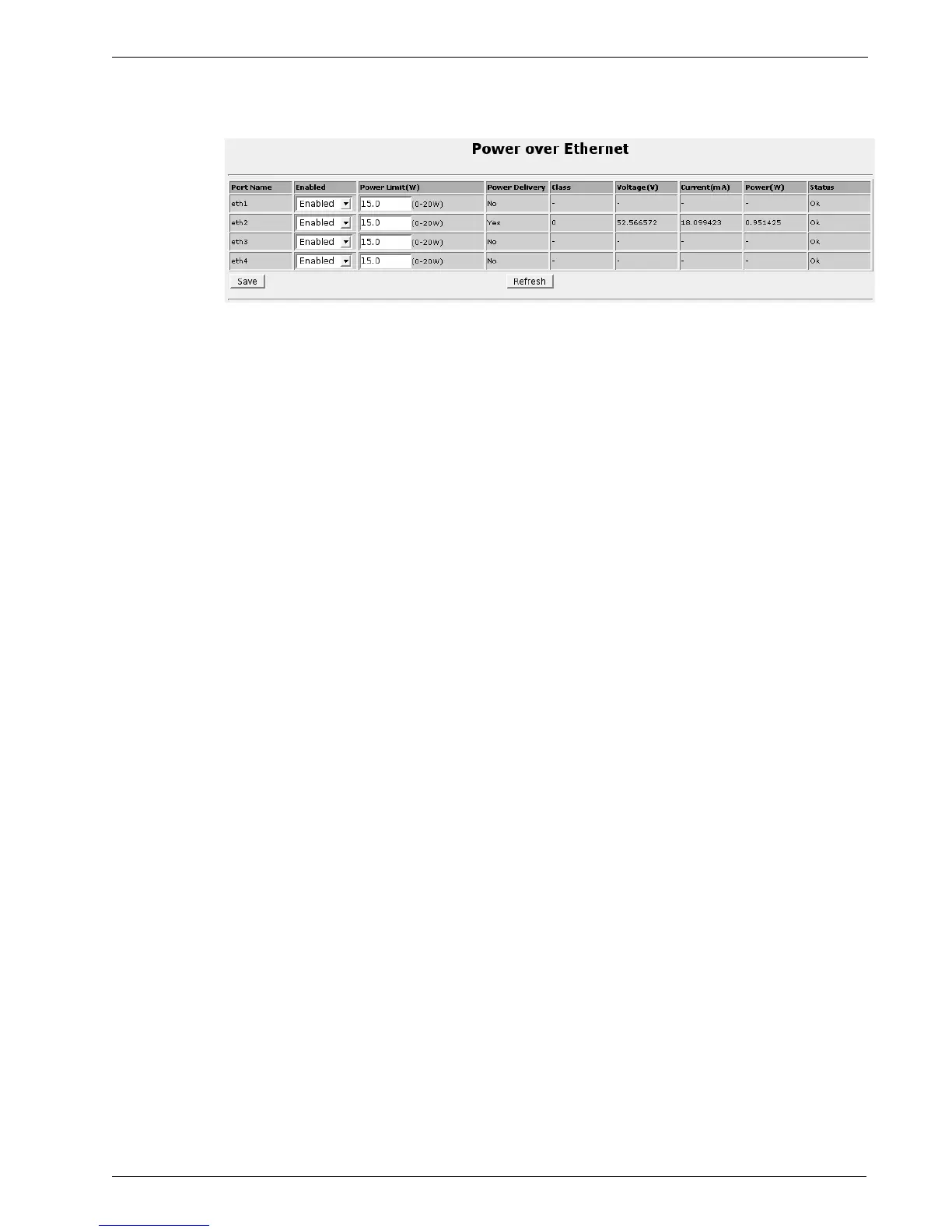RuggedRouter
®
User Guide
Power over Ethernet Menu
Figure 258: Power over Ethernet Menu
This menu allows you to enable/disable the Power over Ethernet function and set the
power limitation on available Ethernet ports. It also displays the current status on each
port.
The Port Name column identifies the Ethernet port number.
The Enabled column allows you to enable or disable the Power over Ethernet
function on this port.
The Power Limit column specifies the monitored power limitation on the port. An
alarm will be generated if the power is over this limitation.
The Power Delivery column shows whether the power is delivered on this port.
The Class column shows the class of the PD device on this port.
The Voltage, Current and Power columns show the voltage, current and power
value (in unit of Volt, mill Ampere and Walt, respectively) when there is power
delivery on this port.
The Status column shows whether there is any error detected on this port.
286 RuggedCom
