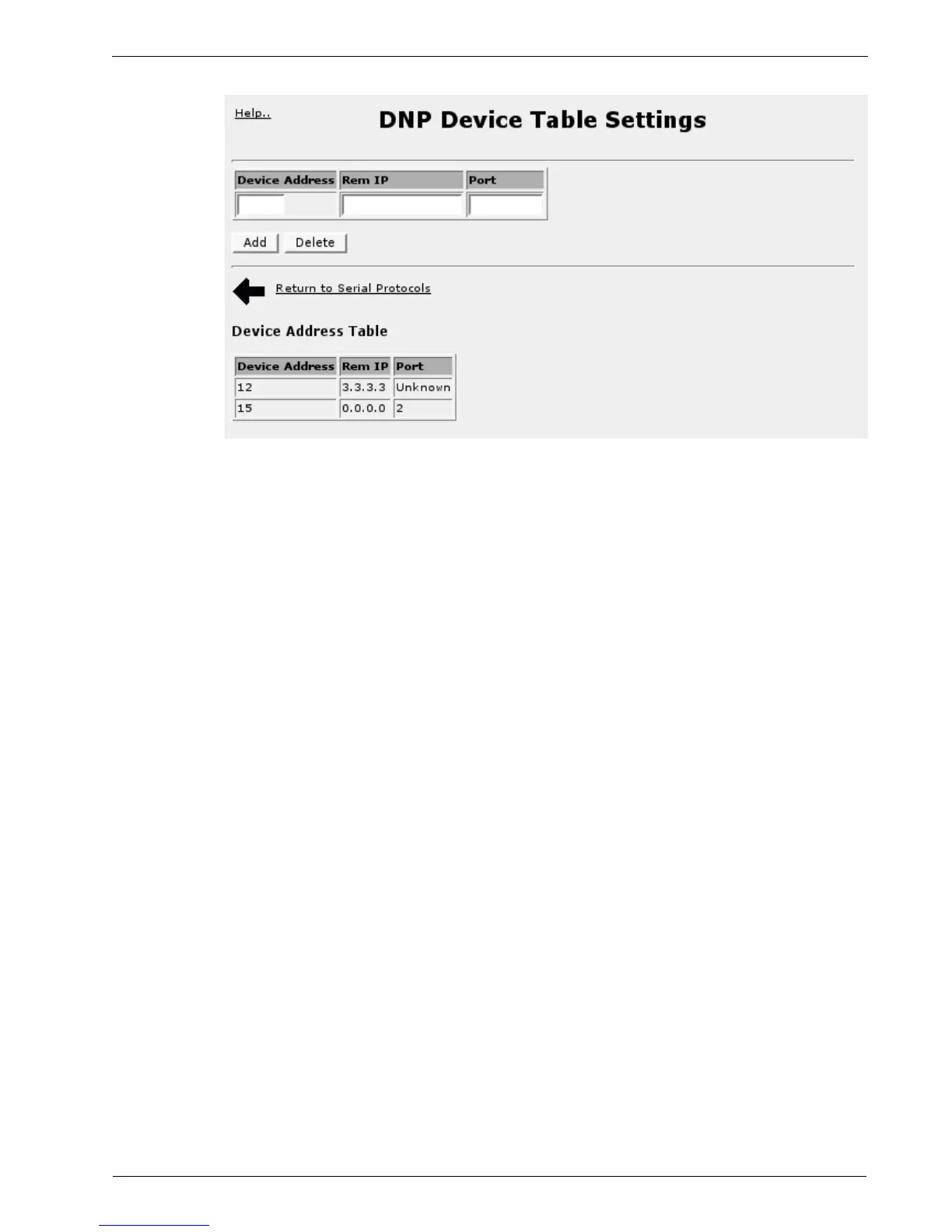Chapter 22 - Configuring Serial Protocols
The Port field configures the serial port to which the DNP device is attached. If the
entry is for a remote DNP device, i.e. the DNP device is attached to the serial port of
remote IP host, the value of this parameter is 'Unknown'.
Device Address Table
This table displays all currently known active DNP devices.
RuggedCom 211
Figure 182: DNP Device Table Settings
