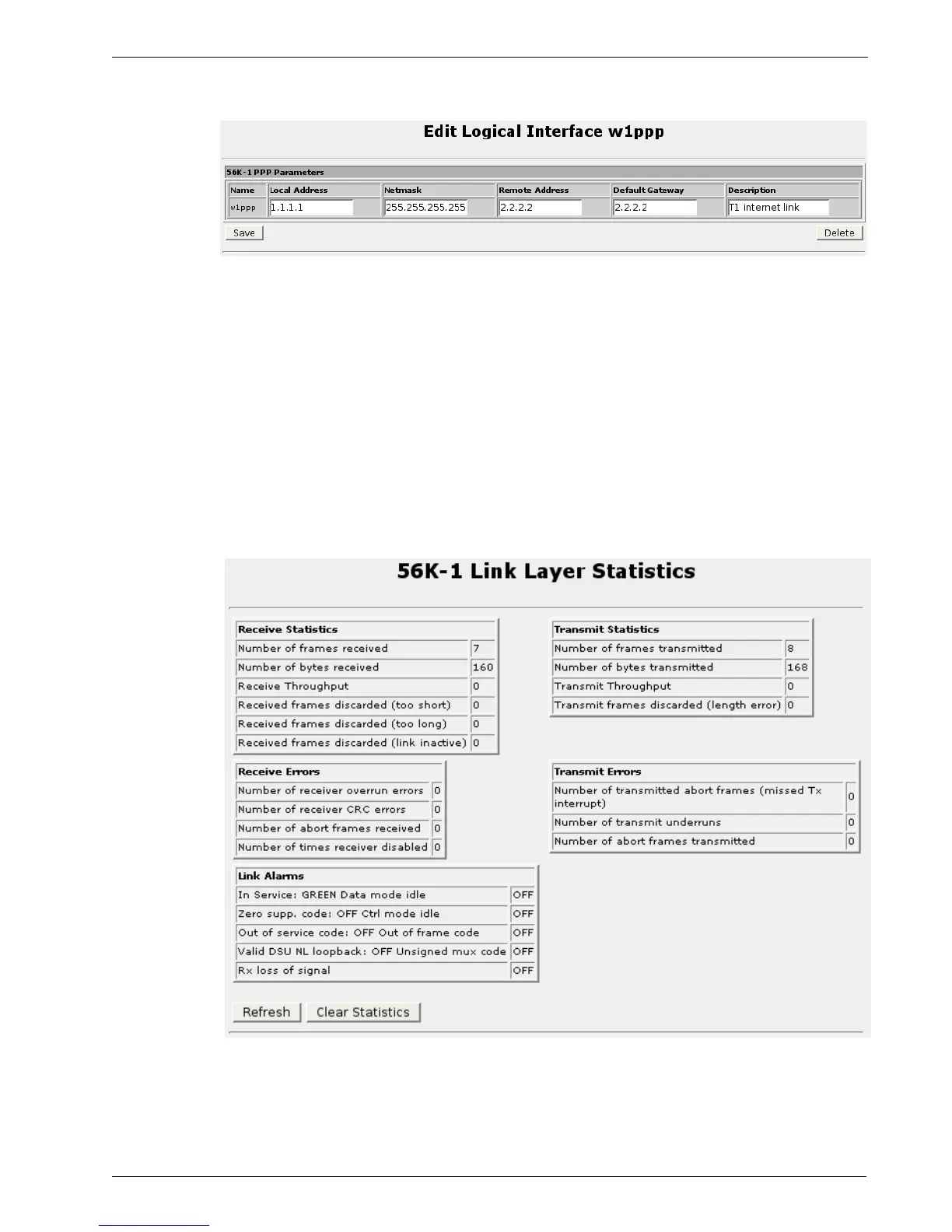RuggedRouter
®
User Guide
Editing A Logical Interface (PPP)
Figure 78: Edit Logical Interface (PPP)
The fields and buttons in this menu are the same as those described in the Editing A
Logical Interface (PPP) section of the previous chapter.
DDS Statistics
When at least one logical interface is configured, DDS Link and logical interface
statistics will be available. These statistics are available from links on the DDS WAN
Interfaces menu.
Link Statistics are provided through the “View Link Statistics” link at the bottom of
each interface table. Frame Relay and PPP statistics are available through
“(Statistics)” links under the interface name column of each interface table.
Link Statistics
Figure 79: DDS Link Statistics
86 RuggedCom
