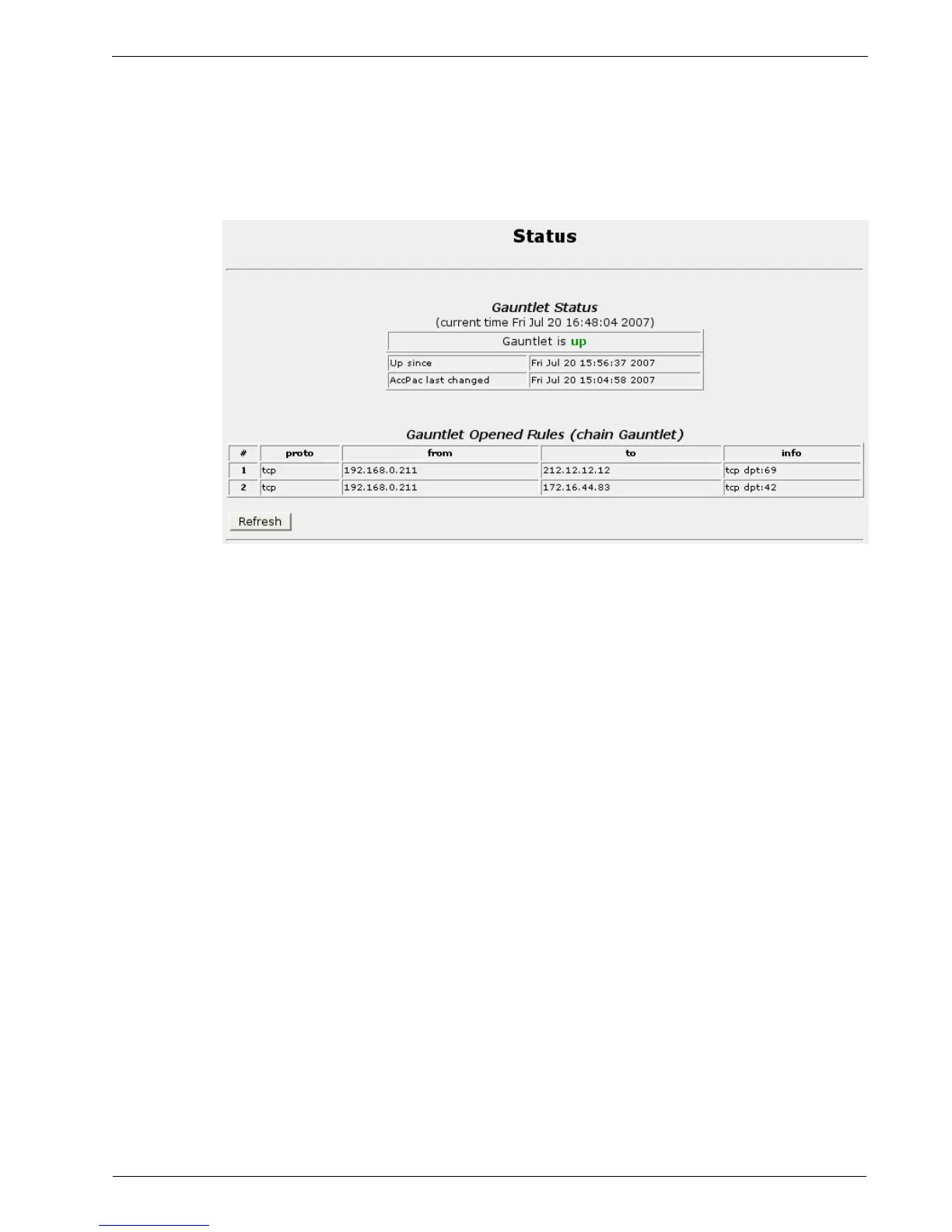Chapter 29 - Maintaining The Router
Gauntlet Status Menu
Gauntlet integrates tightly with the firewall, opening it for communications between
vetted clients and critical assets on a demand basis.
The status menu provides a list of validated open connections.
Upgrading Gauntlet
During an upgrade, the Gauntlet daemon may be required to restart. During the
upgrade all existing Gauntlet protected connections will be closed.
RuggedCom 265
Figure 230: Gauntlet Security Appliance Menu
