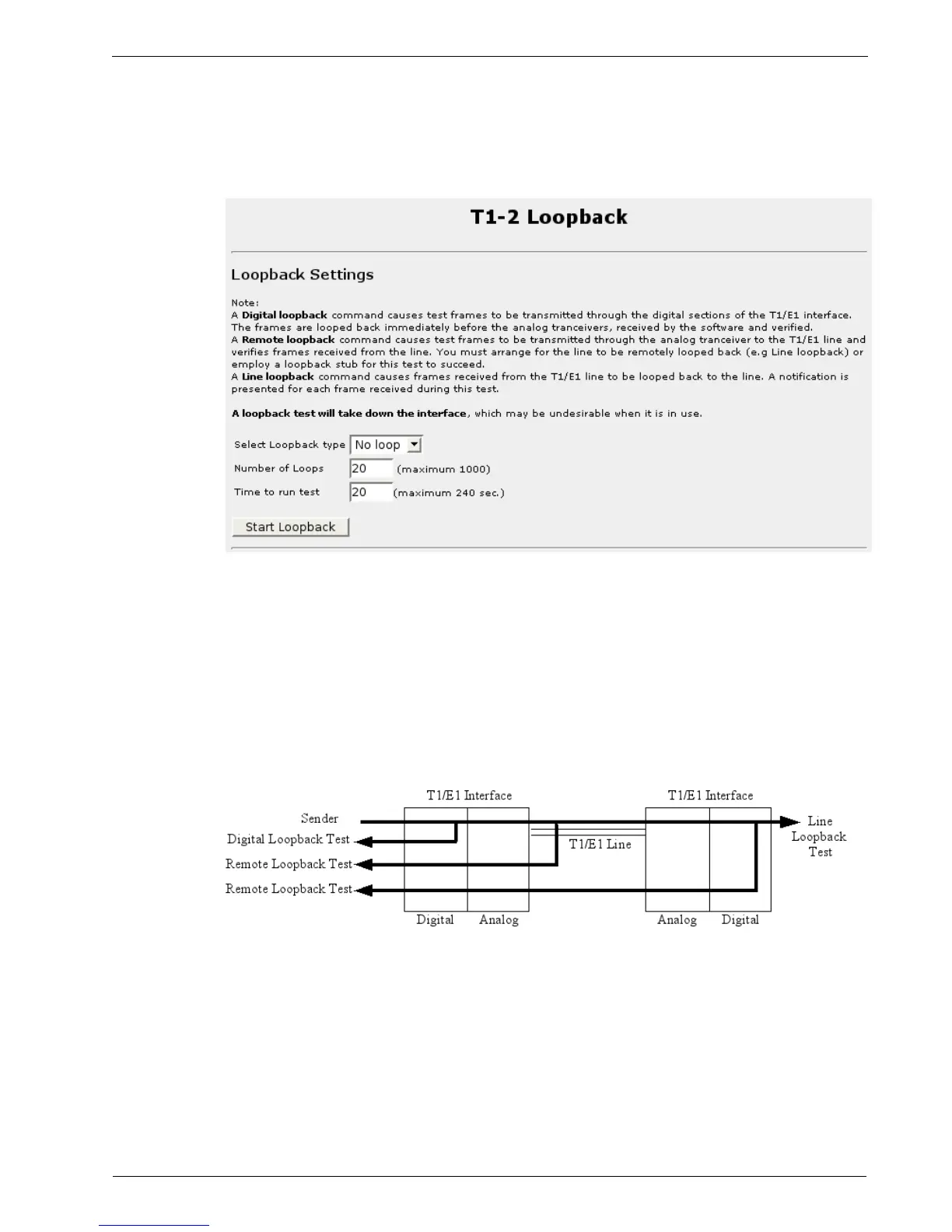Chapter 7 - Configuring Frame Relay/PPP And T1/E1
T1/E1 Loopback
When at least one logical interface is configured, a T1/E1 Loopback tests can be
performed. This menu can be reached from a link on the T1/E1 WAN Interfaces
menu.
Figure 64: T1/E1 Loopback Menu
The loopback test provides a means to test the digital and analog hardware of your T1/
E1 hardware and the T1/E1 line. The sender transmits a number of frames which are
looped back to it. The returning frames are verified for correctness.
A digital loopback is started first, verifying the digital section of the interface. If a
loopback stub is inserted in the interface jack, a remote loopback will verify the
interfaces digital and analog sections. If the remote equipment is able to loop, the
entire T1/E1 line can be verified. If the remote router is another RuggedCom router, a
starting a line loopback will verify both cards and the line. This router will display the
count of loopback frames as they arrive.
Figure 65: T1/E1 Loopback
The Select Loopback Type field selects the loopback.
The Number of Loops field controls the frames sent during digital and remote
loopback. This parameter is not used during line loopback.
The Time to run test field limits the time the sender will transmit and the router
running line loopback will wait.
RuggedCom 75
