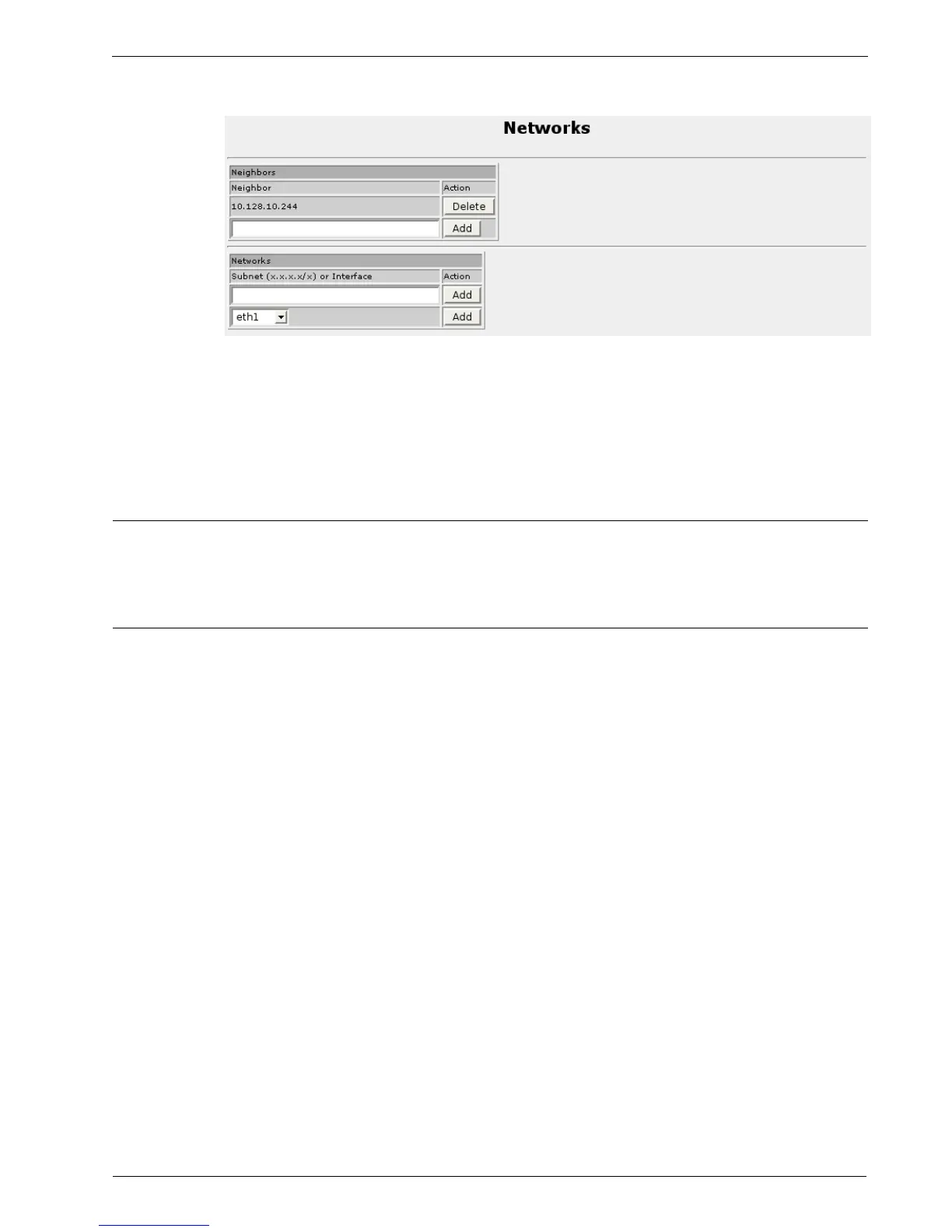Chapter 16 - Configuring Dynamic Routing
RIP Networks
Figure 143: RIP Networks
Neighbors are specific routers with which to exchange routes using the RIP protocol.
This can be used when you want to explicitly control which routers are part of your
RIP network.
Networks are used when you want to add any router that is part of a specific subnet, or
connected to a specific network interface to be part of your RIP network.
Both neighbors and networks can be used at the same time.
Note: For point to point links (T1/E1 links for example) one must use neighbor entries
to add other routers to exchange routes with. Also note that RIP v1 does not send
subnet mask information in its updates. Any defined networks are restricted to the
classic (in the sense of Class A, B and C) networks. RIP v2 does not have this failing.
RIP Status
This status menu shows various pieces of information about the current RIP status.
The status of each interface is shown, the current database, the current RIP neighbors
and the current RIP routing table.
View RIP Configuration
This menu shows the current configuration file of RIP.
RuggedCom 169
