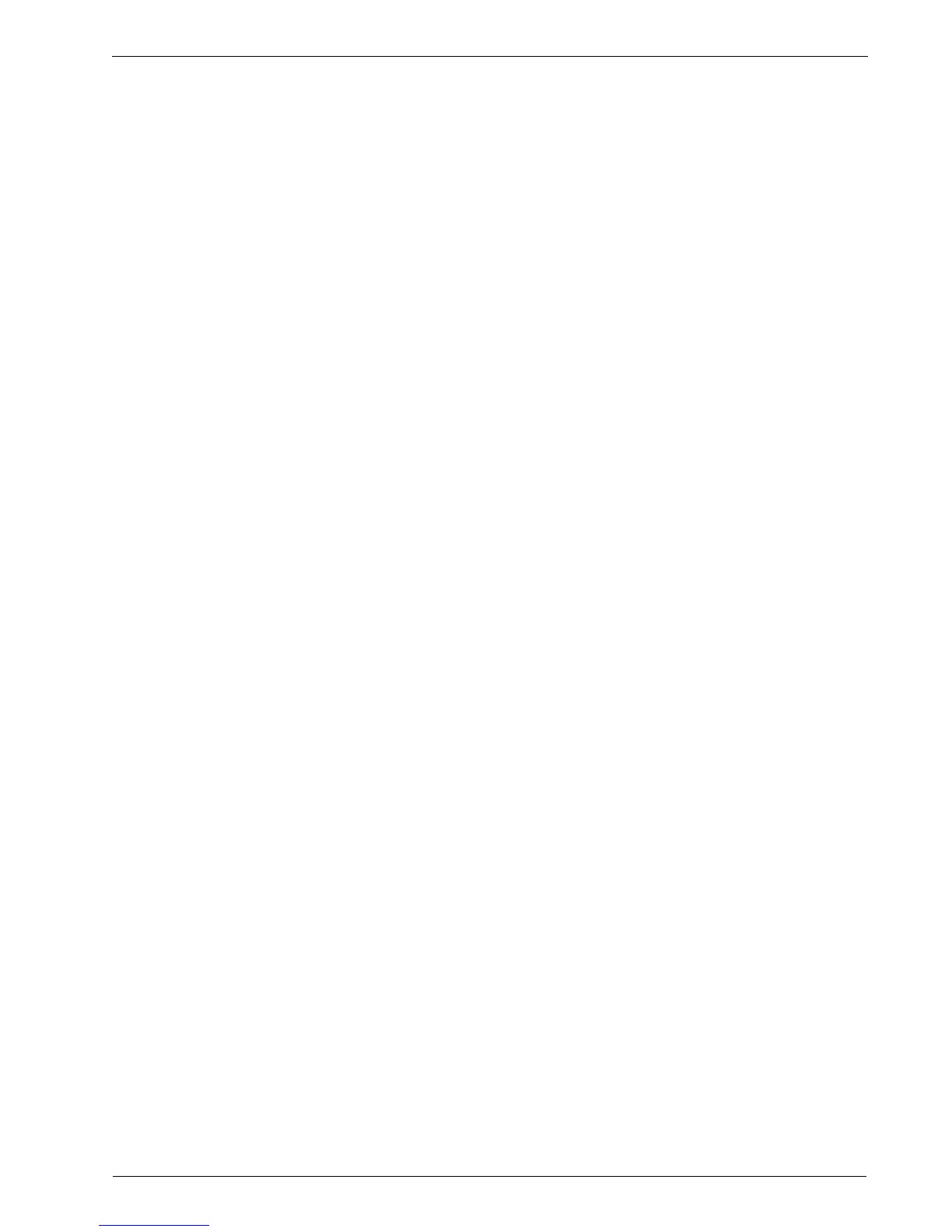Chapter 29 - Maintaining The Router
The Comparator configures how to compare with the shell command result.
The Threshold configures the threshold to compare with the shell command result to
see whether the condition is true or false.
The And Repeats configures how many times the condition must be true before the
alert is generated.
The And Until configures how many seconds the condition should be true before an
alert is generated.
The Not Cleared Repeats configures how many times the condition must be false
before the alert is cleared.
The Not cleared Until configures how many seconds the condition must be false
before an alert is cleared.
The Parameters for RMON table allows user to configure additional parameters if
the alert definition entry type is RMON type.
The Device Name configures the name of the device to be monitored.
The MIB Variable configures the MIB variable being monitored.
The Sample Interval configures how often samples should be generated.
The Rising Threshold configures the value that will trigger an event when the value
of the variable increments past this value.
The Falling Threshold configures the value that will trigger an event when the value
of the variable decreases past this value.
The Startup configures the condition that will cause the initial event.
RuggedCom 259