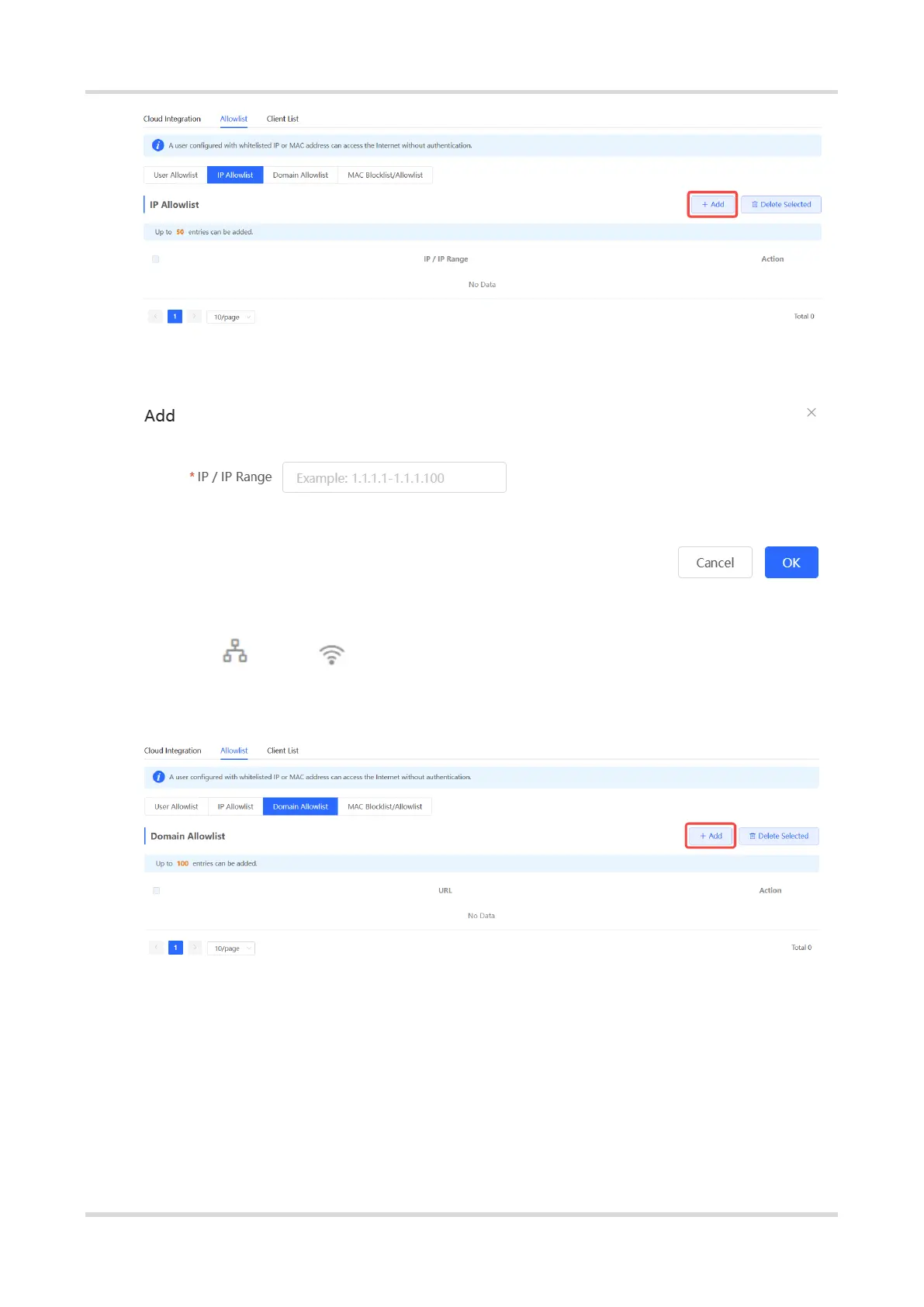Web-based Configuration Guide Wi-Fi Network Settings
97
(3) Configure a public IP address or public IP address range. After the configuration, click OK to save the
configurations.
3. Configuring a Domain Name Allowlist
(1) Choose Network ( WLAN) > Wireless Auth > Allowlist > Domain Allowlist.
(2) Click Add to open the configuration page.
(3) Configure authentication-free websites. After the configuration, click OK.
