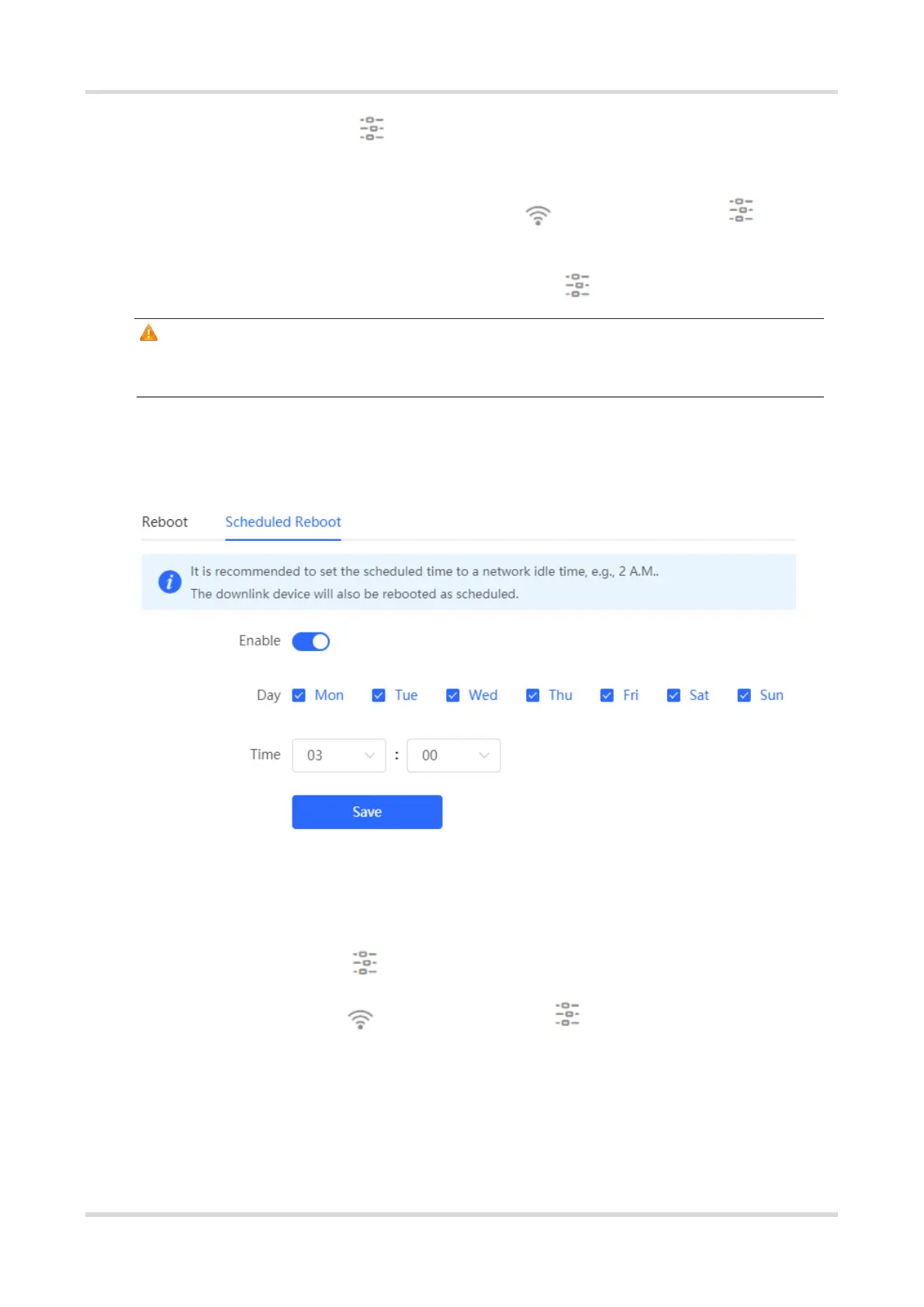Web-based Configuration Guide System Settings
132
For RG-RAP2266 model: Choose System > Reboot > Scheduled Reboot
For other RAP models:
To configure scheduled reboot for the current device, choose ( WLAN > APs > Manage >) System >
Reboot > Scheduled Reboot
To configure scheduled reboot for all devices in the network, choose Network>> Scheduled Reboot
Caution
If you configure scheduled reboot on the management webpage, all devices will restart when the system time
matches with the scheduled reboot time. Please be cautious.
Click Enable, and select the date and time of scheduled reboot every week. Click Save. When the system time
matches with the scheduled reboot time, the device will restart. You are recommended to set scheduled reboot
time to off-peak hours.
5.7 Configuring Backup and Import
For RG-RAP2266 model: Choose System > Management > Backup & Import
For other RAP models: Choose ( WLAN > APs > Manage >) System > Management > Backup &
Import
Configuration backup: Click Backup to download a configuration file locally.
Configuration import: Click Browse, select a backup file on the local PC, and click Import to import the
configuration file. The device will restart.
