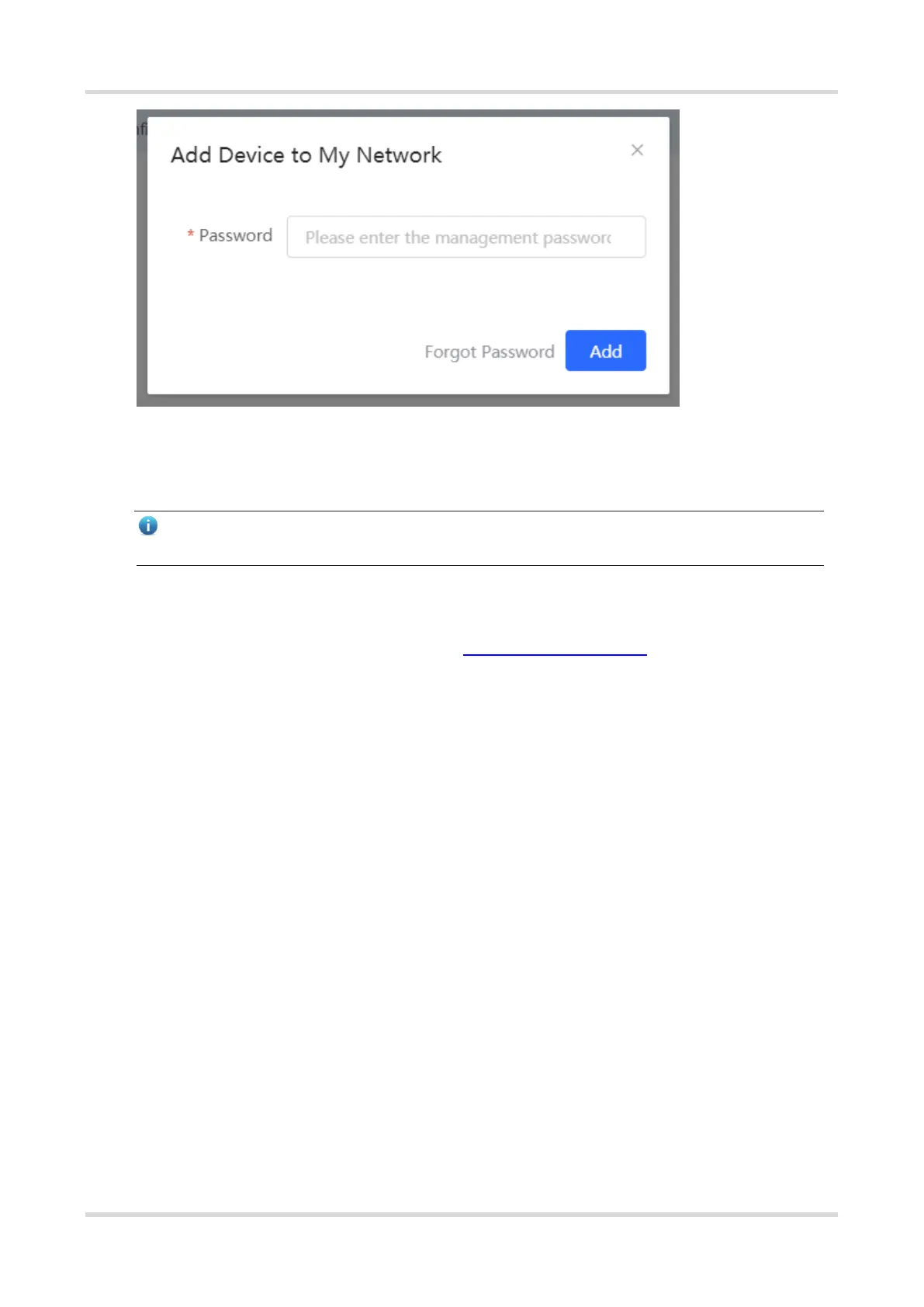Web-based Configuration Guide Network Monitoring
19
2.2.2 AP Mesh
Note
This function is not supported by RG-RAP2200(F).
1. Overview
After being powered on and enabled with Mesh (see 3.18 Enabling Reyee Mesh for details), a Mesh-capable
new AP can be paired with other Mesh-capable wireless devices on the target network through multiple ways.
Then the AP will be synchronized its Wi-Fi configuration with other devices automatically. Mesh networking
addresses pain points such as complex wireless networking and cabling. A new AP can be connected to any
uplink wireless device among AP, EG router, and EGW router in the following ways:
Button-based pairing: Short press the Mesh button on the EGW router on the target network to implement
fast pairing of the AP with the EGW router.
Search-based pairing: Log in to the eWeb of a device on the target network. Search and add APs to be paired.
Wired pairing: Connect the new AP to a wireless device on the target network using an Ethernet cable. The
new AP will go online on the target network.
After pairing finishes, the new AP obtains the wireless backhaul information from network-wide neighboring APs.
Install the new AP as planned, and it will connect to the optimal neighboring AP.
