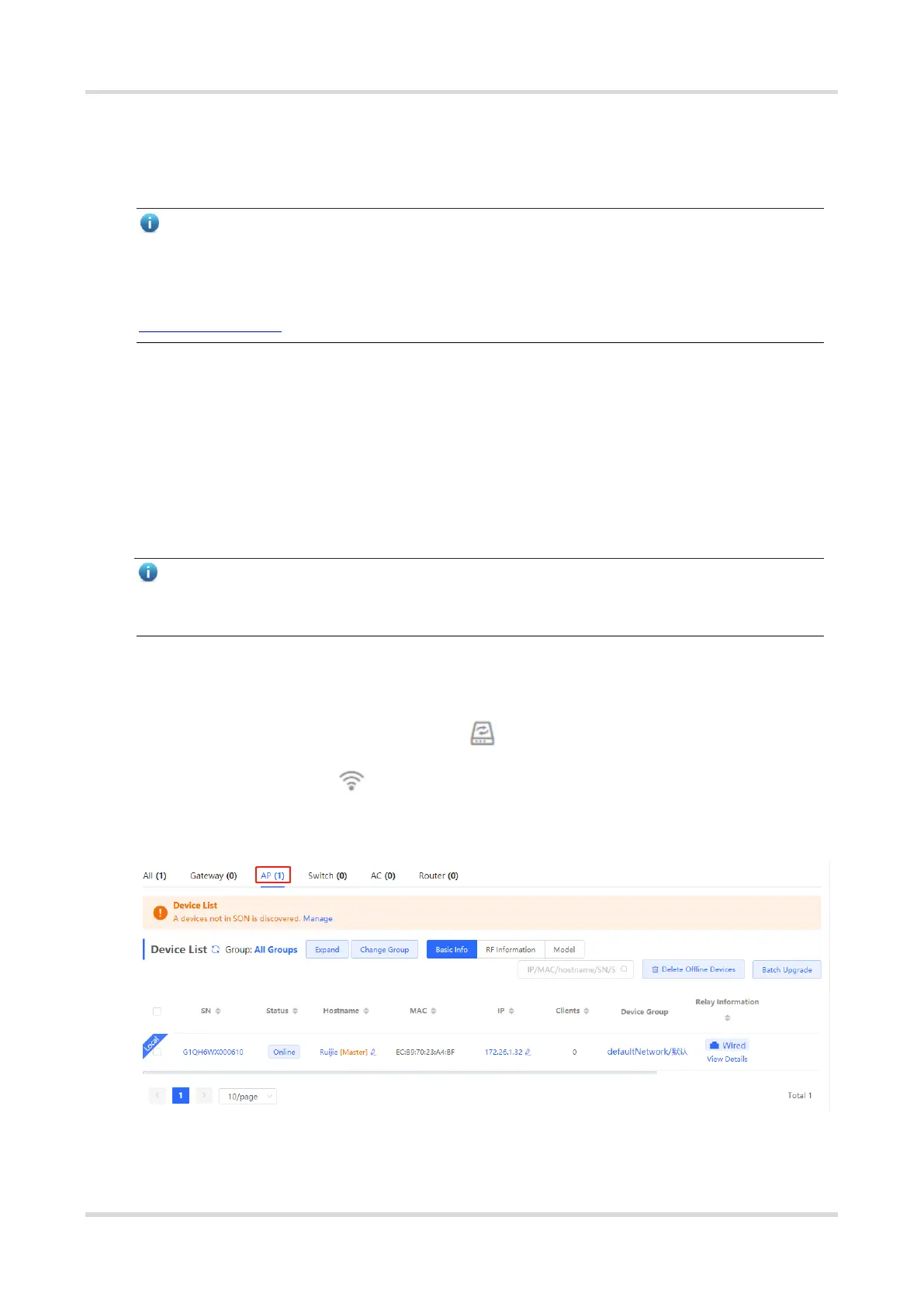Web-based Configuration Guide Wi-Fi Network Settings
36
3 Wi-Fi Network Settings
Note
Wi-Fi network settings covers the Wi-Fi settings of the currently logged in devices and the management of all
wireless devices in the network. In Network mode, the Wi-Fi network settings are synchronized to all wireless
devices in the network. You can configure device groups to limit the synchronization range. For details, see
Configuring AP Groups.
3.1 Configuring AP Groups
3.1.1 Overview
After the self-organizing network is enabled, the device can act as the master AP/AC to perform batch
configuration and management on the downlink APs in groups. Group the APs before the configurations are
delivered.
Note
If you specify a group when setting up a wireless network, the corresponding configuration will take effect on
the wireless devices in the specified group.
3.1.2 Procedures
For RG-RAP2266 model: In Network mode, choose Devices > AP
For other RAP models, choose WLAN > APs
(1) View the information of all APs in the current network, including the basic information, RF information and
models. You can click SN to configure the device.
