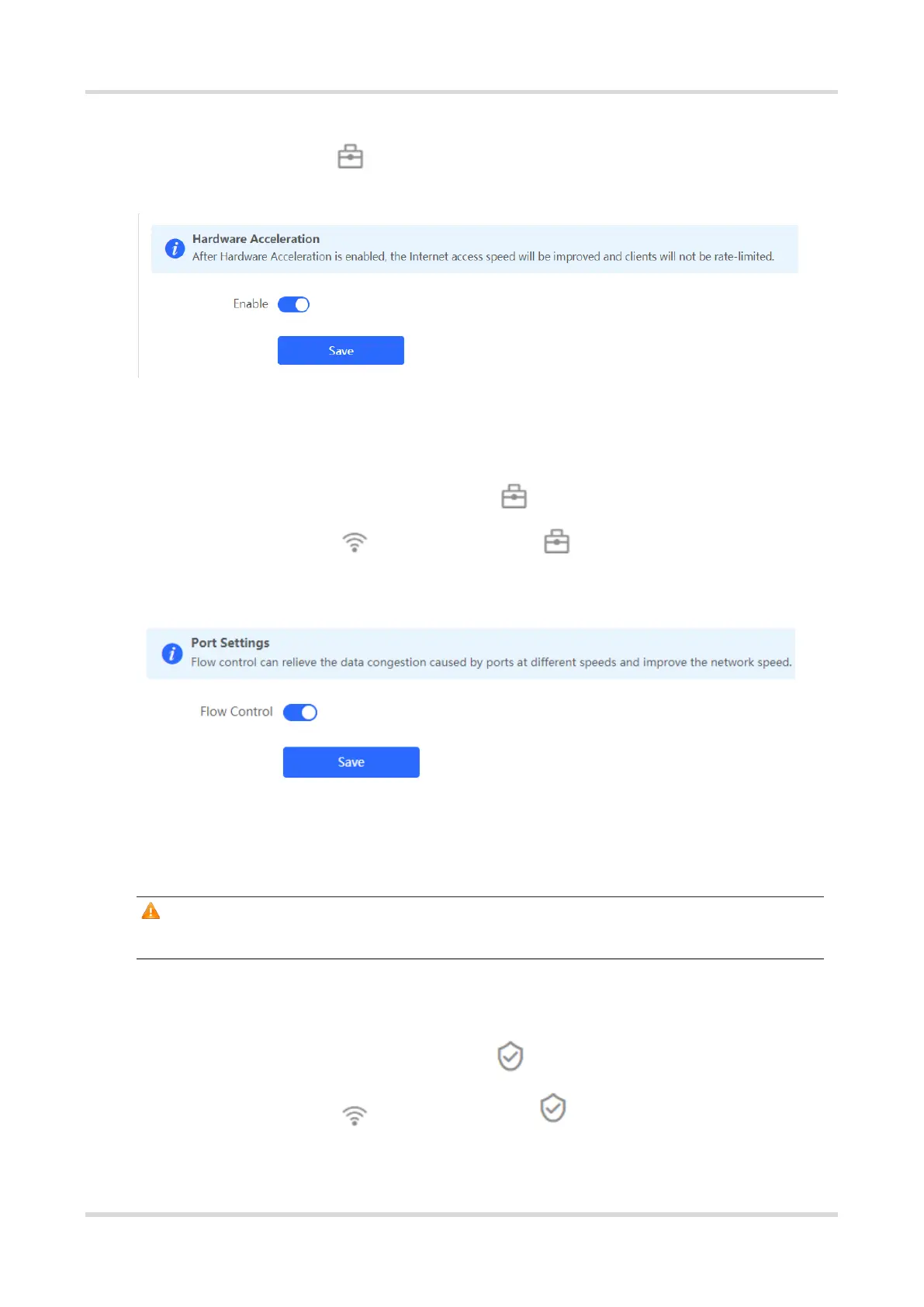Web-based Configuration Guide Network Settings
115
In Local Device mode, choose Advanced > Hardware Acceleration.
After Hardware acceleration is enabled, the Internet access speed will be improved.
4.13 Configuring Port Flow Control
For RG-RAP2266 model: In Local Device mode, choose Advanced > Port Settings
For other RAP models: Choose ( WLAN > APs > Manage >) Advanced > Port Settings
When the LAN ports work at different rates, data congestion may occur, which can slow down the network speed
and affect the Internet access experience. Enabling port flow control can help mitigate this problem.
4.14 Configuring ARP Binding
Caution
This function is not supported when the device works in AP mode.
The device learns the IP and MAC addresses of network devices connected to ports of the device and generates
ARP entries. You can bind ARP mappings to improve network security.
For RG-RAP2266 model: In Local Device mode, choose Security > ARP List
For other RAP models: Choose ( WLAN > APs > Manage >) Security > ARP List
ARP mappings can be bound in two ways:
