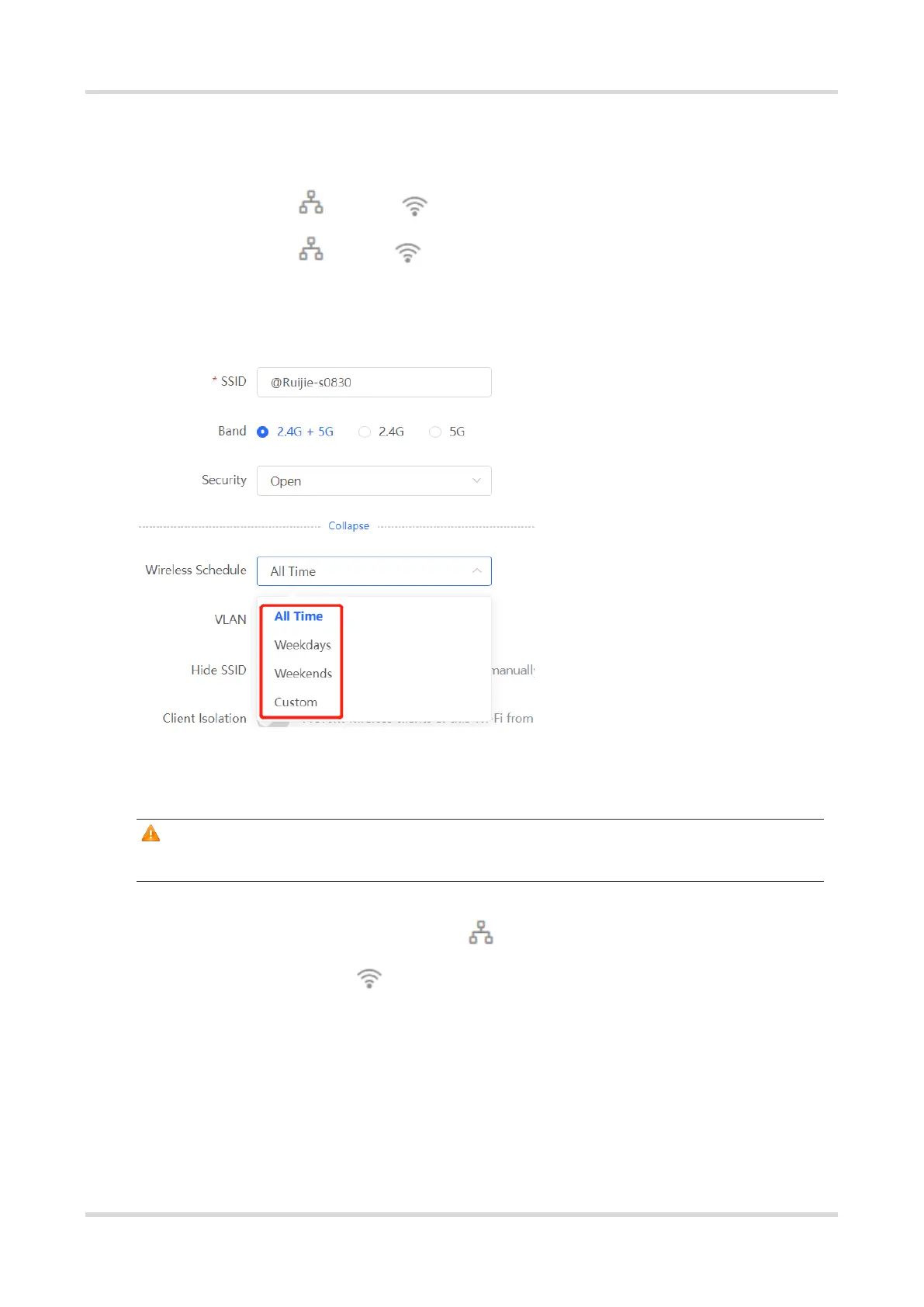Web-based Configuration Guide Wi-Fi Network Settings
67
3.17 Configuring Wireless Schedule
(1) Go to the page for configuration.
Method 1: Choose Network ( WLAN) > Wi-Fi > Wi-Fi Settings. Select the target Wi-Fi.
Method 2: Choose Network ( WLAN) > Wi-Fi > Wi-Fi List. Select the target Wi-Fi in the list and
click Edit in the action column.
(1) Click Expand, select a scheduled time span to turn on Wi-Fi and click Save. Clients will be allowed to access
the Internet only in the specified time span.
3.18 Enabling Reyee Mesh
Caution
This function is not supported by RG-RAP2200(F).
For RG-RAP2266 model: In Network mode, choose Network > Reyee Mesh
For the other RAP models: Choose WLAN > APs > Manage > Advanced > Reyee Mesh
After Reyee Mesh is enabled, you can set up a Mesh network through Mesh pairing between the devices that
support Reyee Mesh. You can press the Mesh button on the device to automatically discover a new device for
Mesh pairing or log in to the management page to select a new device for Mesh pairing. Reyee Mesh is enabled
on the device by default.
