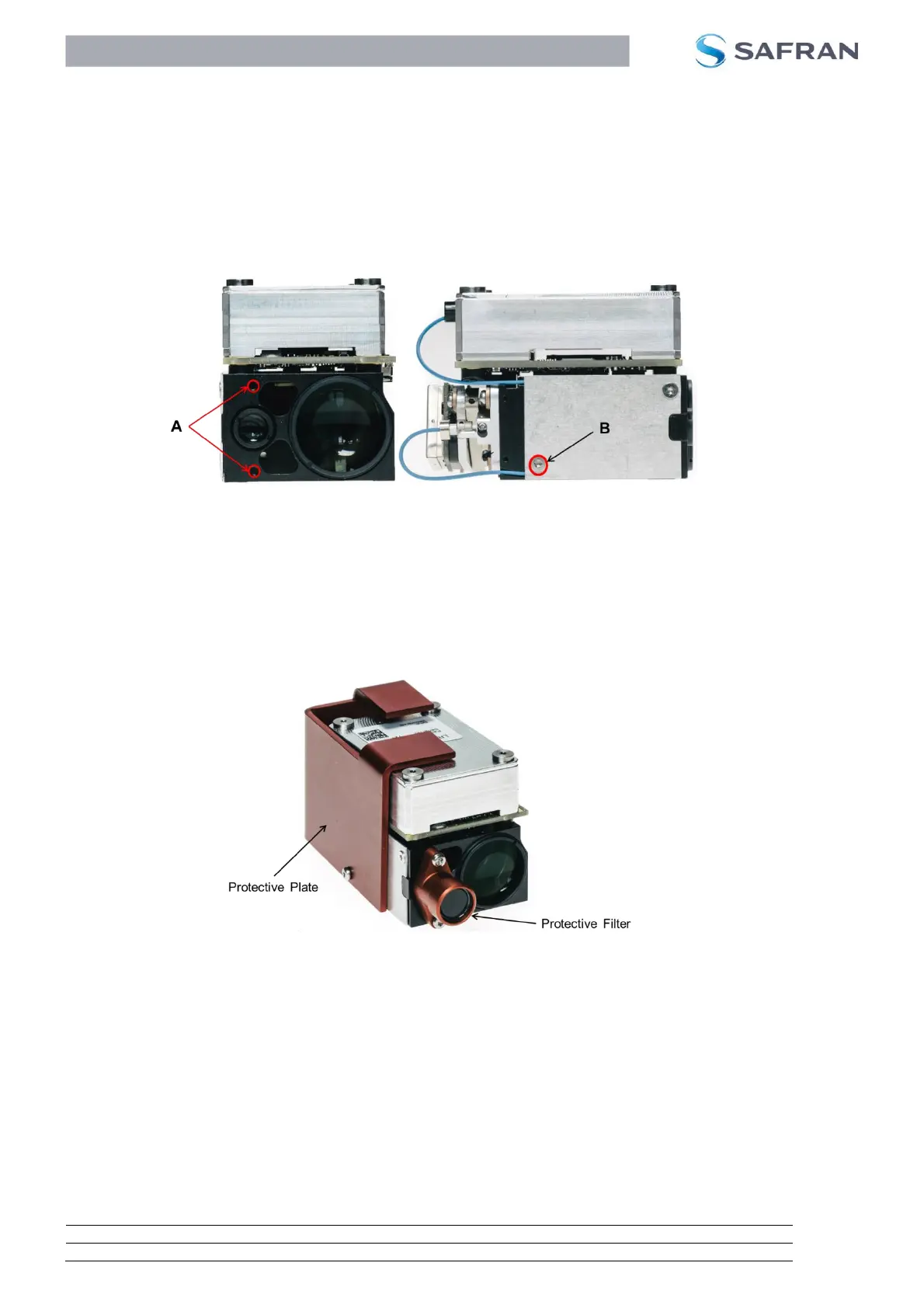LRF 6019 Integrator Manual
914928_TML_LRF6019_en_Version C
Confidential & Proprietary Safran Vectronix AG – All rights reserved
4.8.3 Eye Safety Kit
The Eye Safety Kit (article number 914675) is part of the Interface Kit (article number 914752) and
includes screws, a filter that reduces the pointer intensity and a protective plate to protect the fiber.
The Eye Safety Kit is intended to be used in laboratory conditions only. For full performance, the filter has
to be removed. For more information on the filter, please contact Safran Vectronix AG.
Follow the steps below to mount the protective plate and the filter.
Figure 19: LRF 6019 filter mounting screws and fiber protective screws
1) Using a T6 screwdriver, attach the protective filter with two screws at position (A)
2) Remove protective cover screw (B) with a T6 screwdriver
3) Carefully place the large red protective plate over the fiber laser without damaging the fiber.
4) Secure the protective plate with the T6 screw from the Eye Safety Kit, using the screw hole at
position (B)
Figure 20: LRF 6019 HP with eye safety filter and plate (red)
