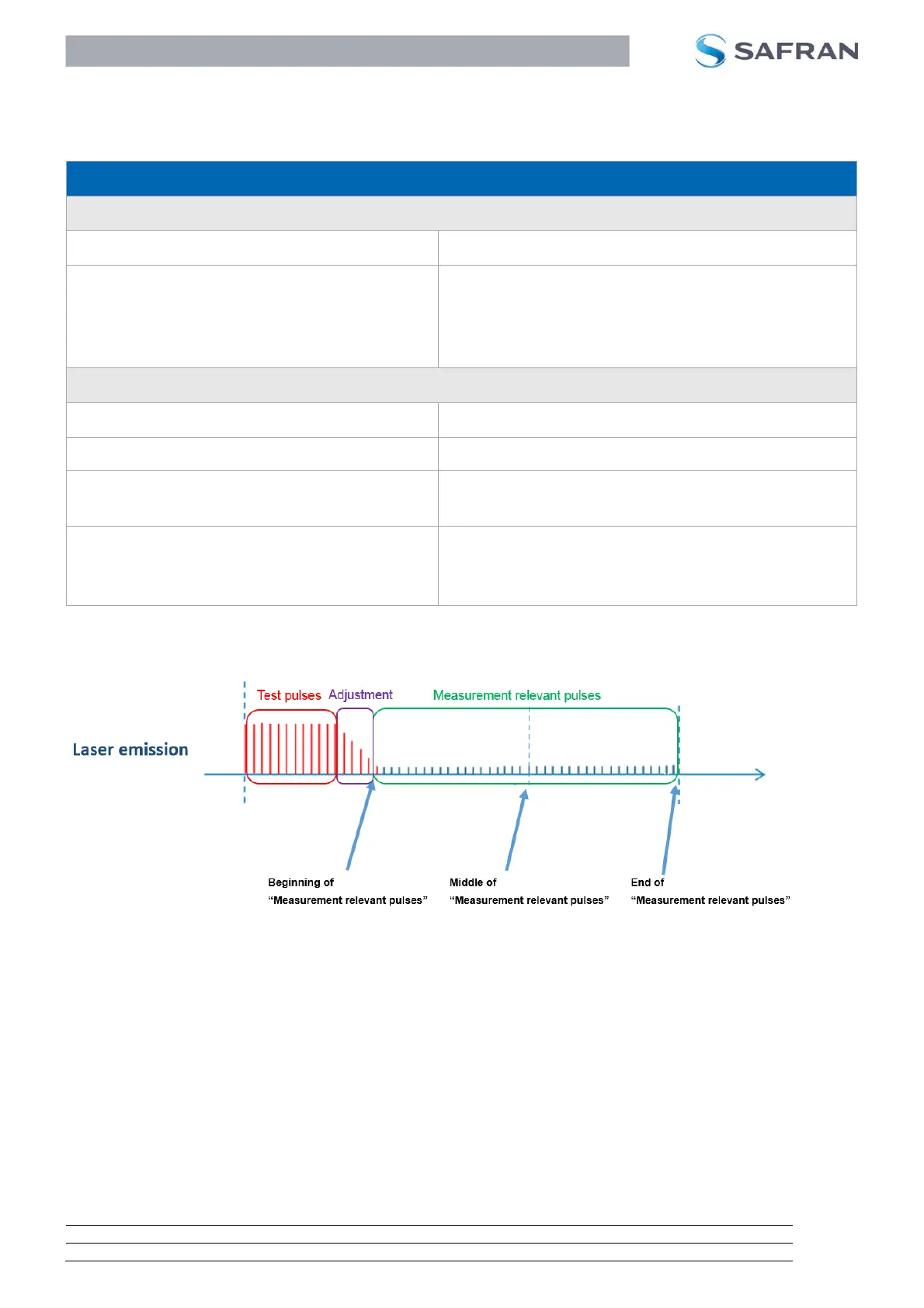LRF 6019 Integrator Manual
914928_TML_LRF6019_en_Version C
Confidential & Proprietary Safran Vectronix AG – All rights reserved
6.6.9 Range commands with activated timestamp
Depending on the parameter input of “Timestamp activation” command:
>LM,Md,x*<CS><CR>
>LM,Mf,x*<CS><CR>
>LM,Mb,x*<CS><CR>
>LM,Mt,x*<CS><CR>
For all range relevant commands.
>LM,Mt,range1,range2,range3*<CS><CR>
Timestamp activation parameter 0
>LM,Mt,range1,range2,range3,timestamp*<CS><CR>
Timestamp activation parameter 1:
- timestamp = middle of the measurement relevant pulse.
>LM,Mt,range1,range2,range3,range4,range5,
timestamp1,timestamp2*<CS><CR>
Timestamp activation parameter 2:
- timestamp1 = beginning of the measurement relevant pulse.
- timestamp2 = end of the measurement relevant pulse.
Table 22: Range Command with activated timestamp
This is valid for timestamp relevant behaviour. Other functionality for ranges, number of targets, and
repetition frequency remains unaltered.
Figure 31 Timestamp snapshots for a range lasing pulse
Example of a distance measurement (Md command) with activated time stamp (with parameter 2):
Host LRF Module
Command frame: >LM,Md,3*D5<0D>
LRF Module Host
Acknowledge frame: >AC*84<0D>
Response frames: >LM,Md, v0027091,R000E301,R000E301,t006295701,t006683761*4C<0D>
Prompt: <
