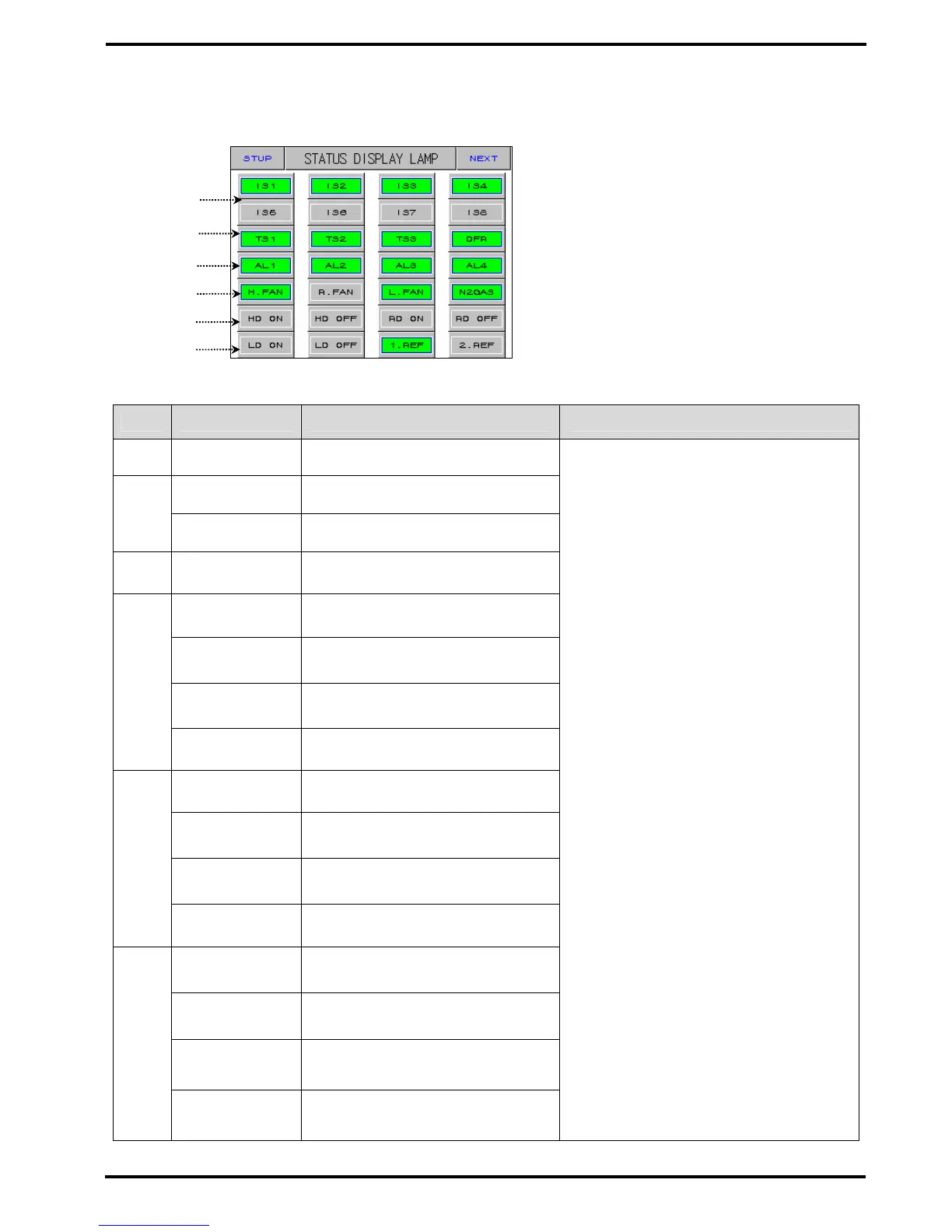SAMWONTECH
1st Edition of TEMP880S IM : Sep. 21. 2005 Page 71 / 101
2.12.8.2 STATUS DISPLAY LAMP SETTING
Diagram 2-66. Status Display Setting Screen
No. Instruction Contents Additional Explanation
○
1
IS1 ~ IS8 Inner signal displaying lamp.
TS1 ~ TS4 Time signal displaying lamp.
○
2
DFR Defrost operation displaying lamp
○
3
AL1 ~ AL4 Alarm signal displaying lamp.
H.FAN
High temperature room FAN output
displaying lamp
R.FAN
Laboratory FAN output displaying
lamp
L.FAN
Low temperature room FAN output
displaying lamp
○
4
N2GAS
Speedy cooling output displaying
lamp
HD ON
High temperature room DAMP ON
displaying lamp
HD OFF
High temperature room DAMP OFF
displaying lamp
RD ON
Laboratory DAMP ON displaying
lamp
○
5
RD OFF
Laboratory DAMP OFF displaying
lamp
LD ON
Low temperature room DAMP ON
displaying lamp
LD.OFF
Low temperature room DAMP OFF
displaying lamp
1.REF
Signal displaying lamp for the 1st
cooler operation.
○
6
2.REF
Signal displaying lamp for the 2nd
cooler operation.
▶ Up to 16 lamps can be selected.
▶ Selected lamp becomes green.
▶ Selected lamp is displayed on fix
▶ operation or the second screen of
▶ program operation.
○
3
○
4
○
1
○
6
○
2
○
5