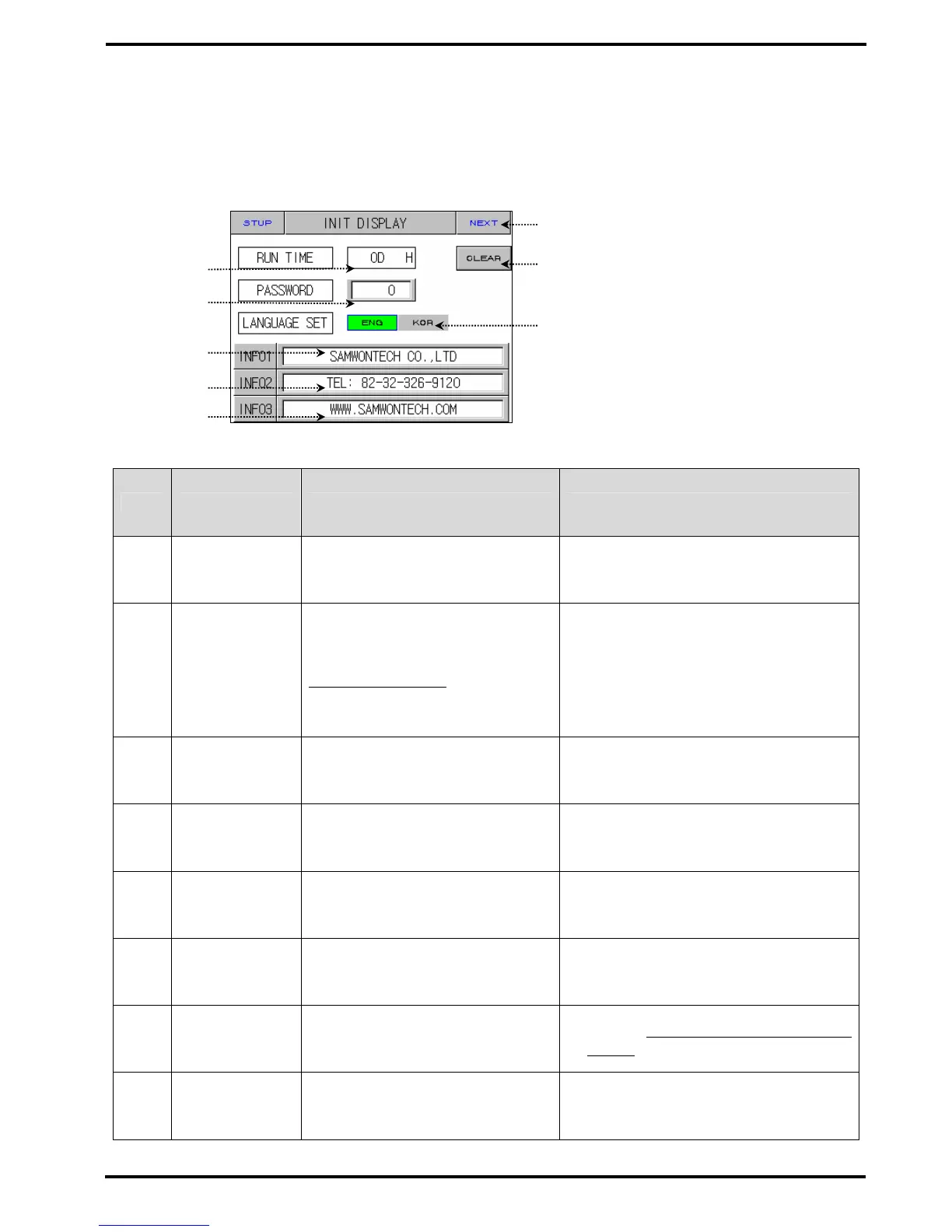SAMWONTECH
1st Edition of TEMP880S IM : Sep. 21. 2005 Page 70 / 101
2.12.8 INITIAL DISPLAY AND STAUS DISPLAY LAMP SET
2.12.8.1 Initial Display Setting
Diagram 2-65. Initial Display Setting Screen
번호 지시내용 내용설명 부가설명
○
1
RUN TIME Records total run (operation) time.
○
2
PASSWORD SET
Setup password when entering
2.12 System Setting
.
▶ The Setting value is “0” when it is
▶ initially delivered from a factory.
▶ Contact where you purchased the
▶ product or the company if you forgot
▶ password.
☞ All data will be initialized to a state of
▶ being delivered from a factory.
○
3
LANGUAGE SET
Selects language (English or
Chinese)
▶ System inner setting screen displays
▶ English regardless of a kind of
▶ language.
○
4
INFORMATION1
You can enter company name up
to 18 letters of number and English
combined.
○
5
INFORMATION2
You can enter company phone
number up to 18 letters of number
and English combined.
○
6
INFORMATION3
You can enter company website
address up to 18 letters of number
and English combined.
○
7
NEXT BUTTON
Moves to Status Display Lamp
Setting Screen.
▶ Refer to 2.12.8.2 Status Display Lamp
▶ Setting
○
8
CLEAR BUTTON Delete total Operation Time.
○
4
○
2
○
3
○
5
○
7
○
8
○
1
○
6