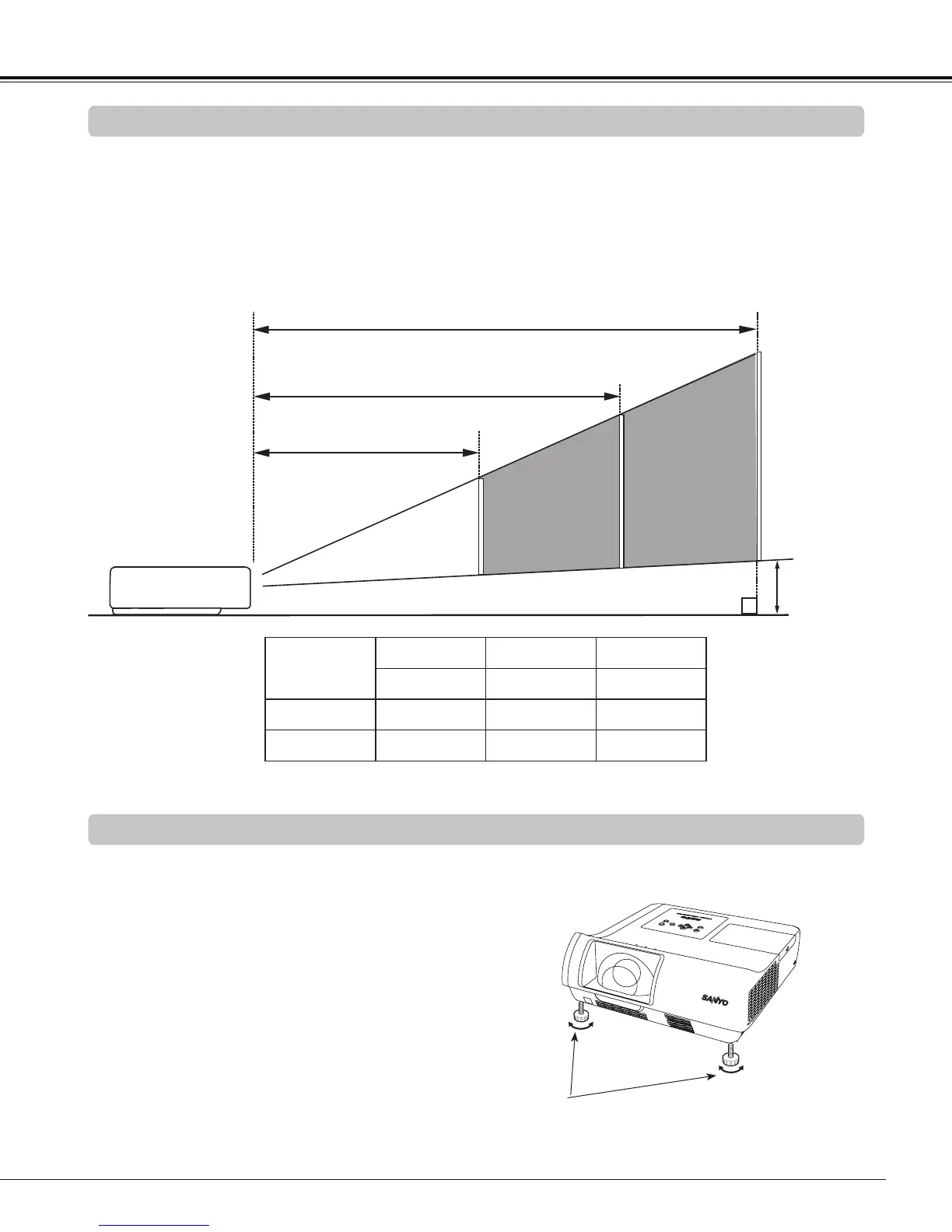13
Positioning the Projector
Forprojectorpositioning,seethefiguresbelow.Theprojectorshouldbesetperpendicularlytotheplaneofthe
screen.Theprojectorwillfocusatdistancefrom2.09'to3.93'(63.6cmto119.7cm).
Installation
Note:
• Thisprojectorisnotequippedwithanopticalzoom.Toadjustthescreensize,changethethrowdistance.
•The brightness in the room has a great influence on picture quality. It is recommended to limit ambient
lightinginordertoobtainthebestimage.
•Allmeasurementsareapproximateandmayvaryfromtheactualsizes.
AdjustableFeet
Projectionanglecanbeadjustedupto10.0degreeswiththe
adjustablefeet.
Rotatetheadjustablefeetandtilttheprojectortotheproper
height;toraisetheprojector,rotatethebothfeetclockwise.
Tolowertheprojectorortoretracttheadjustablefeet,rotate
thebothfeetcounterclockwise.
Tocorrectkeystonedistortion,presstheKEYSTONE
buttonontheremotecontroloronthetopcontrolorselect
Keystonefromthemenu(seepages23,46).
Adjustable Feet
ā
ā
ā
$
3.93' (119.7 cm)
2.83’ (86.1 cm)
2.09’ (63.6 cm)
(Inch Diagonal)
Screen Size
(W x H) mm
16:10aspect ratio
60” 80” 110”
1292 x 808 1723 x 1077 2369 x 1481
Throw distance 2.09’ (63.6 cm) 2.83’ (86.1 cm) 3.93' (119.7 cm)
A
7.9” (20.0 cm) 9.7” (24.5 cm) 12.3” (31.3 cm)
