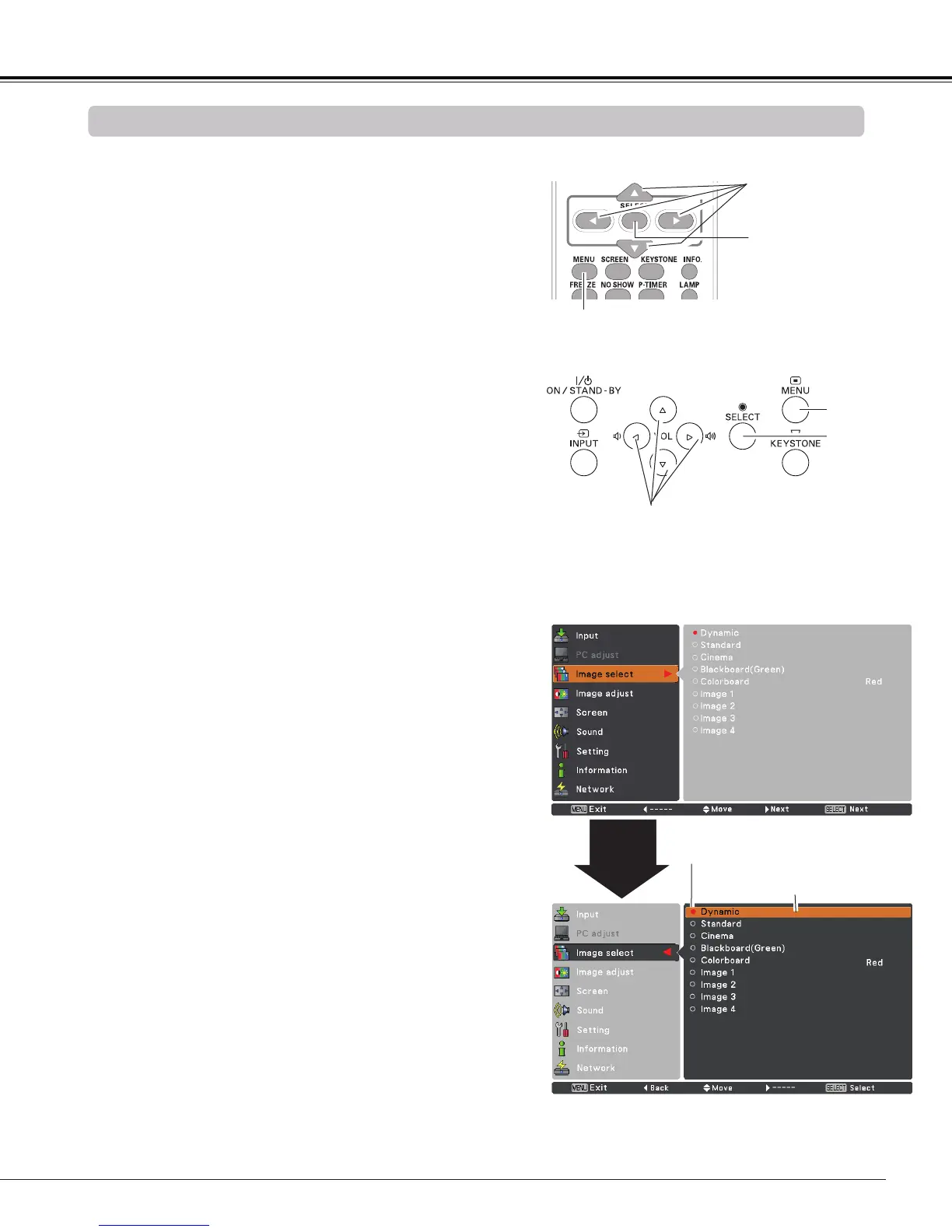21
How to Operate the On-Screen Menu
TheprojectorcanbeadjustedorsetviatheOn-Screen
Menu.Themenuhasahierarchicalstructure,withamain
menuthatisdividedintosubmenus,whicharefurther
dividedintoothersubmenus.Foreachadjustmentand
settingprocedure,refertorespectivesectionsinthis
manual.
UsethePoint▲▼buttonstohighlightandselecta
mainmenuitem.PressthePoint►orthe SELECT
buttontoaccessthesubmenuitems.(Theselected
itemishighlightedinorange.)
UsethePoint▲▼buttonstoselectthedesired
submenuitemandpresstheSELECTbuttontosetor
accesstheselecteditem.
PresstheMENUbuttonontheremotecontroloronthe
topcontroltodisplaytheOn-ScreenMenu.
1
2
3
On-Screen Menu
POINT buttons
(arrowhead)
Top Control
Point
►
or SELECT
button
UsethePoint▲▼◄►buttonstoadjustthesettingor
switchbetweeneachoptionandpresstheSELECT
buttontoactivateitandreturntothesubmenu.
4
PressthePoint◄buttontoreturntothemainmenu.
PresstheMENUbuttontoexittheOn-ScreenMenu.
5
Thecurrentlysetitemis
marked.
Theselecteditemis
highlightedinorange.
Basic Operation
MENU button
POINT buttons
(arrowhead)
Remote Control
SELECT button
MENU button
SELECT button
