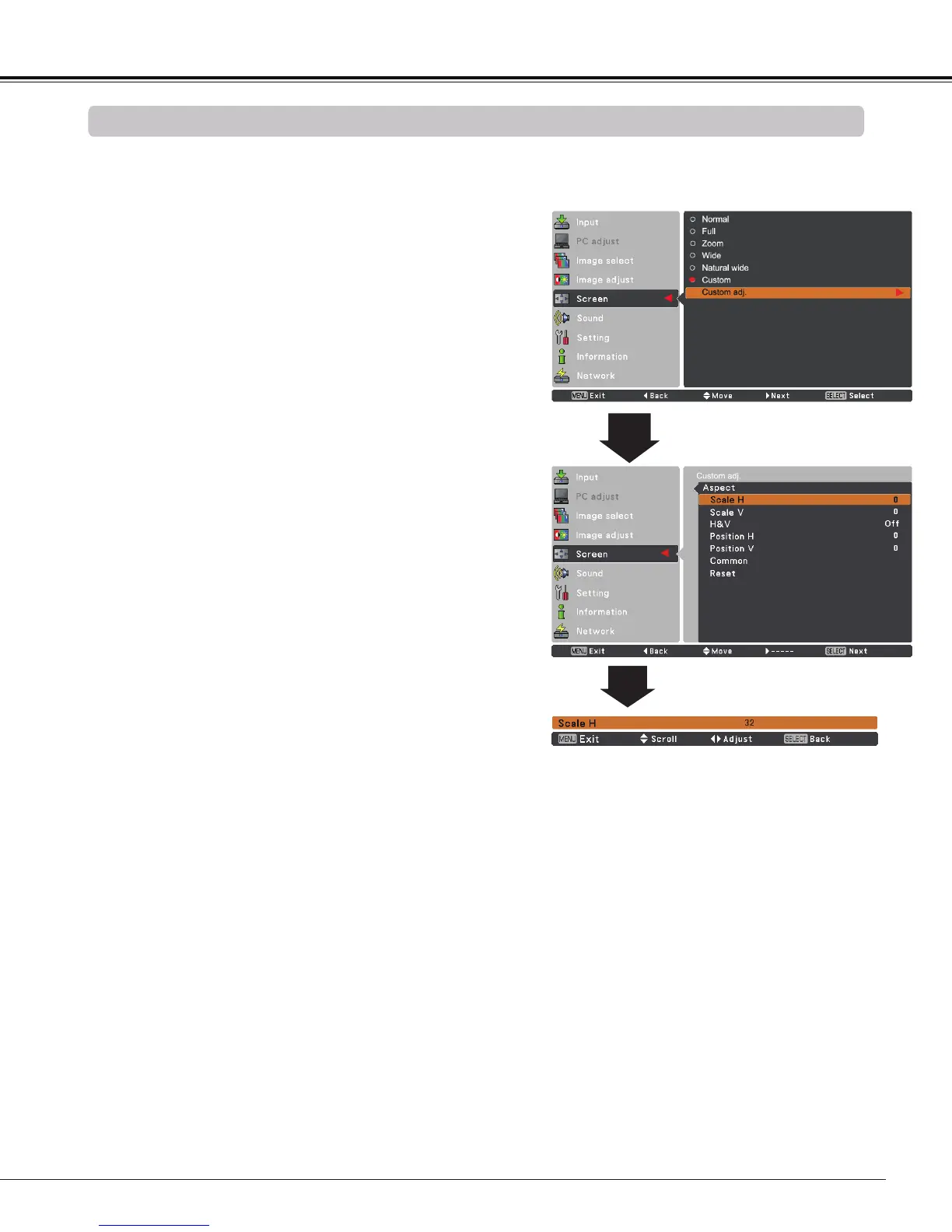43
Thisprojectorhasthepicturescreenresizefunction,whichenablesyoutocustomizetheimagesize.
Normal
Screen Size Adjustment
Screen Menu
1
2
Custom adj.
Adjustthescreenscaleandpositionmanuallywiththis
function.
PressthePoint►buttonatCustom adj. andtheCustom
adjustmentmenuisdisplayedonthescreen,youcanuse
thePoint▲▼buttonstochoosetheitemyouwanttoadjust.
Scale H/V.......... AdjusttheHorizontal/Verticalscreen
scale.
H&V................... WhensettoOn,theaspectratioisfixed.
Scale Vappearsdimmedandbecomes
unavailable.AdjustScale H,thenthe
screenscaleisautomaticallymodified
basedontheaspectratio.
Position H/V....Adjust the Horizontal/Vertical screen
position.
Common........... Savetheadjustedscaleorpositiontoall
theinputs.PresstheSELECTbuttonat
Commontodisplayaconfirmationbox.
Tosavethescaleorposition,pressthe
SELECTbuttonat"Yes",WhenCustom
isselected,thesavedscaleorpositionis
used.
Reset................. Reset the all adjusted values. Press
the SELECT button at Reset to display
a confirmation box. To reset, press the
SELECTbuttonat"Yes".
Note:
•Whennosignalisdetected,Normalisset
automaticallyandtheAspectadjustment
menudisappears.
•TheadjustablerangeforScale H/Vand
Position H/Vislimiteddependingonthe
inputsignal.
• Zoom,Natural wideandWidecannotbe
operatedwhen720p,1035i,or1080iis
selectedintheAVSystemMenu(p.39).
• • Zoom,Natural wideandWidearenot
availablewhenthe4:3or16:9isselectedin
theScreenaspect(p.50).
Wide
Providetheimageatthe16:9widescreenratio.
PresstheMENUbuttontodisplaytheOn-Screen
Menu.UsethePoint▲▼buttonstoselectScreenand
thenpressthePoint►ortheSELECTbutton.
UsethePoint▲▼buttonsselectthedesireditemand
thenpresstheSELECTbutton.
Video Input
Providetheimagetofitthescreensizewhilemaintaining
theaspectratioofinputsignal.
Providethefullscreenimage.
Panthehorizontaldirectionoftheimageandcutthevertical
directionoftheimagetofitthescreensize(16:9).Onlyfor4:3
videoaspectratiosignals.
Zoom
Natural wide
Modifythe4:3aspectratioimagetofitthescreensize(16:9
aspectratio)bystretchingtheimagetomakeitlooknatural.
Full
Custom
Providethelaststoredaspectscreenimage.
