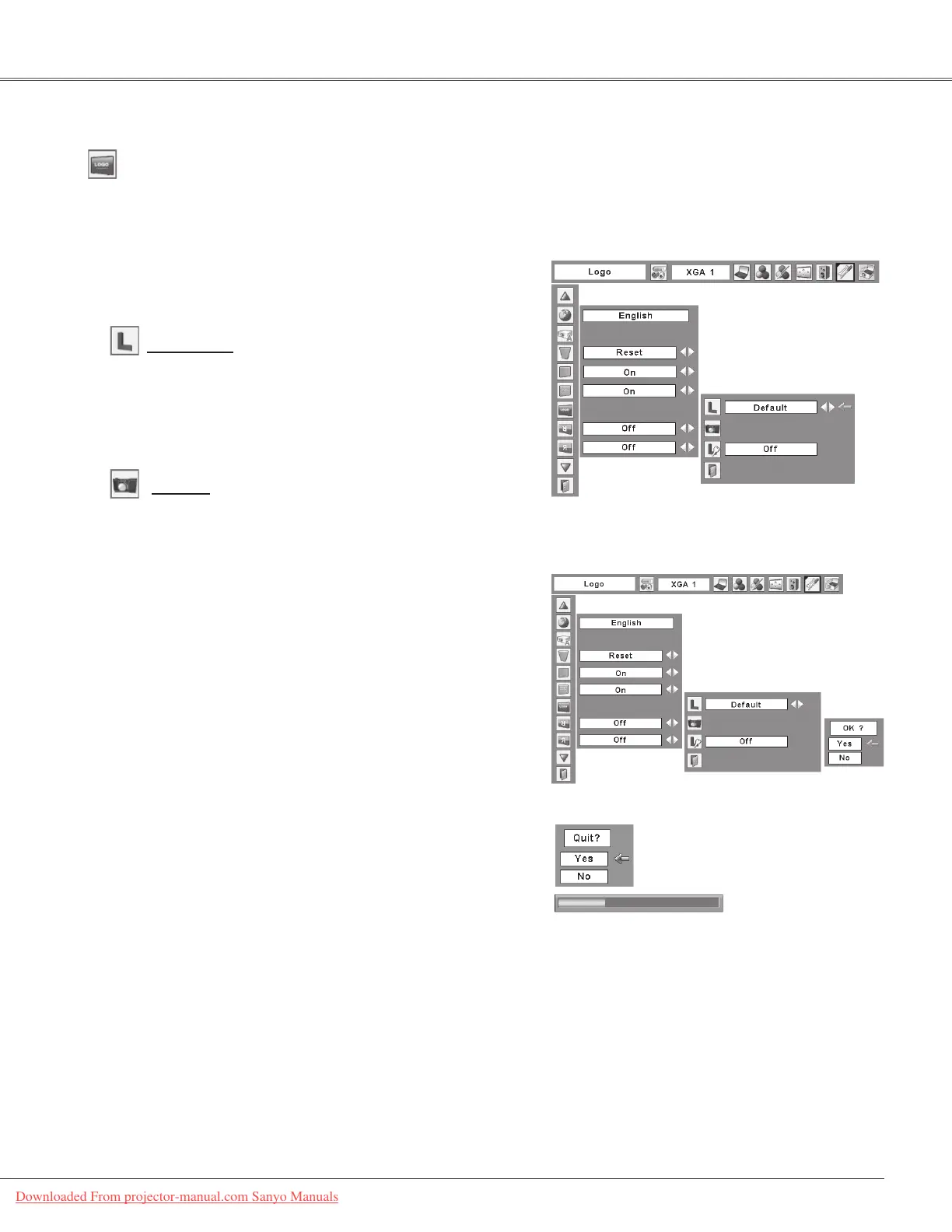49
Setting
Select[Yes]tocapture
theprojectedimage.
Select[Yes]to
stopcapturing.
Capture
Logo (Logo and Logo PIN code lock settings)
Logo select
Thisfunction allowsyou tocustomize thescreen logowith
Logoselect,Capture,andLogoPINcodelockfunctions.
Note:
•When “On” is selected in the Logo PIN code lock
function, Logo select and Capture functions cannot be
selected.
Capture
This function enables you to capture an image being
projectedtouseitforastarting-updisplay orintervalof
presentations.
SelectCaptureandpresstheSELECTbutton.
Aconfirmationboxappearsandselect[Yes]tocapture
theprojectedimage.
Aftercapturingtheprojectedimage,gototheLogoselect
functionandsetitto“User”.Thenthecapturedimagewill
be displayed the next time you turn on the projector or
whenyoupresstheNOSHOWbutton(p.29).
TocanceltheCapturefunction,select[No].
Logo select
This function decides on the starting-up display from
amongfollowingoptions.
User .........Showtheimageyoucaptured
Default .....Showthefactory-setlogo
Off ............Showthecountdowndisplayonly
Notes:
•Before capturing an image, select “Standard” in
the Image Select Menu to capture a proper image
(pp.36,43).
•AsignalfromacomputercanbecaptureduptoXGA
(1024x768).Asignalfromvideoequipmentcanbe
capturedexceptfor720p,1035i,and1080i.
•When capturing the image that has been adjusted
by the Keystone function, the adjusted data is
automatically reset and the projector captures an
imagewithoutkeystonecorrection.
•WhentheLogoPINcodelockfunctionissetto“On,”
theCapturefunctioncannotbeselected.
•Whenstartingtocaptureanewimage,thepreviously
storedimageisclearedevenifyoucancelthe
capturing.
•Whenthereisnocapturedimageoritisinterrupted
whilecapturingaimage,theCapturefunctioncannot
be selected, you can only switch between Default
andOff.
Downloaded From projector-manual.com Sanyo Manuals
