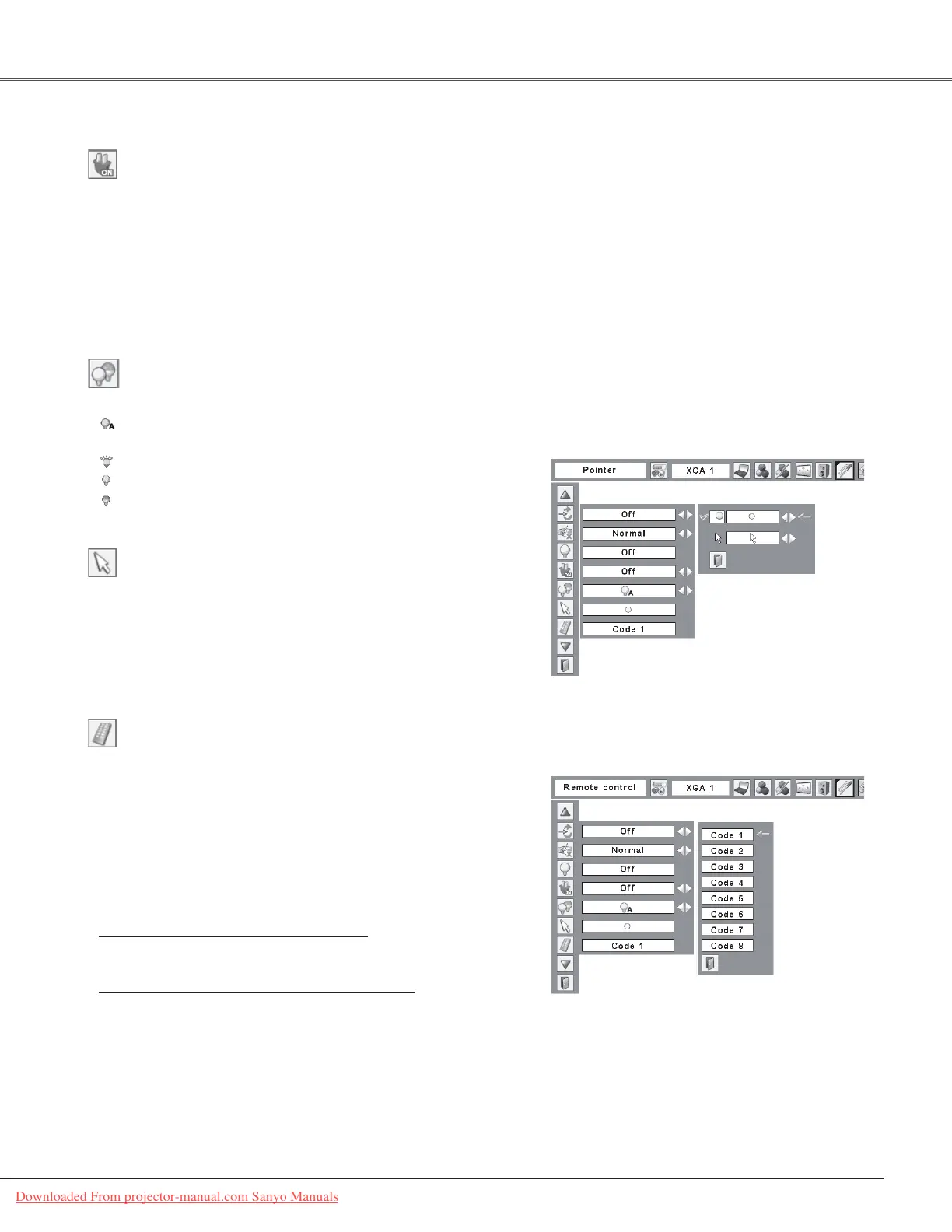53
Setting
On start
Remote control
Remote control
Pointer
When this function is set to “On,” the projector will be
automatically turned on just by connecting the AC power
cordtoawalloutlet.
Note:
•Be sure to turn off the projector properly (see “Turning
OfftheProjector”onpage23).Iftheprojectoristurned
offintheincorrectsequence,theOnstartfunctiondoes
notworkproperly.
You can emphasize a part of the projected image with
this function. Use the Point ▲▼buttons to choose either
Spotlight or Pointer and press the SELECT button. Then
use the Point ◄► buttons to select a size of the Spotlight
(Large,Middle,orSmall)orapatternofthePointer(Arrow,
Finger,orDot).See“PointerFunction”onpage14.
Pointer
UsethePoint▲▼buttons
to choose either Spotlight
or Pointer, and then use
the Point
◄► buttons
to switch between the
options.
The eight different remote control codes (Code 1–Code 8)
are assigned to the projector; the factory-set, initial code
(Code1)andtheothersevencodes(Code2toCode8).
The same code should set on both the projector and the
remote control. For example, operating the projector in
“Code7”,theremotecontrolcodealsomustbeswitchedto
“Code7”.
To change the code for the projector
SelectaremotecontrolcodeinthisSettingMenu.
To change the code for the remote control:
While holding down the MENU button, press the IMAGE
button the number of times corresponding to the remote
controlcodefortheprojector.See“RemoteControlCode”
onpage15.
Thisfunctionallowsyoutochangebrightnessofthescreen.
Auto ...........Thebrightnessaccordingtotheinputsignal
(betweenHighandEcomode).
High ...........BrighterthantheNormalmode.
Normal .......Normalbrightness
Eco ............Lowerbrightnessreducesthelamppower
consumptionandextendsthelamplife.
Lamp control
Downloaded From projector-manual.com Sanyo Manuals
