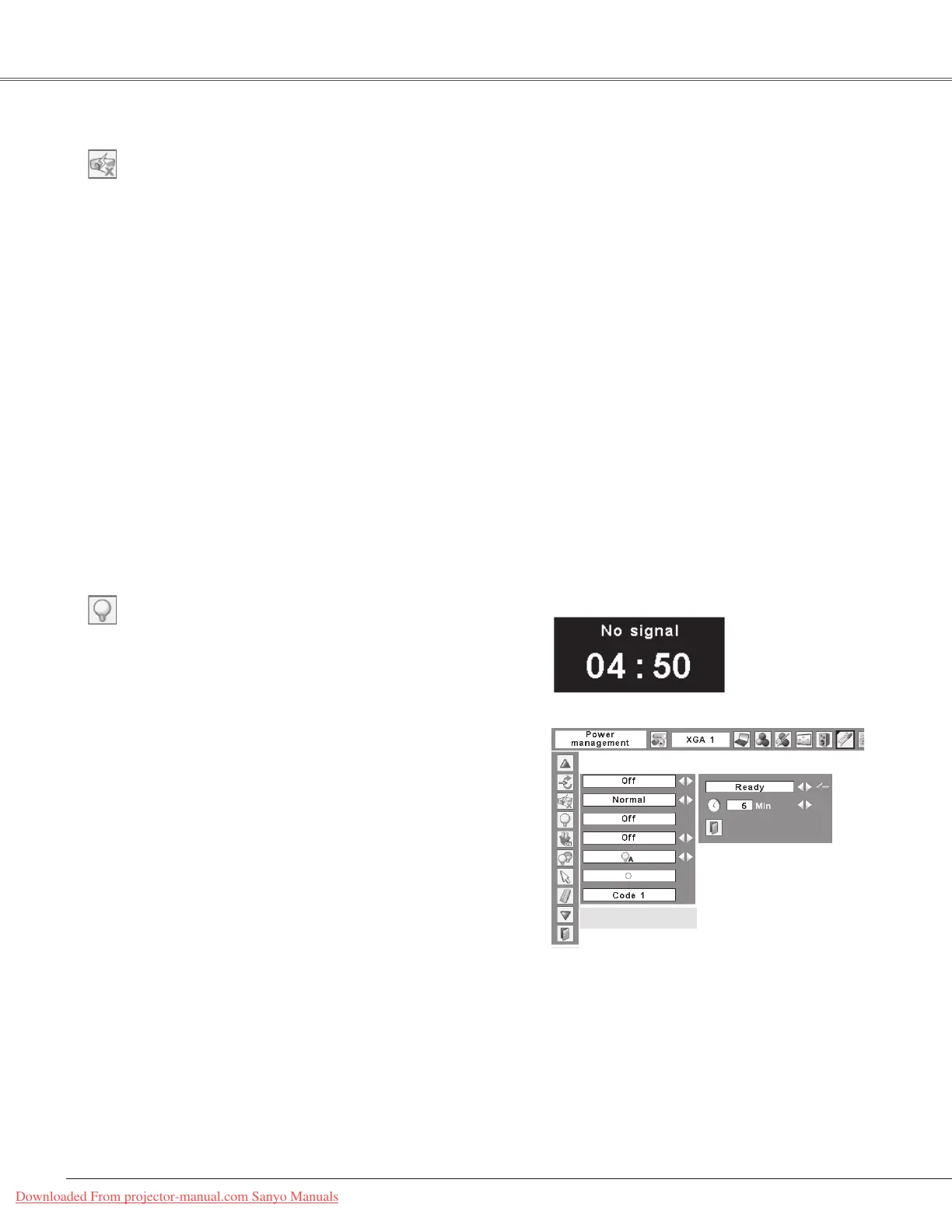52
Setting
Power management
TimeleftbeforeLampisoff.
Power management
For reducing power consumption as well as maintaining
the lamp life, the Power management function turns off the
projectionlampwhentheprojectorisnotoperatedforacertain
period.
If the input signal is interrupted and no button is pressed for
more than 30 seconds, the timer display with “No signal”
appears. It starts the countdown until the lamp is turned off.
UsethePoint◄►buttonstosetthecountdowntimer.
Selectoneofthefollowingoptions:
Ready ..................Whenthelamphasbeenfullycooleddown,
the POWER indicator changes to green
blinking. In this condition, the projection
lamp will be turned on if the input signal
is reconnected or any button on the top
controlorremotecontrolispressed.
Shutdown............Whenthelamphasbeenfullycooleddown,
thepowerwillbeturnedoff.
Off ........................Powermanagementfunctionisoff.
Standby mode
This function is available when operating the projector via
network.
Normal .......Supply the power to the network function even
after turning off the projector. You can turn on/
off the projector via network, modify network
environment, and receive an e-mail about
projector status while the projector is powered
off.
Eco ............Select “Eco” when you do not use the projector
vianetwork.Theprojector’snetworkfunctionwill
stopwhenturningofftheprojector.
Refertotheowner’smanual“NetworkSet-upandOperation”.
Note:
•WhenselectingNormal,thecoolingfansmayberunning
dependingonthetemperatureinsidetheprojectorevenif
theprojectoristurnedoff.
Pressthe SELECTbuttonat
Powermanagementandthis
dialog box appears. Use the
Point
◄► buttons to choose
one of the three options.
Press the Point
▼ button to
select the timer, and then
usethePoint
◄►buttonsto
settimer.
Note:
•Factorydefaultis"Ready:5min.".
Downloaded From projector-manual.com Sanyo Manuals
