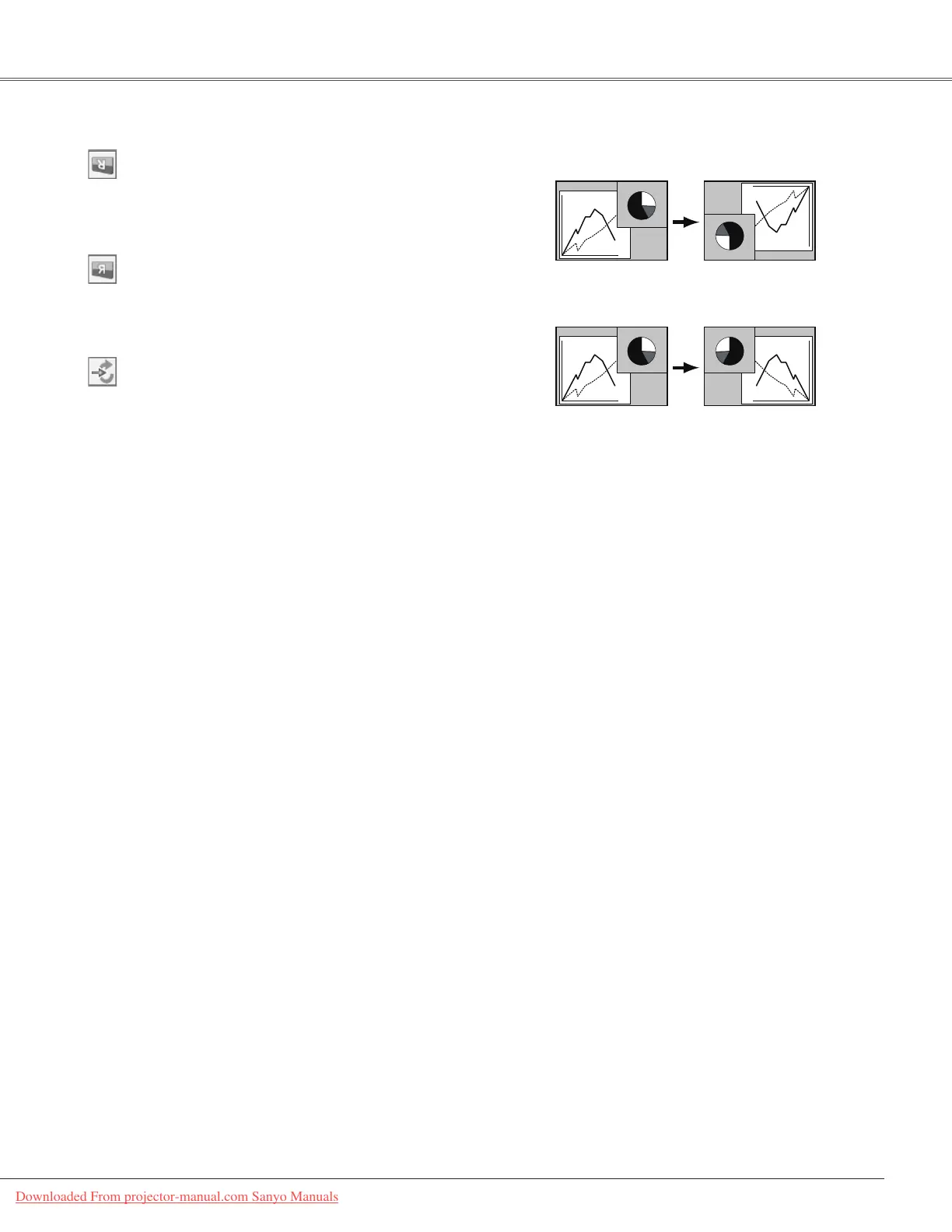51
Setting
Ceiling
Rear
Ceiling
When this function is set to “On,” the picture will be top/
bottom and left/right reversed. This function is used to
projecttheimagefromaceiling-mountedprojector.
Rear
Whenthisfunctionissetto“On,”thepicturewillbeleft/right
reversed. This function is used to project the image from
rearofthescreen.
Input search
This function detects the input signal automatically. When
a signal is found, the search will stop. Use the Point ◄►
buttonstoselectoneofthefollowingoptions.
Off ..........Inputsearchwillnotwork.
On1 ........Inputsearchworksunderthefollowingsituation.
–WhenpressingtheINPUTbuttononthetop
control.
–WhenpressingtheCOMPUTERbuttonor
VIDEObuttonontheremotecontrol.
On2 ........Inputsearchworksunderthefollowingsituation.
–Whenturningontheprojectorbypressingthe
POWERON/STAND-BYbuttononthetop
controlortheremotecontrol.
–WhenpressingtheCOMPUTERbuttonor
VIDEObuttonontheremotecontrol.
–WhenpressingtheINPUTbuttononthetop
control.
–Whenthecurrentinputsignaliscutoff.*
*If the No show or Freeze function is active, cancel it to
activate the Input search. It is also unavailable when On-
Screenmenuisdisplayed.
Notes:
•WhileInputsearchissetto“On1”or“On2,”thestatusofInputandLamparedisplayedeverytimethesignal
isswitched.
•Onlythelastselectedinputsourcecanbedetected.
•IftheINPUTbuttononthetopcontrolor
COMPUTER, VIDEO or NETWORK buttonsontheremotecontrolis
pressedduringInputsearchisinprogress,Inputsearchwillstopandgobacktothepreviousinputsignal.
Downloaded From projector-manual.com Sanyo Manuals
