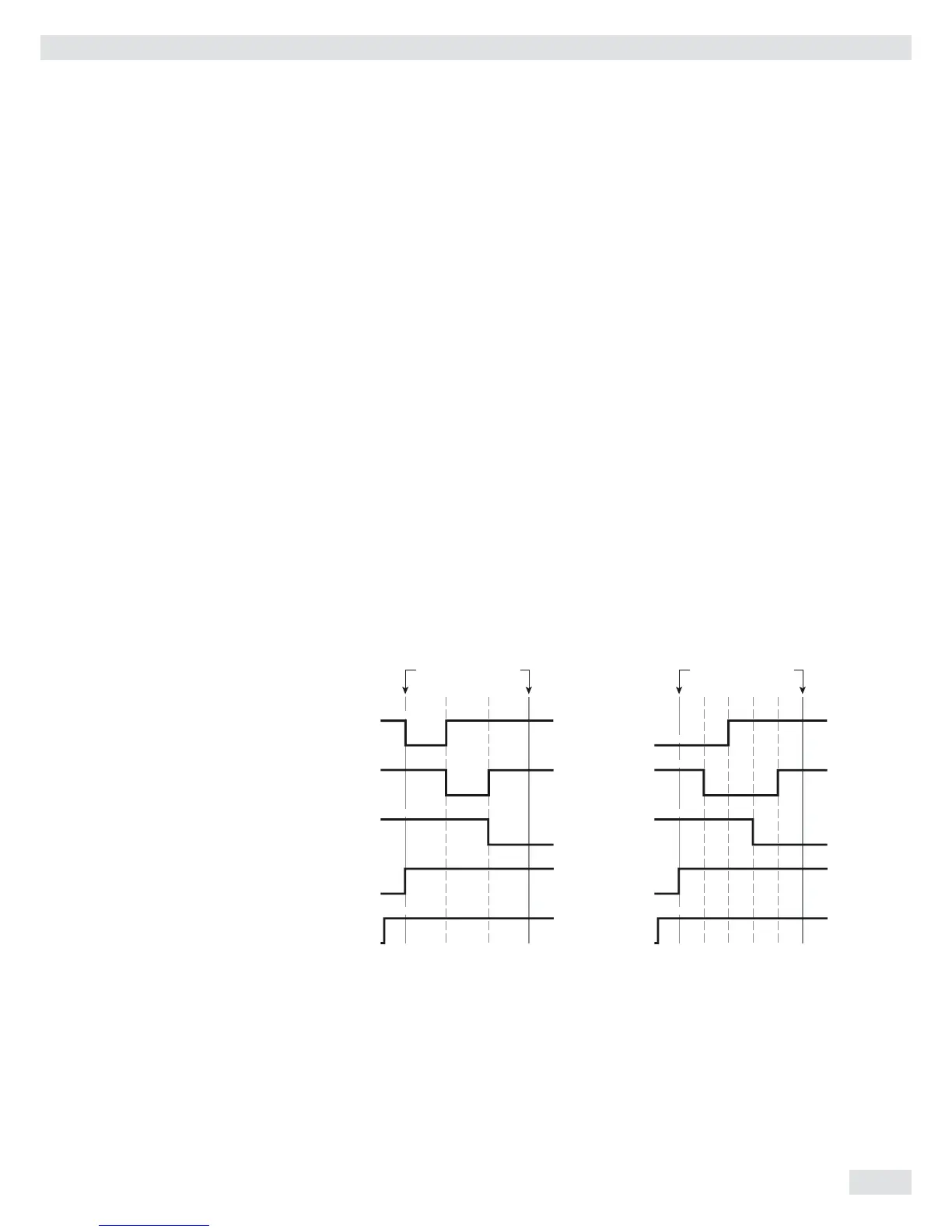Operating Instructions Combics Indicators 79
Minimum Load for Initialization You can set the minimum load here, i.e. the load that must be placed on the
weighing platform in order to carry out the application. If the load on platform is
too light, then this is class 0.
Setting: Applic./Applic.1/Count./Min.init menu item 3.6.
The minimum load can be set in 10 steps from 1 to 1000 digits (see available
parameters). The “digits” here refer to the scale intervals for the connected weighing
platform. If the interval of the connected platform is 1 g, for example, and 1000
digits are required, you must place at least 1000 g (= 1000 intervals =1000 digits)
on the weighing platform for initialization.
Display The result of a given measurement is shown as either a weight value or a class
number.
Weight display: The current weight is shown in the measured value line and the
current class in the number display.
Display of classes: The current class is displayed in the measured value line.
Digital Input/Output Interface The Classification application supports the digital input/output-interface. The four
outputs are activated as follows:
With 3 classes: With 5 classes:
– Class 1 0 red LED (output <) – Class 1/2 (output <)
– Class 2 0 green LED (output =) – Class 2/3/4 (output =)
– Class 3 0 yellow LED (output >) – Class 4/5 (output >)
– Set – – Set
The switched outputs can also be galvanically isolated using option A5.
Acoustic signal: An acoustic signal can be activated in addition to the green LED.
Setting: menu item 8.2.3
Class
1
23
Min. load
Max. load
Class 2
Set
Class 1
Class 3
Operative
Class
1
2345
Min. load
Max. load
Set
Classes 1/2
Classes 4/5
Operative
Classes 2/3/4
Digital Input/Output Interface Digital Input/Output Interface
Control lines when working with 3 classes Control lines when working with 5 classes
Operation
