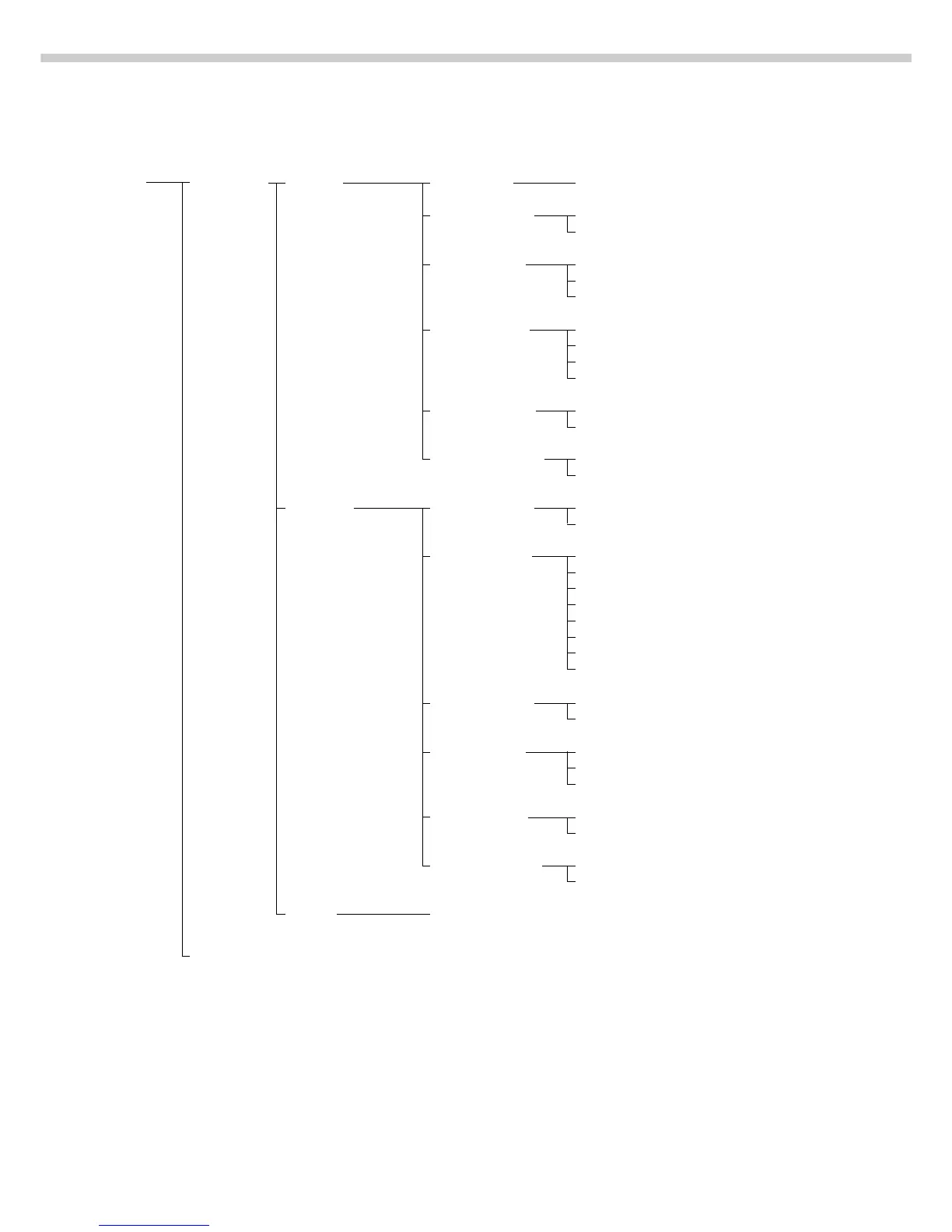24
Menu level 1
Menu level 2
Menu level 3
Factory setting
Menu level 4
Setup – Application 3 Totalizing Minimum load see previous page
Application (Data records)
menu Source of data for
o
Application 1
automatic storage Application 2
Evaluated values
o
Net
Calculated
Net + calculated
Evaluation mode,
o
Intermediate evaluation, print
MR function Final evaluation, print
Intermediate eval., display+print
Final evaluation, display+print
Tare after M+/M–
o
Off
On
Printout of individual No
components
o
Yes
Formulation Automatic storage Off
o
On, first value at stability
Minimum load for None
automatic storage
o
10 digits
20 digits
50 digits
100 digits
200 digits
500 digits
1,000 digits
Source of data for
o
Application 1
automatic storage Application 2
Evaluated values
o
Net
Calculated
Net + calculated
Evaluation mode,
o
Intermediate evaluation, print
MR function Final evaluation, print
Printout of individual No
components
o
Yes
Statistics see next page
Application 3 – see following pages
through
Basic Settings
