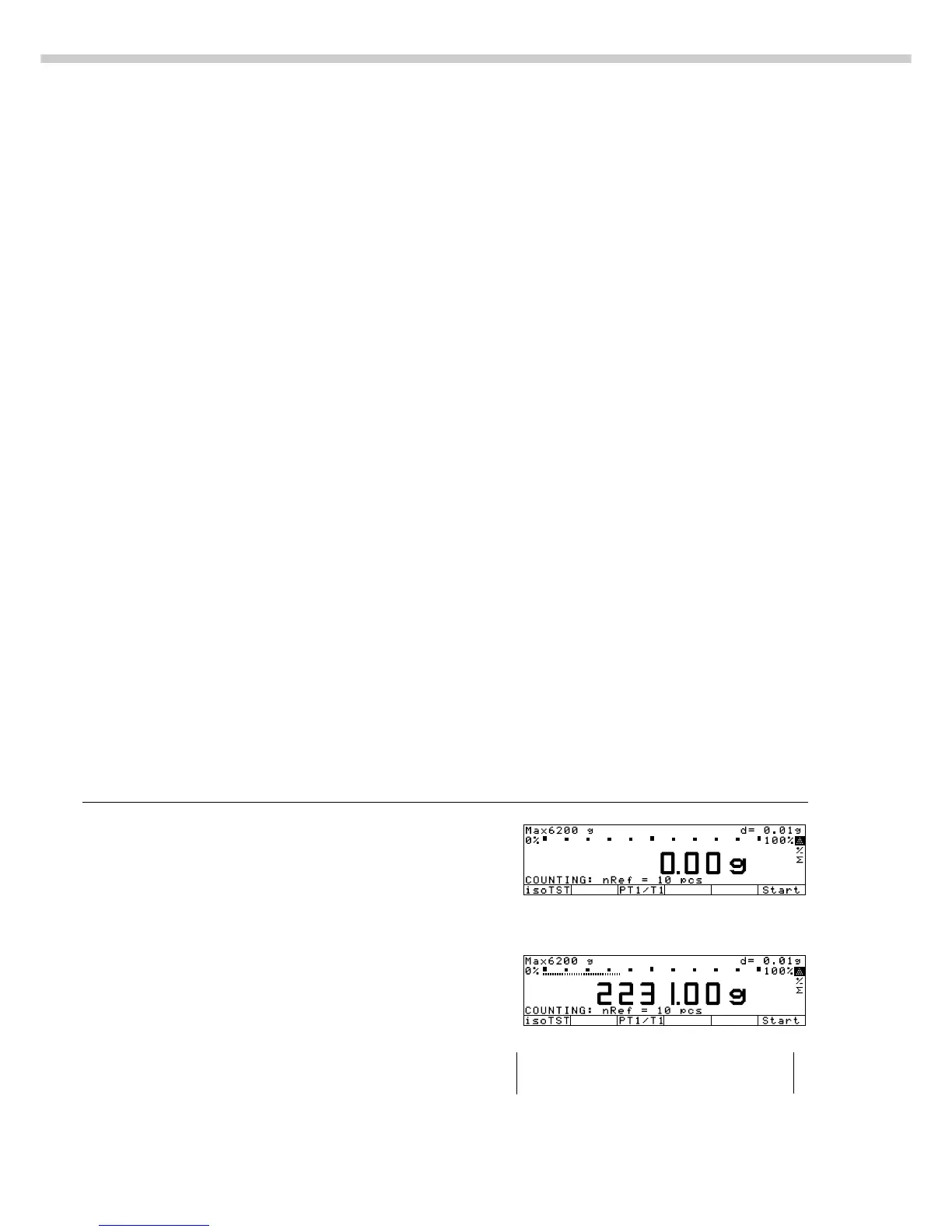34
ID for weight value (if desired):
§ Select the parameters “Line
format” and “For other app./
GLP” from the Setup menu:
Press M
§ Select mode:
Press the App softkey
§ Set parameters:
See the chapter entitled
“Configuring the Scale”
§ Exit the Setup program:
Press M
Additional Functions
In addition to the functions:
– alphanumeric input
– taring (not during
alphanumeric input)
– printing
you can also access the following
functions from the weighing
application:
– calibration (not during alphanu-
meric input)
– setup
– turning off the scale
Calibration
§ Press isoTST
> See the section on
“Calibration/Adjustment” for
further instructions.
Setup
§ Press M
> See the chapter entitled
“Configuring the Scale” for further
instructions.
Turning Off the Scale
§ Press e/[ON/OFF]
> The scale shuts off
> The display goes blank
Practical Examples
Example W1: Simple weighing
Step Key (or instruction) Display/Output
1. If necessary, tare the scale t
(S symbol: scale is tared,
– verified scales only)
2. Enter sample ID see Example W2
3. Determine sample weight Place load on scale
(Example)
4. Print weight value p/[PRINT]
S-ID ABC123
N + 2231.56 g
