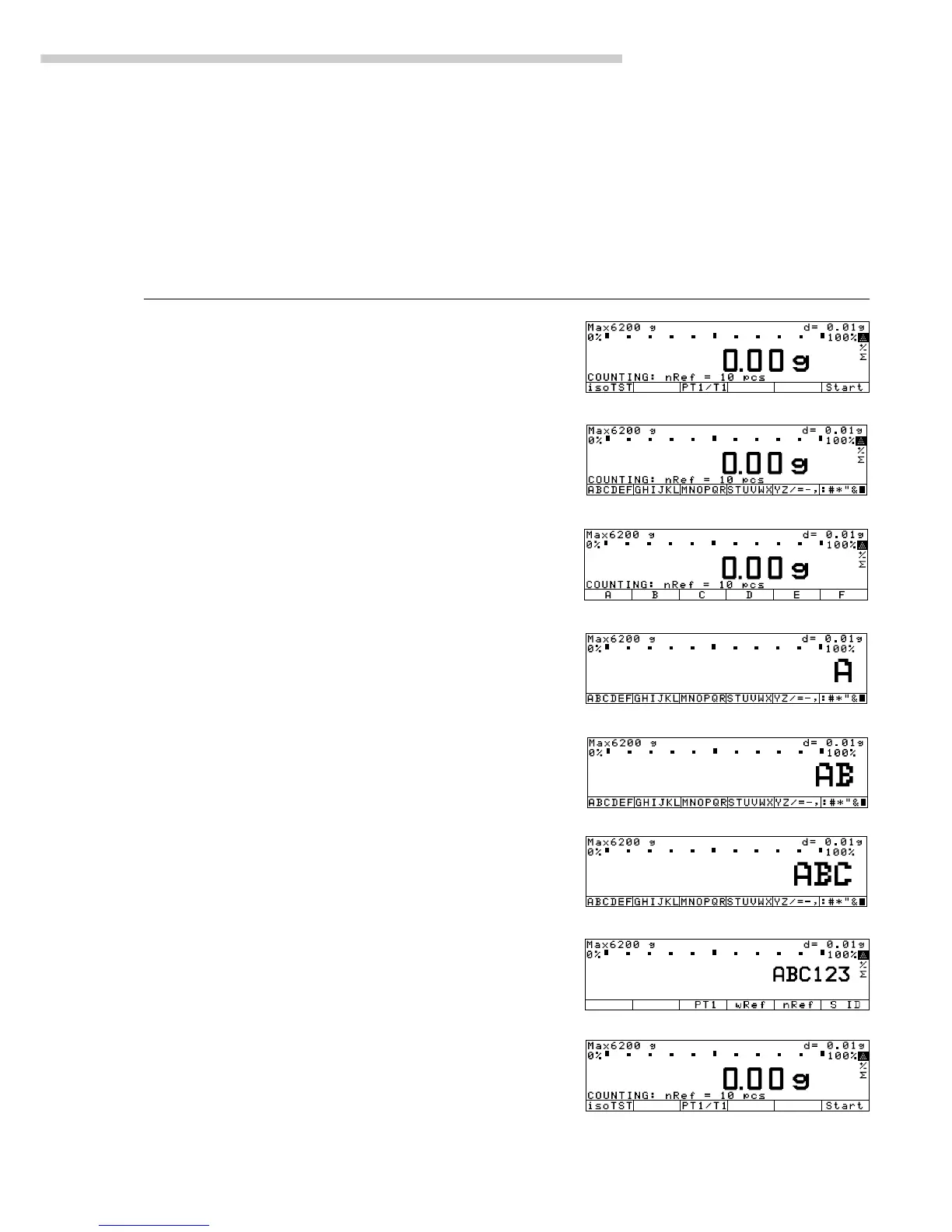Operating the Scale
35
Example W2
Enter “ABC123” as sample ID
Note:
– The sample ID generally applies to one weighing operation only
– The ID is deleted after data output
Step Key (or instruction) Display/Output
Initial status (scale unloaded)
(ID can also be entered while
scale is loaded)
1. Select alphabetic input a
2. Select the required letter group ABCDEF soft key
3. Enter the letter “A” A soft key
(To delete a letter: c)
4. Select the letter group and ABCDEF soft key
enter “B” B soft key
5. Select the letter group and ABCDEF soft key
enter “C” C soft key
(If only letters are entered,
conclude input: a)
6. Enter the numbers 1, 2 and 3 1 2 3
7. Store the ID S ID soft key
(max. 20 characters)
– The next printout will include
the sample ID
