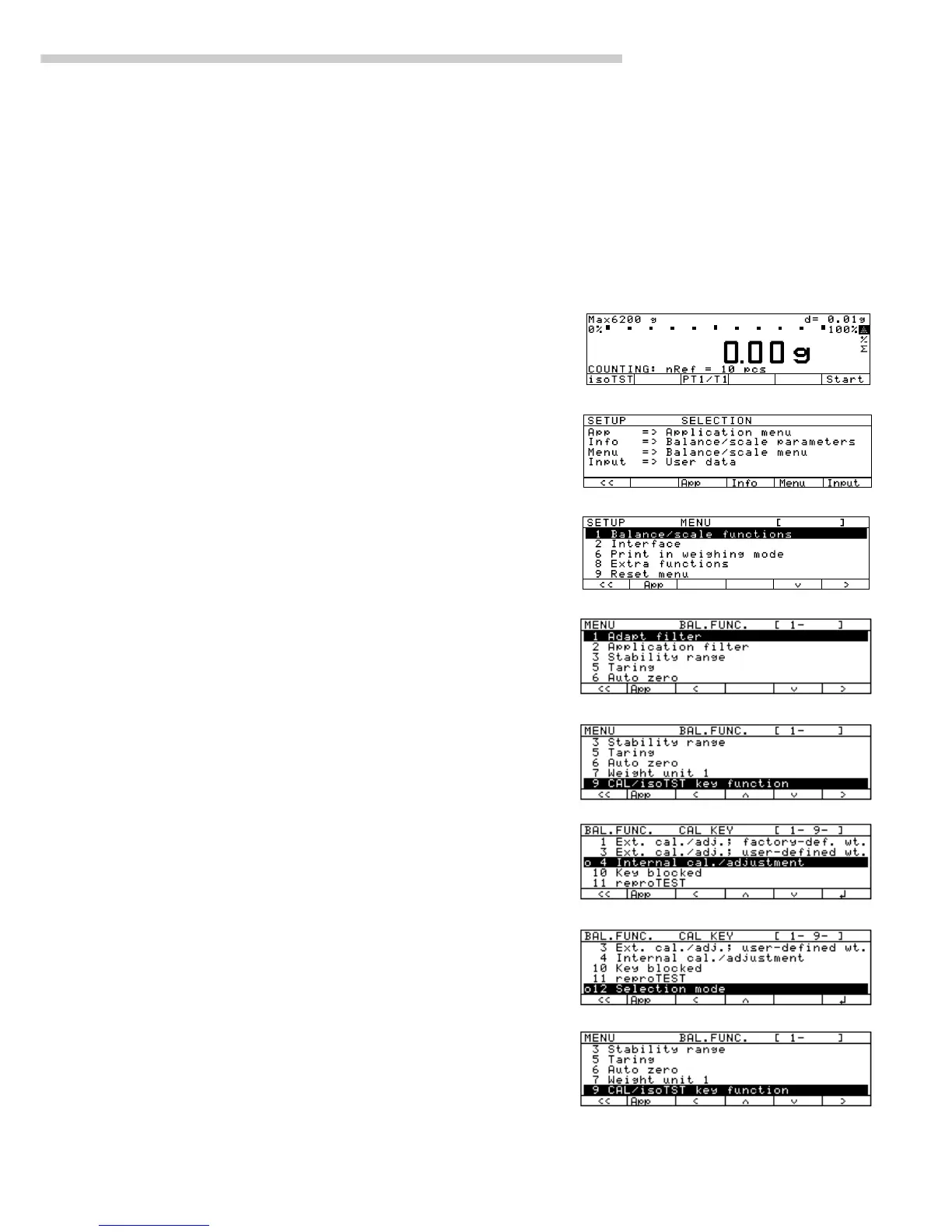Operating the Scale
37
Preparation
Set the parameters for calibration and adjustment; e.g., with automatic calibration/adjustment, isoCAL on
Step Key (or instruction) Display/Output
––––––––––––––––––––––––––––––––––––––––––––––––––––––––––––––––––––––––––––––––––––––––––––––––––
1. Switch on the scale e/[ON/OFF] Sartorius logo
Self test
2. Select the Setup menu M
3. Select the Scale menu Menu soft key
4. Confirm selection O soft key
of Scale functions
5. Select CAL/isoTST key function q soft key repeatedly
and confirm O soft key
o = last setting selected
6. Select desired function q soft key, repeatedly,
and confirm (e.g., item 4) if necessary
l soft key
7. Exit CAL key function o soft key
