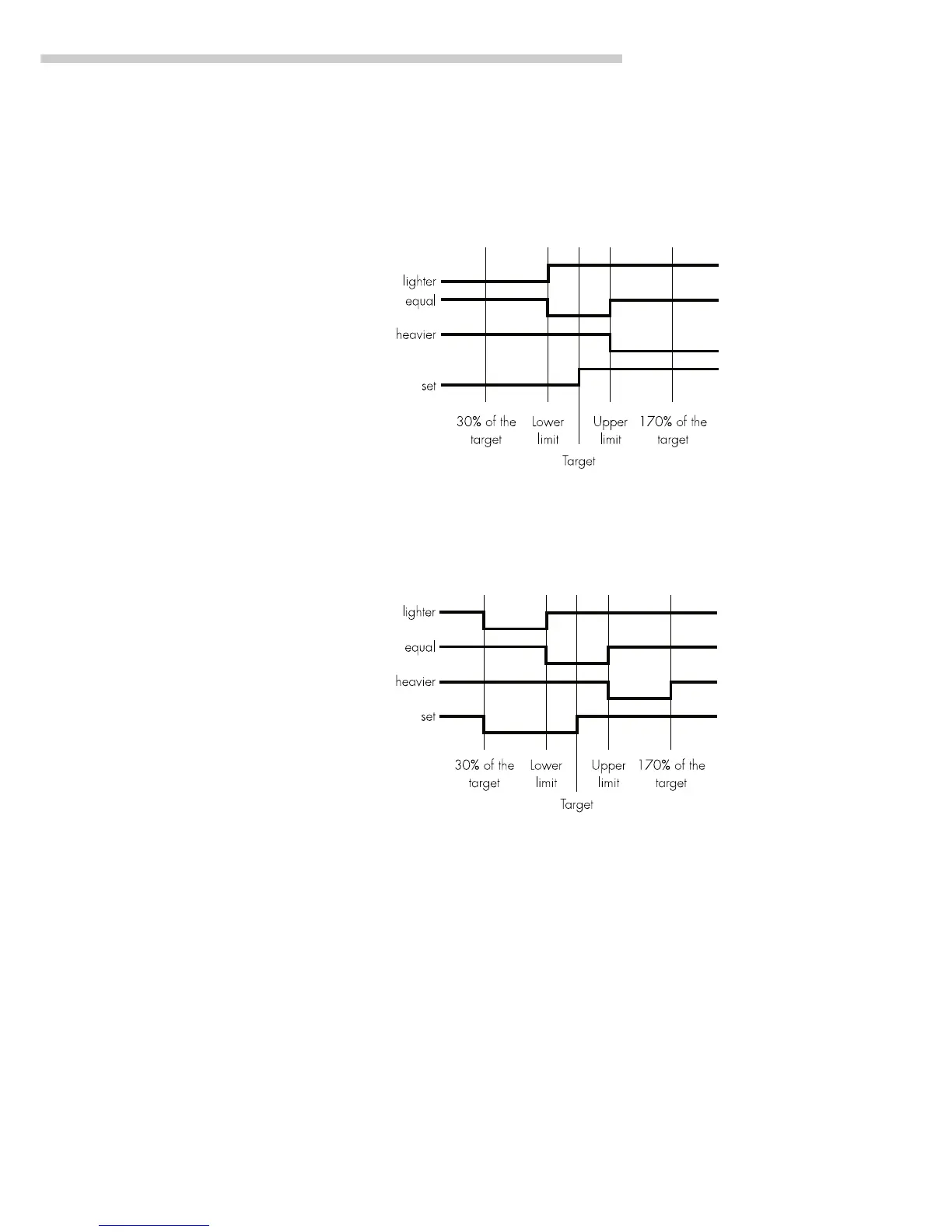Operating the Scale
61
Preparation
The checkweighing program often
requires a target value for
comparison to the current value.
This target has a tolerance range,
which is defined by absolute
weight values. The tolerance range
is defined as either an absolute
value or a percentage: upper and
lower limits. Percentage values can
be symmetric or asymmetric to the
target value. These values can
be entered either by storing weights
on the scale or via key input.
There are four control lines, called
data output port lines, which are
activated as follows: (see also the
diagram at the right):
– lighter
– equal
– heavier
– set
The control range spans 30% to
170% of the target value. You
can configure this parameter in the
Setup menu (App: Application 2:
Checkweighing: Activation of
port lines:) to select whether the
control lines are:
– activated within the control range
– always on
– activated at stability within the
control range
– activated at stability
This makes it possible, for example,
to connect a simple indicator for the
weighing results (e.g., three different
colors, one each for the weighing
results: too light, O.K., too heavy).
Response of Control Lines During
Checkweighing
Configurations:
– always on
– activated at stability
Configurations:
– activated within control range
– activated at stability within
control range
